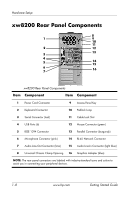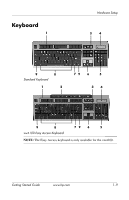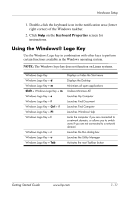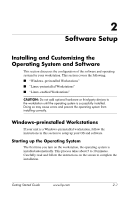HP Xw4200 Getting Started Guide HP Workstations xw4100, xw4200, xw6200, and xw - Page 21
Serial Number and COA Label Location
 |
UPC - 829160426853
View all HP Xw4200 manuals
Add to My Manuals
Save this manual to your list of manuals |
Page 21 highlights
Hardware Setup Serial Number and COA Label Location Each workstation has two unique serial number labels and a certificate of authentication (COA) label (for Windows-preinstalled systems only). Generally speaking, the serial number labels can be found on the top panel or on the side of the unit and at the rear of the unit. Keep this number available for use when contacting customer service for assistance. The COA label is generally located on the top panel or access panel near the serial number label. 2 1 1 2 1 1 Serial Number and COA Label Locations Item 1 2 Description Serial Number Location COA Label Location (Windows preinstalled systems only) Getting Started Guide www.hp.com 1-13
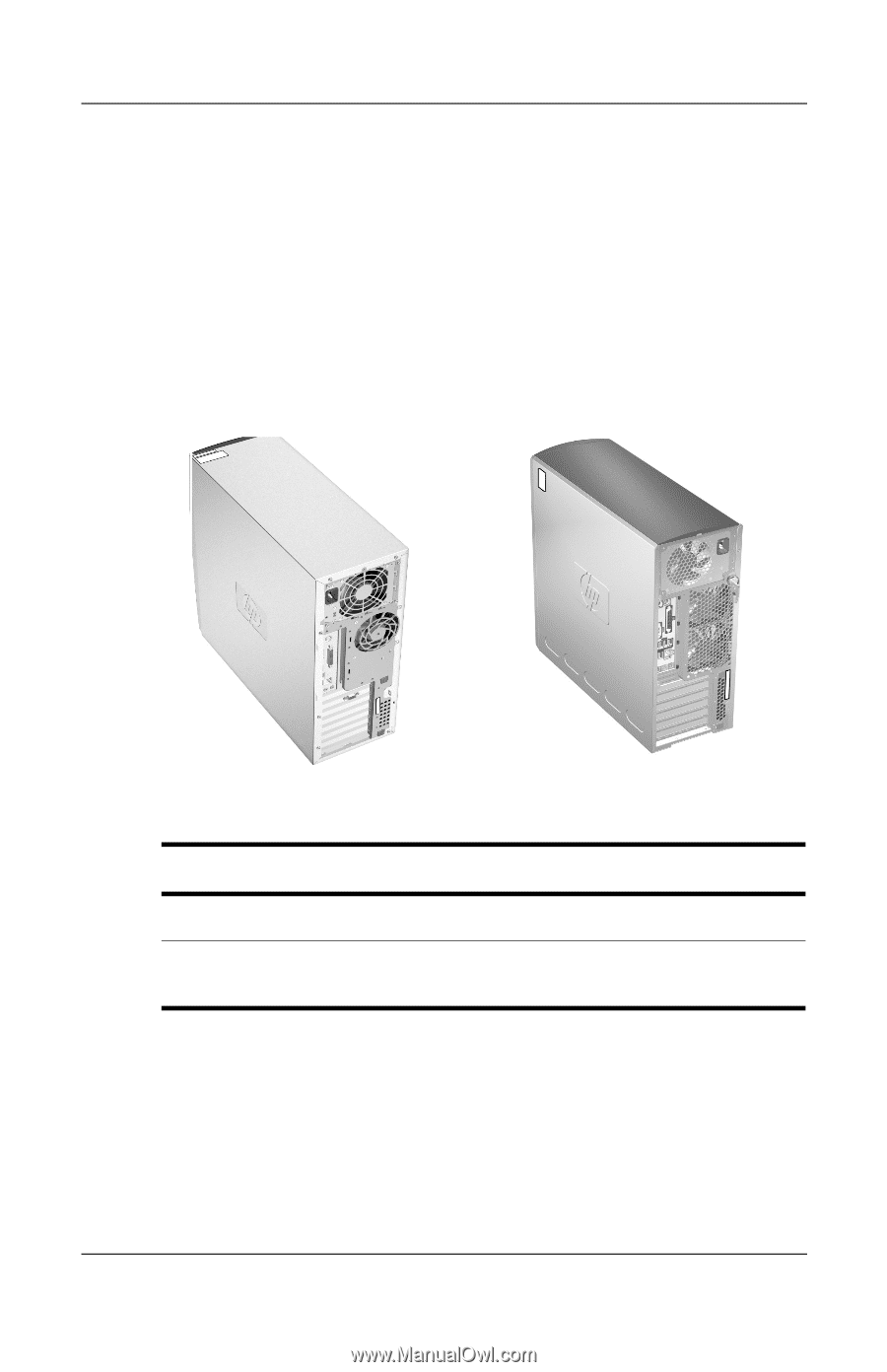
Hardware Setup
Getting Started Guide
www.hp.com
1–13
Serial Number and COA Label Location
Each workstation has two unique serial number labels and a certificate
of authentication (COA) label (for Windows-preinstalled systems only).
Generally speaking, the serial number labels can be found on the top
panel or on the side of the unit and at the rear of the unit. Keep this
number available for use when contacting customer service for
assistance. The COA label is generally located on the top panel or
access panel near the serial number label.
Serial Number and COA Label Locations
Item
Description
1
Serial Number Location
2
COA Label Location (Windows preinstalled systems
only)
1
1
1
2
1
2