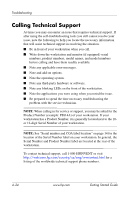HP Xw4200 Getting Started Guide HP Workstations xw4100, xw4200, xw6200, and xw - Page 59
Index - drivers windows 7
 |
UPC - 829160426853
View all HP Xw4200 manuals
Add to My Manuals
Save this manual to your list of manuals |
Page 59 highlights
Index A access panel key 1-7, 1-8 accessibility 2-4 accessories 3-2 audible codes 4-11, 4-18 C cable connections 1-1 cable lock description 3-1 slot location 1-5, 1-6, 1-7, 1-8 CD-ROM drive See optical drive COA label location 1-13 components front panel 1-2, 1-3, 1-4 rear panel 1-5, 1-6, 1-7, 1-8 D device drivers Linux 2-6, 2-7, 2-8 Windows 2-3 diagnostic lights 4-11, 4-18 diskette drive activity light 1-2 eject button 1-2 location 1-2, 1-3 Documentation vi Documentation Library CD contents v, vi using vi DVD-ROM drive See optical drive E Easy Access buttons customizing 1-10 Energy Star 2-3 e-support 4-2 F features chassis conversion 3-2 security 3-1 finding additional information v front panel components 1-2, 1-3, 1-4 G graphics adapter location 1-5, 1-6, 1-7, 1-8 Getting Started Guide www.hp.com Index-1