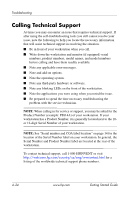HP Xw4200 Getting Started Guide HP Workstations xw4100, xw4200, xw6200, and xw - Page 55
Replace the system, HP memory.
 |
UPC - 829160426853
View all HP Xw4200 manuals
Add to My Manuals
Save this manual to your list of manuals |
Page 55 highlights
Troubleshooting Activity Red Power LED blinks five times, once every second, followed by a two-second pause. Red Power LED blinks six times, once every second, followed by a two-second pause. Beeps 5 6 Possible Cause Pre-video memory error Pre-video graphics error. Recommended Action 1. Reseat DIMMs. Power on the system. 2. Replace DIMMs one at a time to isolate faulty module. 3. Replace third-party memory with HP memory. 4. Replace the system board. For systems with a graphics card: 1. Reseat the graphics card. Power on the system. 2. Replace the graphics card. 3. Replace the system board. Getting Started Guide www.hp.com 4-21
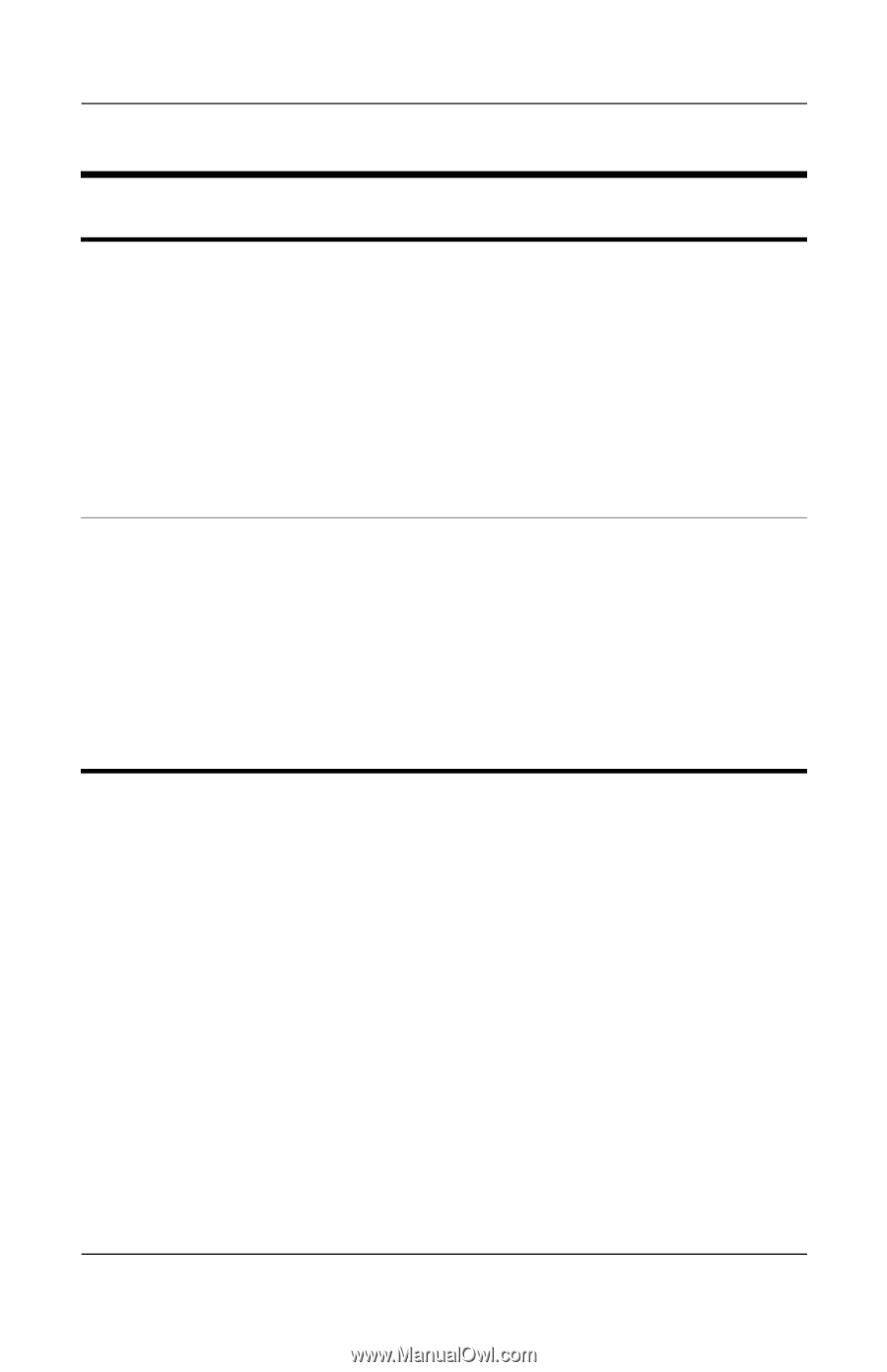
Troubleshooting
Getting Started Guide
www.hp.com
4–21
Red Power LED
blinks five times,
once every second,
followed by a
two-second pause.
5
Pre-video
memory error
1. Reseat DIMMs. Power
on the system.
2. Replace DIMMs one at
a time to isolate faulty
module.
3. Replace third-party
memory with
HP memory.
4. Replace the system
board.
Red Power LED
blinks six times,
once every second,
followed by a
two-second pause.
6
Pre-video
graphics
error.
For systems with a graphics
card:
1. Reseat the graphics
card. Power on the
system.
2. Replace the graphics
card.
3. Replace the system
board.
Activity
Beeps
Possible
Cause
Recommended
Action