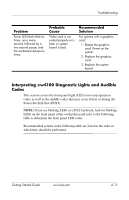HP Xw4200 Getting Started Guide HP Workstations xw4100, xw4200, xw6200, and xw - Page 48
Red Power LED, enters the POST, then - 4 beeps
 |
UPC - 829160426853
View all HP Xw4200 manuals
Add to My Manuals
Save this manual to your list of manuals |
Page 48 highlights
Troubleshooting Activity Red Power LED blinks once every two seconds. Beeps None Possible Cause Power failure (power supply is overloaded). Recommended Action 1. Check that the voltage selector, located on the rear of the power supply, is set to the appropriate voltage. Proper voltage setting depends on your region. 2. Open the hood and ensure the 4-wire power supply cable is seated into the connector on the system board. 3. Check if a device is causing the problem by removing ALL attached devices (such as hard, diskette, or optical drives, and expansion cards.) Power on the system. If the system enters the POST, then power off and replace one device at a time and repeat this procedure, until failure occurs. Replace the device that is causing the failure. Continue adding devices one at a time to ensure all devices are functioning properly. 4. Replace the power supply. 5. Replace the system board. 4-14 www.hp.com Getting Started Guide