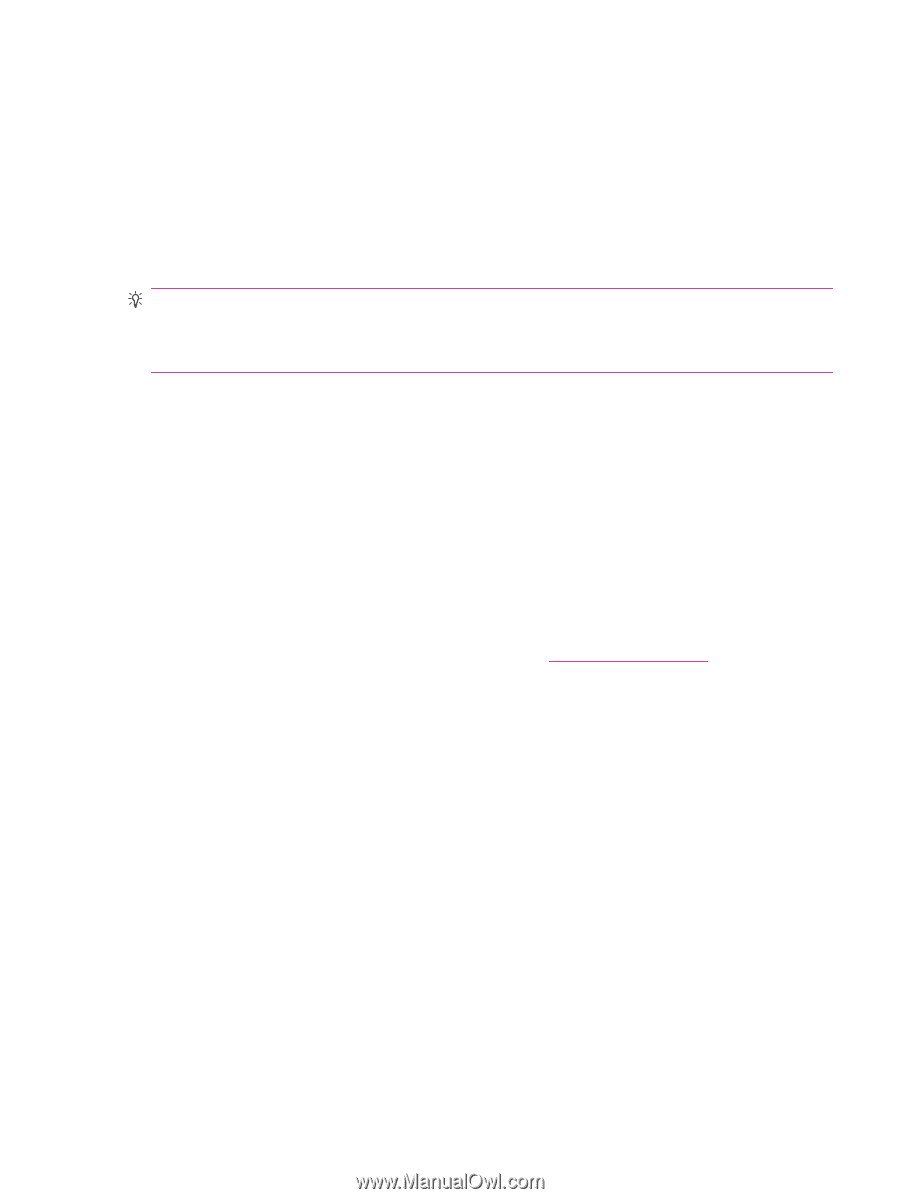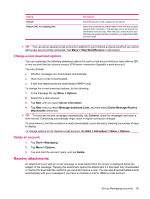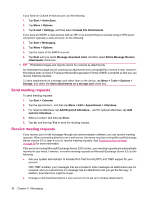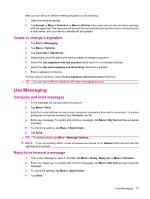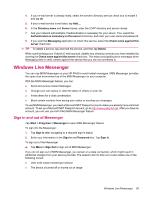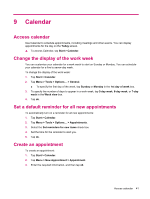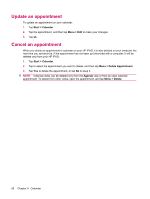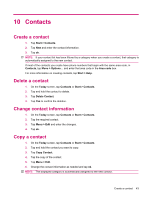HP iPAQ 112 HP iPAQ 100 Series Classic Handheld - Product Guide - Page 47
Windows Live Messenger, Sign in and out of Messenger
 |
View all HP iPAQ 112 manuals
Add to My Manuals
Save this manual to your list of manuals |
Page 47 highlights
4. If your e-mail server is already listed, select the server's directory service check box to enable it and tap ok. 5. If your e-mail service is not listed, tap Add.... 6. In the Directory name and Server boxes, enter the LDAP directory and server names. 7. Ask your network administrator if authentication is necessary for your server. If so, select the Authentication is necessary on this server check box, and enter your user name and password. 8. If you want the Messaging application to check this service, select the Check name against this server check box. TIP: To delete a service, tap and hold the service, and then tap Delete. While synchronizing your Outlook E-mail account, disable any directory services you have installed by clearing the Check name against this server check box. This helps avoid getting error messages when Messaging tries to verify names against the service that you are not connected to. Windows Live Messenger You can use MSN Messenger on your HP iPAQ to send instant messages. MSN Messenger provides the same chat environment as of the MSN Messenger on your computer. With the MSN Messenger feature, you can: ● Send and receive Instant Messages. ● Change your own status or view the status of others on your list. ● Invite others for a chat conversation. ● Block certain contacts from seeing your status or sending you messages. To use MSN Messenger, you need a Microsoft.NET Passport account unless you already have a Hotmail account. To set up a Microsoft.NET Passport account, go to http://www.passport.net. After you have an account, you can use your HP iPAQ MSN Messenger feature. Sign in and out of Messenger Tap Start > Programs > Messenger to open MSN Messenger feature. To sign into the Messenger: 1. Tap Sign In after navigating to a required sign-in status. 2. Enter your information in the Sign-in and Password box. Tap Sign In. To sign out of the Messenger: ▲ Tap Menu > Sign Out to sign-out of MSN Messenger. If you do not sign out of MSN Messenger, you remain on a data connection, which might result in additional charges from your service provider. The session will not time out or end unless one of the following occurs: ● User ends instant messenger session ● The device is turned off or moves out of range Windows Live Messenger 39