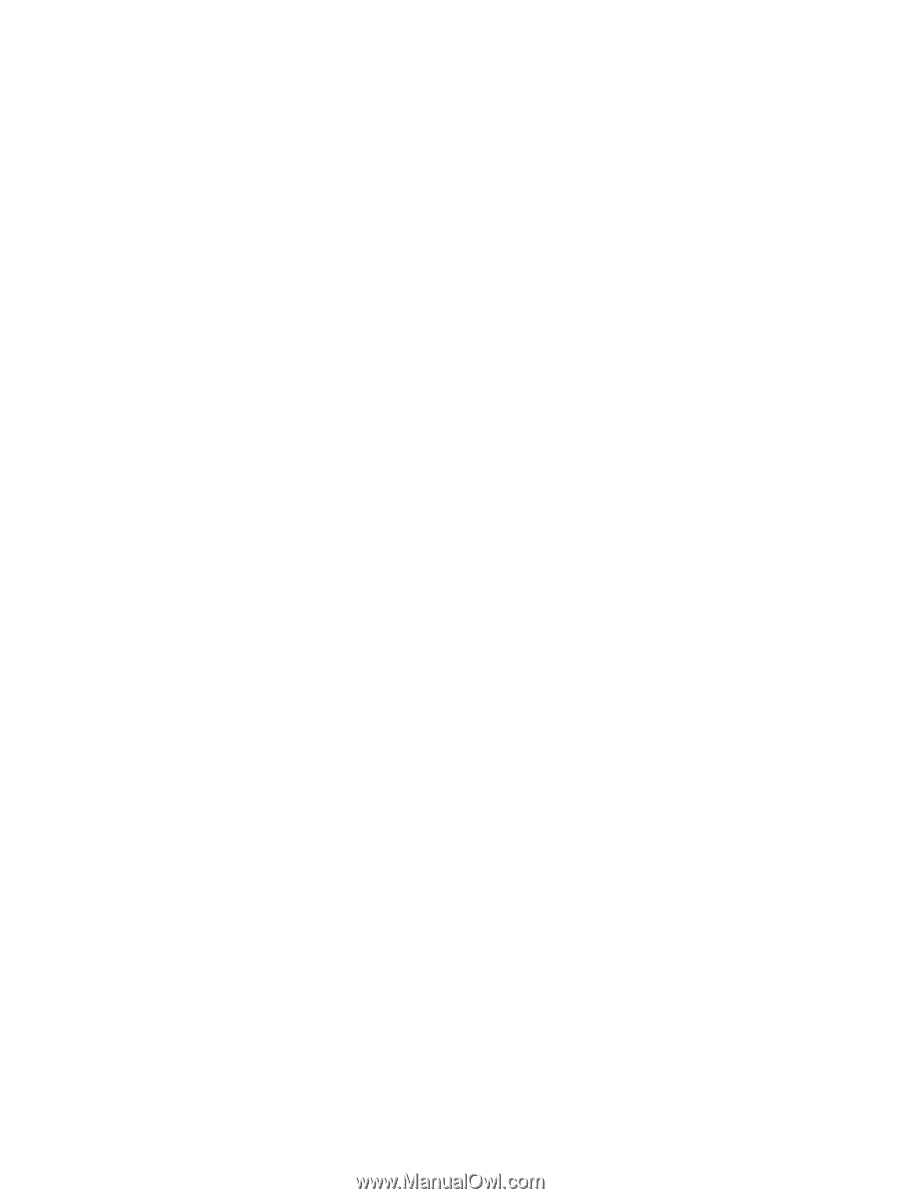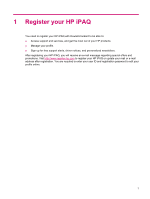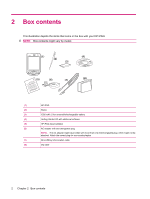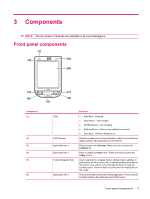Excel Mobile
......................................................................................................................
50
PowerPoint Mobile
.............................................................................................................
51
PDF viewer
.........................................................................................................................................
51
Games
................................................................................................................................................
52
Bubble Breaker
..................................................................................................................
52
Solitaire
..............................................................................................................................
52
Internet Explorer
.................................................................................................................................
52
12
Notes
Write a note
........................................................................................................................................
54
Create a copy of a note
......................................................................................................................
54
Create a voice note
............................................................................................................................
54
13
Storage cards
Storage cards
.....................................................................................................................................
56
Insert a storage card
..........................................................................................................................
56
Remove a storage card
......................................................................................................................
56
View content of a storage card
...........................................................................................................
56
14
Synchronization
Synchronization software
...................................................................................................................
58
Copy files
............................................................................................................................................
58
Migrate data from Palm Desktop to Microsoft Windows Mobile 6.0
...................................................
58
Wireless synchronization cost saving tips
..........................................................................................
59
Troubleshoot synchronization issues
.................................................................................................
59
15
Tasks
Set start and due dates for a task
......................................................................................................
62
Show start and due dates in the task list
............................................................................................
62
Set options for displaying tasks on the Today screen
........................................................................
62
Mark a task as completed
..................................................................................................................
62
16
Product specifications
System specifications
.........................................................................................................................
63
Physical specifications
.......................................................................................................................
63
Operating environment
.......................................................................................................................
64
17
Regulatory notices
Federal Communications Commission Notice
...................................................................................
65
Modifications
......................................................................................................................
65
Cables
................................................................................................................................
65
Declaration of Conformity for Products Marked with the FCC Logo (United States
Only)
..................................................................................................................................
65
Canadian Notice
.................................................................................................................................
66
Avis Canadien
....................................................................................................................................
66
European Union Notice
......................................................................................................................
66
Products with 2.4-GHz Wireless LAN Devices
..................................................................
67
Battery Warning
..................................................................................................................................
67
vi