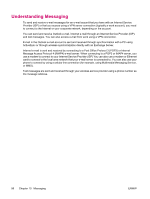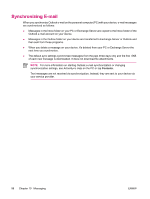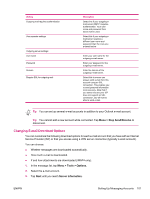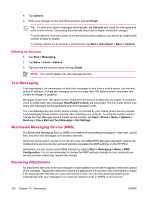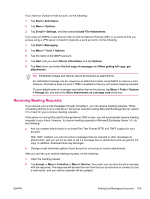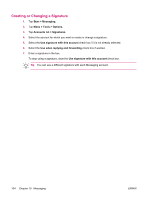HP iPAQ hw6910 HP iPAQ hw6900 Mobile Messenger Series - Additional Product Inf - Page 109
Changing E-mail Download Options, Menu > Stop Send/Receive, Menu > Tools > Options.
 |
View all HP iPAQ hw6910 manuals
Add to My Manuals
Save this manual to your list of manuals |
Page 109 highlights
Setting Outgoing mail requires authentication Use separate settings Outgoing server settings: User name Password Domain Require SSL for outgoing mail Description Select this if your outgoing email server (SMTP) requires authentication. Your user name and password from above will be used. Select this if your outgoing email server requires a different user name and password than the ones you entered before. Enter your user name for the outgoing e-mail server. Enter your password for the outgoing e-mail server. Enter the domain of the outgoing e-mail server. Select this to ensure you always send e-mail from this account using an SSL connection. This enables you to send personal information more securely. Note that if you select this and your ISP does not support an SSL connection, you will not be able to send e-mail. Tip You can set up several e-mail accounts in addition to your Outlook e-mail account. Tip You cannot add a new account while connected. Tap Menu > Stop Send/Receive to disconnect. Changing E-mail Download Options You can customize the following download options for each e-mail account that you have with an Internet Service Provider (ISP) or that you access using a VPN server connection (typically a work account). You can choose: ● Whether messages are downloaded automatically. ● How much e-mail is downloaded. ● If and how attachments are downloaded (IMAP4 only). 1. In the message list, tap Menu > Tools > Options. 2. Select the e-mail account. 3. Tap Next until you reach Server information. ENWW Setting Up Messaging Accounts 101