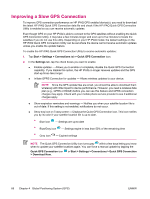HP iPAQ hw6910 HP iPAQ hw6900 Mobile Messenger Series - Additional Product Inf - Page 79
Using HP ProtectTools, unable to access your device with any of the above methods - factory reset
 |
View all HP iPAQ hw6910 manuals
Add to My Manuals
Save this manual to your list of manuals |
Page 79 highlights
Using HP ProtectTools In addition to the security available from Microsoft, your HP iPAQ has a more robust security option known as HP ProtectTools, which helps protect your HP iPAQ by providing authentication and encryption of E-mail, Calendar, Contacts, Notes, Tasks, files stored in the My Documents folder, and data stored on expansion cards. When you enable HP ProtectTools, you may have the option of entering a PIN and/or password to access the HP iPAQ. If you forget your PIN or password, you can access the device with a backup question and answer. CAUTION HP ProtectTools helps protect your HP iPAQ and the data stored on it. If you are unable to access your device with any of the above methods, there is no way to unlock your device. You will need to perform a clean reset to restore your device to factory settings, resulting in the loss of all data on your HP iPAQ. It is recommended that you remember your PIN/password and question/answer. ENWW Using HP ProtectTools 71