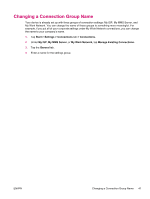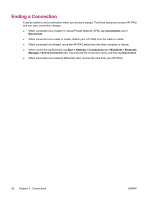HP iPAQ hw6910 HP iPAQ hw6900 Mobile Messenger Series - Additional Product Inf - Page 45
Setting Up a WAP Gateway, Advanced > WAP.
 |
View all HP iPAQ hw6910 manuals
Add to My Manuals
Save this manual to your list of manuals |
Page 45 highlights
Setting Up a WAP Gateway To access Wireless Access Point (WAP) sites through Internet Explorer Mobile, configure your device to use a WAP gateway. Before you begin, obtain the following information from your Internet Service Provider (ISP), mobile phone service provider, or network administrator: ● User name ● Password ● ISP server phone number ● WAP gateway server name ● Port number 1. Tap Start > Settings > Connections tab > Connections > Advanced tab > Select Networks > Edit... button. If a proxy server has not been set up, tap the New... button. 2. On the Proxy Settings tab, select the This network connects to the Internet and This network uses a proxy server to connect to the Internet check boxes. 3. If necessary, in the Proxy server box, enter the proxy server name. 4. Tap Advanced > WAP. 5. In the Server box, enter the WAP gateway server name. Under Port, enter the port number. The most common WAP port number is 9201. 6. Enter any logon credentials required by the WAP gateway server. ENWW Setting Up a WAP Gateway 37