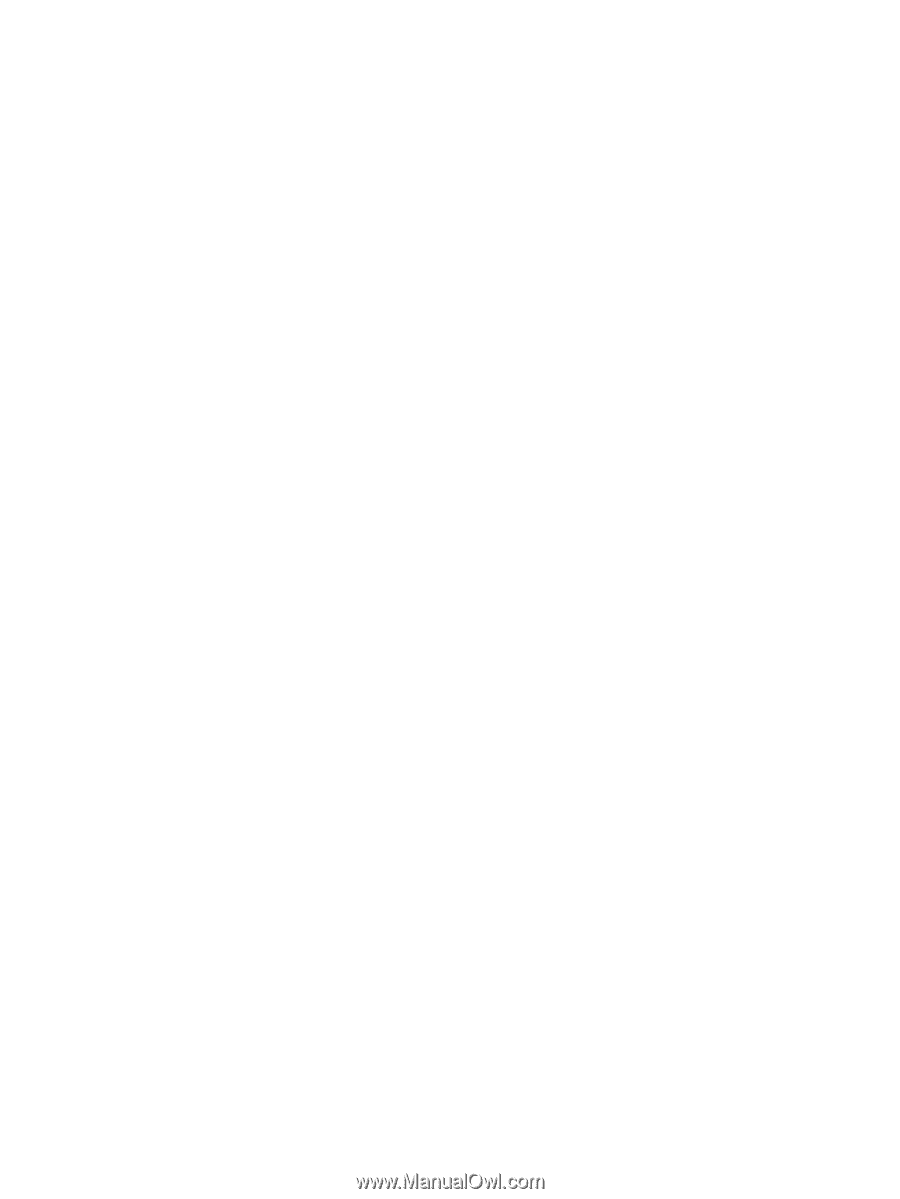Installing and Removing Programs
..................................................................................................
119
Opening and Closing Programs
.......................................................................................................
120
Customizing the HP iPAQ
................................................................................................................
121
Setting Alarms
..................................................................................................................................
122
Shortcut Menus
................................................................................................................................
123
Showing the Clock in All Programs
..................................................................................................
124
Creating and Assigning a Category
..................................................................................................
125
Adjusting the Speed for Scrolling Through Items in a List
................................................................
126
13
Calendar
Accessing Calendar
.........................................................................................................................
128
Changing the Display of the Work Week
..........................................................................................
129
Setting a Default Reminder for All New Appointments
.....................................................................
130
Updating an Appointment
.................................................................................................................
131
Canceling an Appointment
...............................................................................................................
132
14
Contacts
Creating a Contact
...........................................................................................................................
134
Deleting a Contact
............................................................................................................................
135
Changing Contact Information
..........................................................................................................
136
Copying a Contact
............................................................................................................................
137
Finding a Contact
.............................................................................................................................
138
Sending an E-mail Message to a Contact
........................................................................................
139
Sending a Text Message to a Contact
.............................................................................................
140
Adding and Removing a Picture
.......................................................................................................
141
Working with the Contact List
...........................................................................................................
142
15
Entering Text
Entering Text
....................................................................................................................................
144
Entering Text using Block Recognizer
.............................................................................................
145
Entering Text Using the Keyboard
...................................................................................................
146
Entering Text using Letter Recognizer
.............................................................................................
147
Writing with Transcriber
....................................................................................................................
148
16
Notes
Writing a Note
...................................................................................................................................
150
Converting a Handwritten Note to Typed Text
.................................................................................
151
Creating a Copy of a Note
................................................................................................................
152
17
Expansion Cards
Using Expansion Cards
....................................................................................................................
154
Installing an Expansion Card
............................................................................................................
155
Removing an Expansion Card
..........................................................................................................
156
Viewing Content of an Expansion Card
............................................................................................
157
18
Synchronizing
Copying (or Transferring) Files
.........................................................................................................
159
Migrating Data from Palm Desktop to Microsoft Windows Mobile 5.0
..............................................
160
ENWW
7