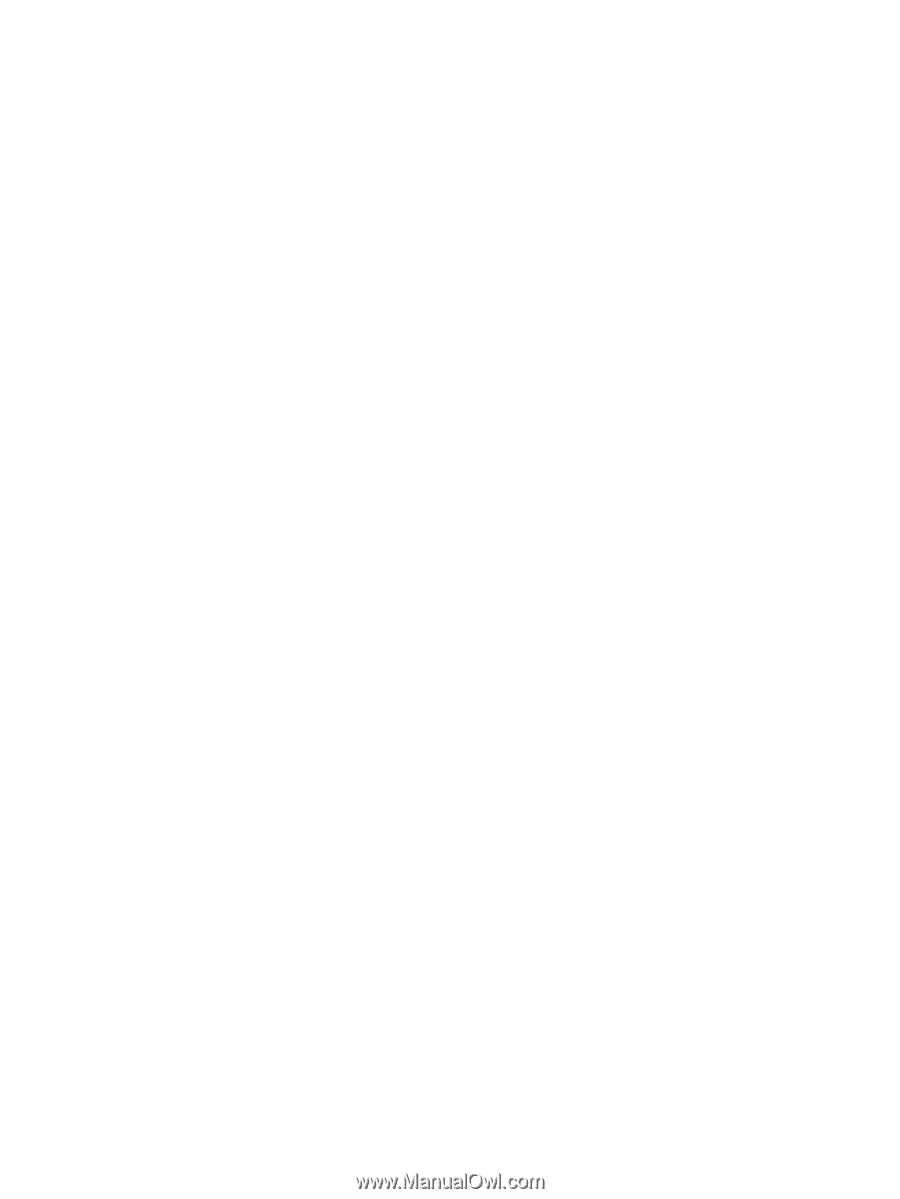Editing an Internet Connection
..........................................................................
53
Editing MMS Multimedia Messages Settings
....................................................
54
Editing WAP Information Settings
.....................................................................
54
Troubleshooting Automatic Detection
................................................................................
54
Infrared
...............................................................................................................................................
56
Beaming an Item
................................................................................................................
56
Receiving an Infrared Beam
..............................................................................................
56
Synchronizing with the Infrared Connection
......................................................................
56
4
Global Positioning System (GPS)
Configuring GPS on Your HP iPAQ
...................................................................................................
59
Setting Up the HP iPAQ
.....................................................................................................
59
Verifying Internet Access
...................................................................................................
59
Setting Up Proxy Server Settings
......................................................................
60
Verifying the Date and Time
..............................................................................................
60
Downloading the Quick GPS Connection Data File
...........................................................
60
Verifying Compatibility
........................................................................................................................
61
Configuring My GPS Software to Connect to My HP iPAQ's GPS Receiver
.....................................
62
Managing GPS Automatically
.............................................................................................................
63
Identifying the COM Port for My GPS Receiver
.................................................................................
64
Identifying Your HP iPAQ's Embedded Receiver
...............................................................................
65
Improving a Slow GPS Connection
....................................................................................................
66
Losing The GPS Signal While in My Car
............................................................................................
67
Losing the GPS Signal Frequently
.....................................................................................................
68
Common Reasons For Interference When Using GPS Software
.......................................................
69
5
Security
Using HP ProtectTools
.......................................................................................................................
71
Setting Up HP ProtectTools
...............................................................................................................
72
Unlocking Your HP iPAQ
....................................................................................................................
74
Encrypting/Decrypting Data
................................................................................................................
75
Changing Your HP ProtectTools PIN or Password
............................................................................
76
Managing Encrypted Folders
.............................................................................................................
77
6
Camera (select models only)
HP Photosmart Camera Icons
............................................................................................................
79
Changing Camera Settings
................................................................................................................
80
Changing Color Settings
....................................................................................................
80
Changing Compression Settings
.......................................................................................
80
Changing Resolution Settings
...........................................................................................
80
Changing the Flicker Filter
.................................................................................................
81
Turning Camera Sounds On and Off
.................................................................................
81
Configuring Instant Review
................................................................................................
81
Using the Self-Timer
..........................................................................................................
82
Configuring File Settings
....................................................................................................
82
Configuring Video Format
..................................................................................................
82
Changing GPS Settings
.....................................................................................................
82
Tips for Taking High Quality Pictures
.................................................................................................
83
ENWW
5