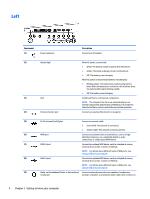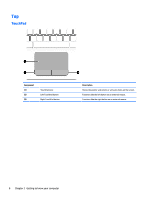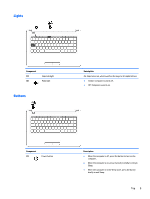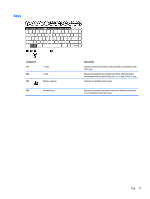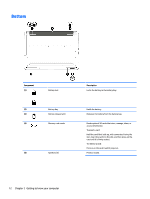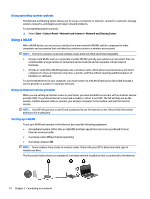HP mt245 User Guide - Page 19
Lights, Buttons
 |
View all HP mt245 manuals
Add to My Manuals
Save this manual to your list of manuals |
Page 19 highlights
Lights Component (1) (2) Caps lock light Mute light Buttons Description On: Caps lock is on, which switches the keys to all capital letters. ● Amber: Computer sound is off. ● Off: Computer sound is on. Component (1) Power button Description ● When the computer is off, press the button to turn on the computer. ● When the computer is on, press the button briefly to initiate Sleep. ● When the computer is in the Sleep state, press the button briefly to exit Sleep. Top 9
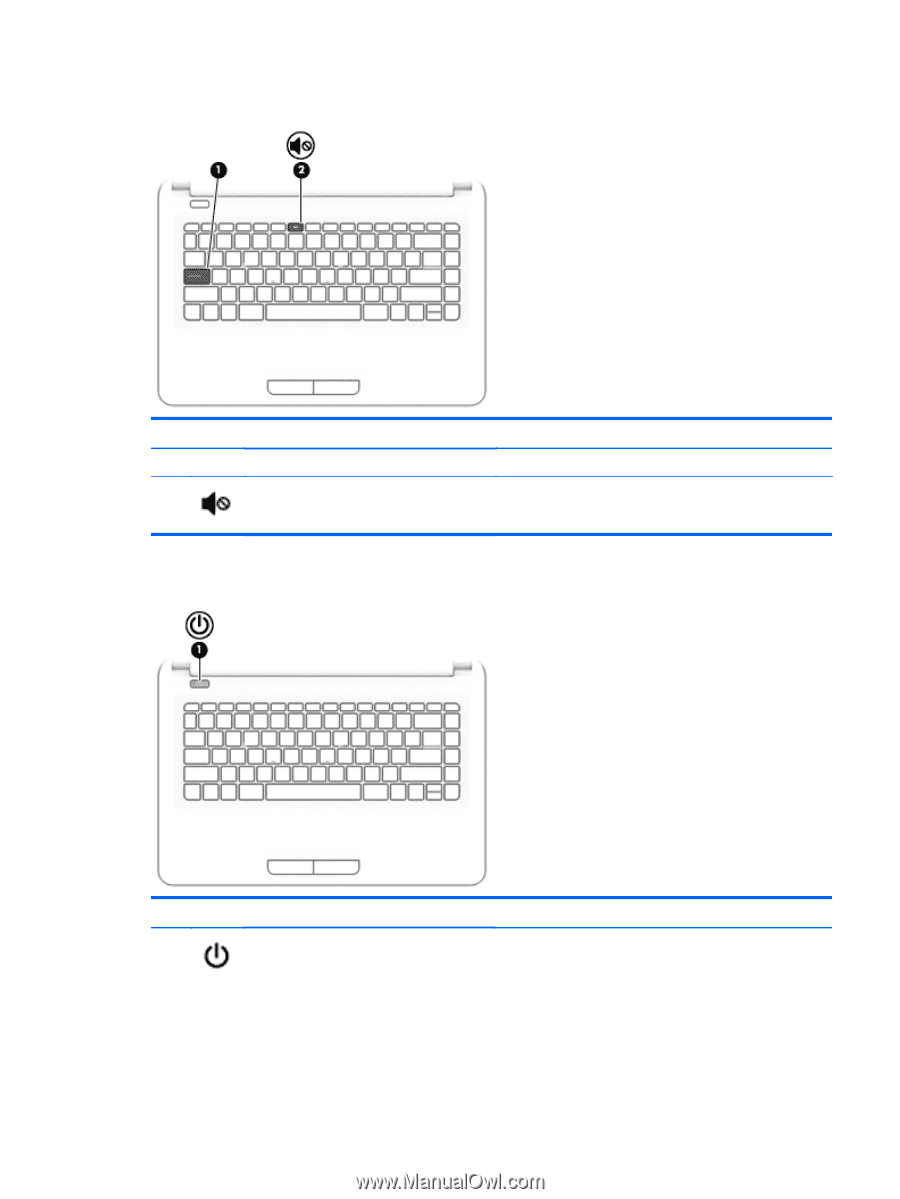
Lights
Component
Description
(1)
Caps lock light
On: Caps lock is on, which switches the keys to all capital letters.
(2)
Mute light
●
Amber: Computer sound is off.
●
Off: Computer sound is on.
Buttons
Component
Description
(1)
Power button
●
When the computer is off, press the button to turn on the
computer.
●
When the computer is on, press the button briefly to initiate
Sleep.
●
When the computer is in the Sleep state, press the button
briefly to exit Sleep.
Top
9