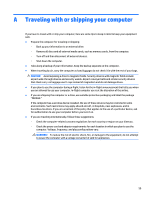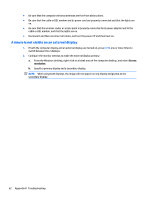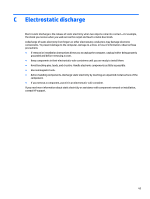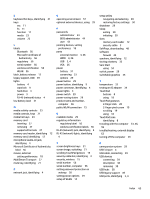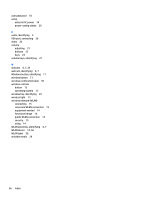HP mt245 User Guide - Page 74
Computer Setup, navigating and selecting
 |
View all HP mt245 manuals
Add to My Manuals
Save this manual to your list of manuals |
Page 74 highlights
Index Symbols/Numerics 2-finger click TouchPad gestures 20 2-finger pinch zoom TouchPad gesture 19 A AC adapter, testing 34 accessibility 58 administrator password 43 audio functions, checking 24 audio-in (microphone) jack, identifying 4 audio-out (headphone) jack, identifying 4 B battery conserving power 33 discharging 31 displaying remaining charge 31 disposing 33 low battery levels 31 replacing 34 storing 33 battery bay, identifying 12 battery light 4 battery lock, identifying 12 battery power 31 battery release latch 12 battery temperature 33 BIOS determining version 51 downloading an update 51 updating 51 Bluetooth device 13, 16 Bluetooth label 56 buttons left TouchPad 8 media 23 power 9, 29 right TouchPad 8 volume 23 Windows button 11 C cables USB 39 caps lock light, identifying 9 caring for your computer 47 checking audio functions 24 cleaning your computer 47 components bottom 12 display 6 left side 4 right side 3 top 8 Computer Setup BIOS administrator password 44 navigating and selecting 49 restoring factory settings 50 computer, traveling 33, 59 configuring audio for HDMI 27 connecting to a WLAN 15 connector, power 4 conservation, power 33 corporate WLAN connection 15 critical battery level 29 D display image, switching 21 drive media 29 drives handling 41 using 41 dual graphics 35 E electrostatic discharge 63 esc key, identifying 11 external AC power, using 34 external devices 39 external monitor port 4, 26 F firewall software 45 fn key, identifying 11, 21 function keys, identifying 11 G graphics modes, switching 35 H hard drive light 3 HDMI port, connecting 26 HDMI port, identifying 4 HDMI, configuring audio 27 headphone (audio-out) jack 4 headphones and microphones, connecting 24 help hot key 21 high-definition devices, connecting 26 hot keys adjusting volume 21 audio controls 21 decrease screen brightness 21 decreasing speaker sound 21 description 21 help 21 increase screen brightness 21 increasing speaker sound 21 muting speaker sound 21 switching screen image 21 using 21 wireless 22 hot keys, media 23 hubs 38 I input power 57 internal display switch 6, 7 internal microphones, identifying 6, 7 Internet connection setup 14 issues, resolving 60 J jacks audio-in (microphone) 4 audio-out (headphone) 4 network 4 RJ-45 (network) 4 64 Index