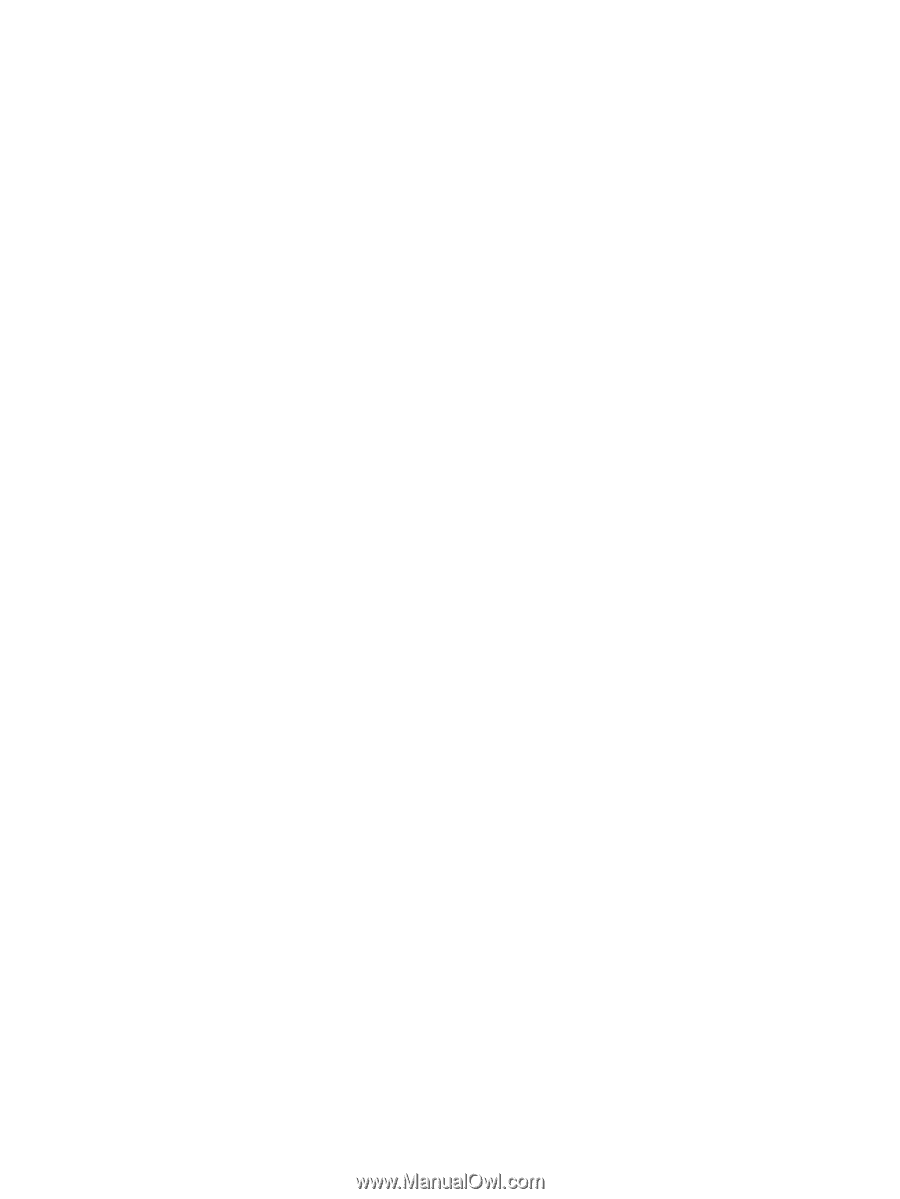2-finger pinch zoom
.......................................................................................................
19
2-finger click
...................................................................................................................
20
Using the keyboard
..............................................................................................................................................
20
Identifying the action keys and hot keys
..........................................................................................
21
5
Multimedia
.................................................................................................................................................
23
Using the media activity controls
........................................................................................................................
23
Audio
....................................................................................................................................................................
23
Connecting speakers
.........................................................................................................................
23
Adjusting the volume
........................................................................................................................
23
Connecting headphones and microphones
......................................................................................
24
Checking audio functions on the computer
......................................................................................
24
Webcam (select models only)
.............................................................................................................................
24
Video
....................................................................................................................................................................
25
VGA
....................................................................................................................................................
26
HDMI (select models only)
................................................................................................................
26
Configuring audio for HDMI
...............................................................................................................
27
Discovering and connecting wired displays using MultiStream Transport
.....................................
27
6
Power management
.....................................................................................................................................
29
Shutting down the computer
..............................................................................................................................
29
Setting power options
.........................................................................................................................................
29
Using power-saving states
...............................................................................................................
29
Initiating and exiting Sleep
.............................................................................................
30
Using the power meter and power settings
...................................................................
30
Setting password protection on wakeup
.......................................................................
30
Using battery power
..........................................................................................................................
31
Displaying the remaining battery charge
.......................................................................
31
Maximizing battery discharge time
................................................................................
31
Managing low battery levels
..........................................................................................
31
Identifying low battery levels
......................................................................
31
Resolving a low battery level
.......................................................................
32
Inserting or removing the battery
..................................................................................
32
Inserting a battery
........................................................................................
32
Removing a battery
......................................................................................
32
Conserving battery power
..............................................................................................
33
Storing a user-replaceable battery (select models only)
..............................................
33
Disposing of a user-replaceable battery (select models only)
......................................
33
Replacing a user-replaceable battery (select models only)
..........................................
34
Using external AC power
...................................................................................................................
34
Testing an AC adapter
.....................................................................................................
34
vi