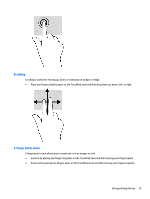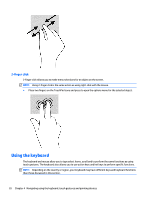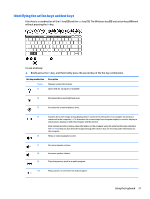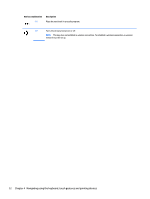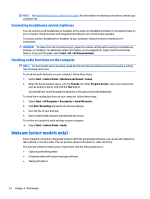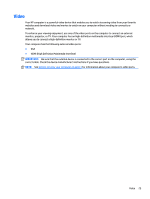HP mt245 User Guide - Page 32
Navigating using the keyboard, touch gestures and pointing devices, Hot key combination
 |
View all HP mt245 manuals
Add to My Manuals
Save this manual to your list of manuals |
Page 32 highlights
Hot key combination f11 Description Plays the next track in an audio program. f12 Turns the wireless feature on or off. NOTE: This key does not establish a wireless connection. To establish a wireless connection, a wireless network must be set up. 22 Chapter 4 Navigating using the keyboard, touch gestures and pointing devices
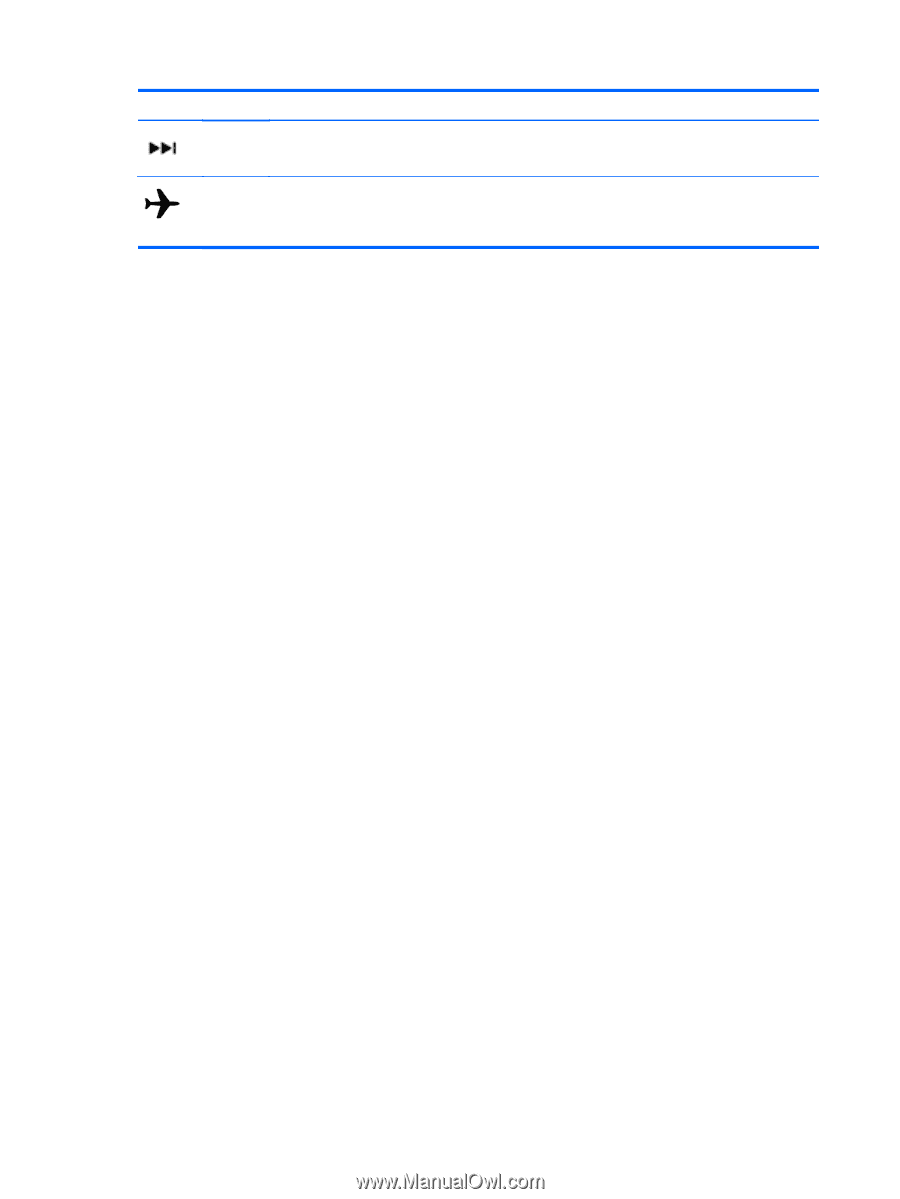
Hot key combination
Description
f11
Plays the next track in an audio program.
f12
Turns the wireless feature on or off.
NOTE:
This key does not establish a wireless connection. To establish a wireless connection, a wireless
network must be set up.
22
Chapter 4
Navigating using the keyboard, touch gestures and pointing devices