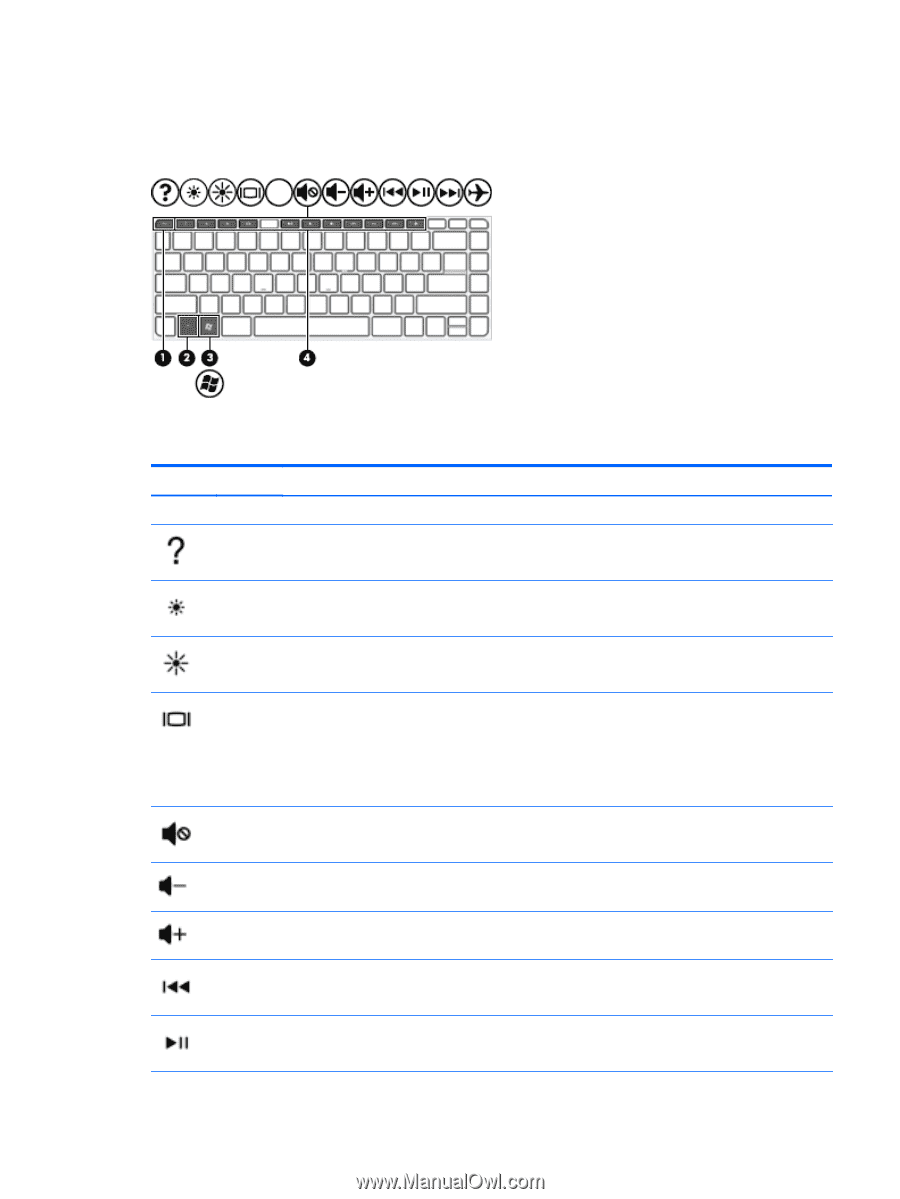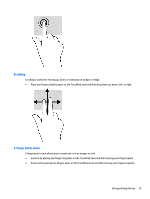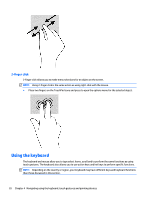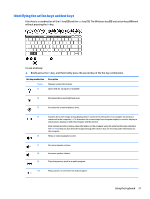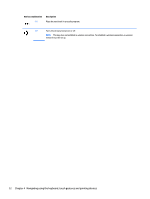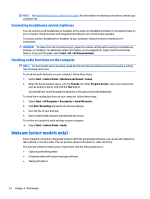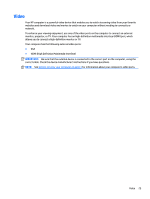HP mt245 User Guide - Page 31
Identifying the action keys and hot keys, The Windows key
 |
View all HP mt245 manuals
Add to My Manuals
Save this manual to your list of manuals |
Page 31 highlights
Identifying the action keys and hot keys A hot key is a combination of the fn key (2) and the esc key (1). The Windows key (3) and action keys (4) work without pressing the fn key. To use a hot key: ▲ Briefly press the fn key, and then briefly press the second key of the hot key combination. Hot key combination fn+esc f1 Description Displays system information. Opens help for a program, if available. f2 Decreases the screen brightness level. f3 Increases the screen brightness level. f4 Switches the screen image among display devices connected to the system. For example, if a monitor is connected to the computer, fn+f4 alternates the screen image from computer display to monitor display to simultaneous display on both the computer and the monitor. Most external monitors receive video information on the computer using the external VGA video standard. The fn+f4 hot key can also alternate images among other devices that are receiving video information on the computer. f6 Mutes or restores speaker sound. f7 Decreases speaker volume. f8 Increases speaker volume. f9 Plays the previous track in an audio program. f10 Plays, pauses, or resumes in an audio program. Using the keyboard 21