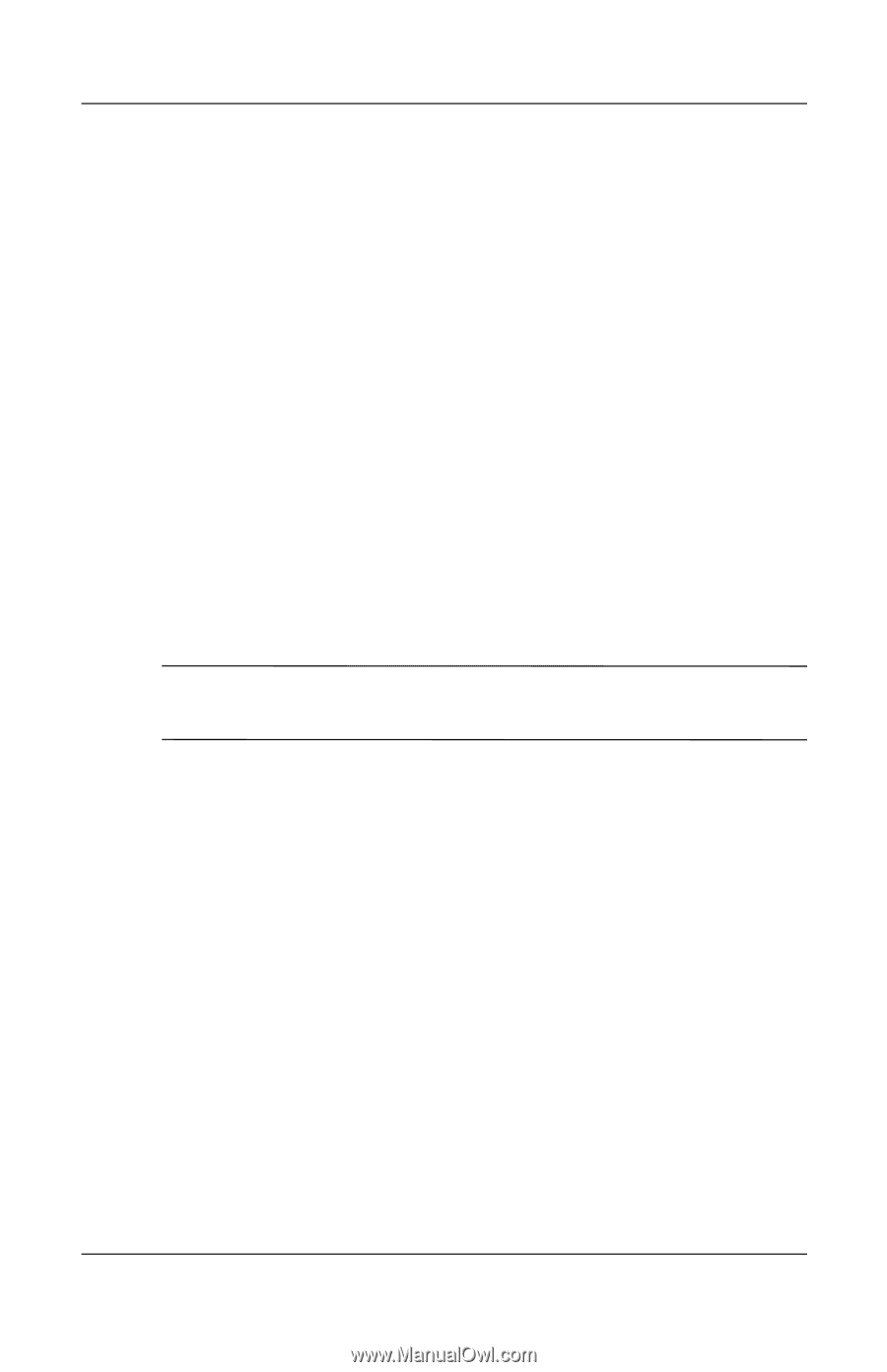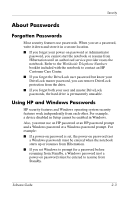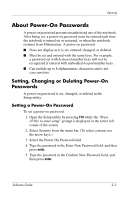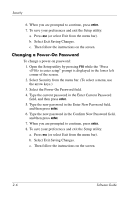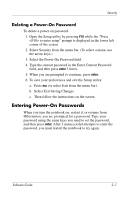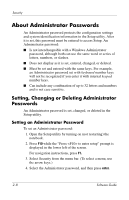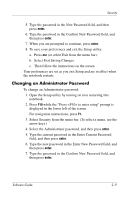HP nx9105 Software Guide - Page 24
About QuickLock (Fn+F6
 |
View all HP nx9105 manuals
Add to My Manuals
Save this manual to your list of manuals |
Page 24 highlights
Security ■ An Administrator password and a Windows Administrator password are not interchangeable. However, the same word or series of letters, numerals, or slashes used for an HP password can also be used for another HP password or as a Windows password, with these considerations: ❏ HP passwords can be any combination of up to 32 letters and numbers and are not case sensitive. ❏ HP passwords must be set and entered with the same type of keys. For example, an HP password set with keyboard number keys will not be recognized if it is entered with internal keypad number keys. (For information about the internal keypad, refer to the "TouchPad and Keyboard" chapter in the Hardware Guide on this CD.) About QuickLock (Fn+F6) ✎ In this guide, the function keys are capitalized (Fn, F5). The function keys on your keyboard may be lowercase (fn, f5). The QuickLock operating system security feature disables the keyboard and displays the logon screen. QuickLock does not disable the TouchPad. Before you can use this feature, you must set a Windows system password. For instructions, refer to your operating system documentation. After you set your Windows system password: ■ To initiate QuickLock, press the Fn+F6 hotkey. ■ To disable QuickLock, enter your Windows system password. 2-4 Software Guide