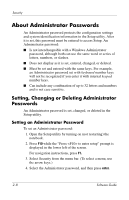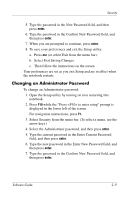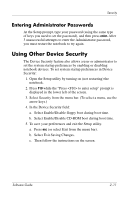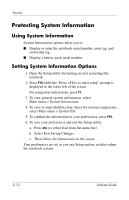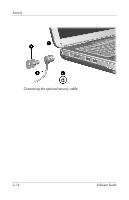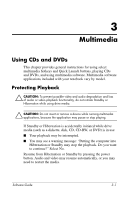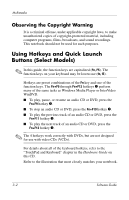HP nx9105 Software Guide - Page 33
Protecting Your Notebook
 |
View all HP nx9105 manuals
Add to My Manuals
Save this manual to your list of manuals |
Page 33 highlights
Security Protecting Your Notebook When you use your notebook to access a network or the Internet, you expose the notebook to security and privacy threats in the form of viruses, worms, and hackers. These security and privacy occurrences can potentially disable the notebook operating system, software applications, and personal files. Using a combination of software and hardware security measures can significantly help in the prevention, the detection, and often the repair of these occurrences. Software Guide 2-13
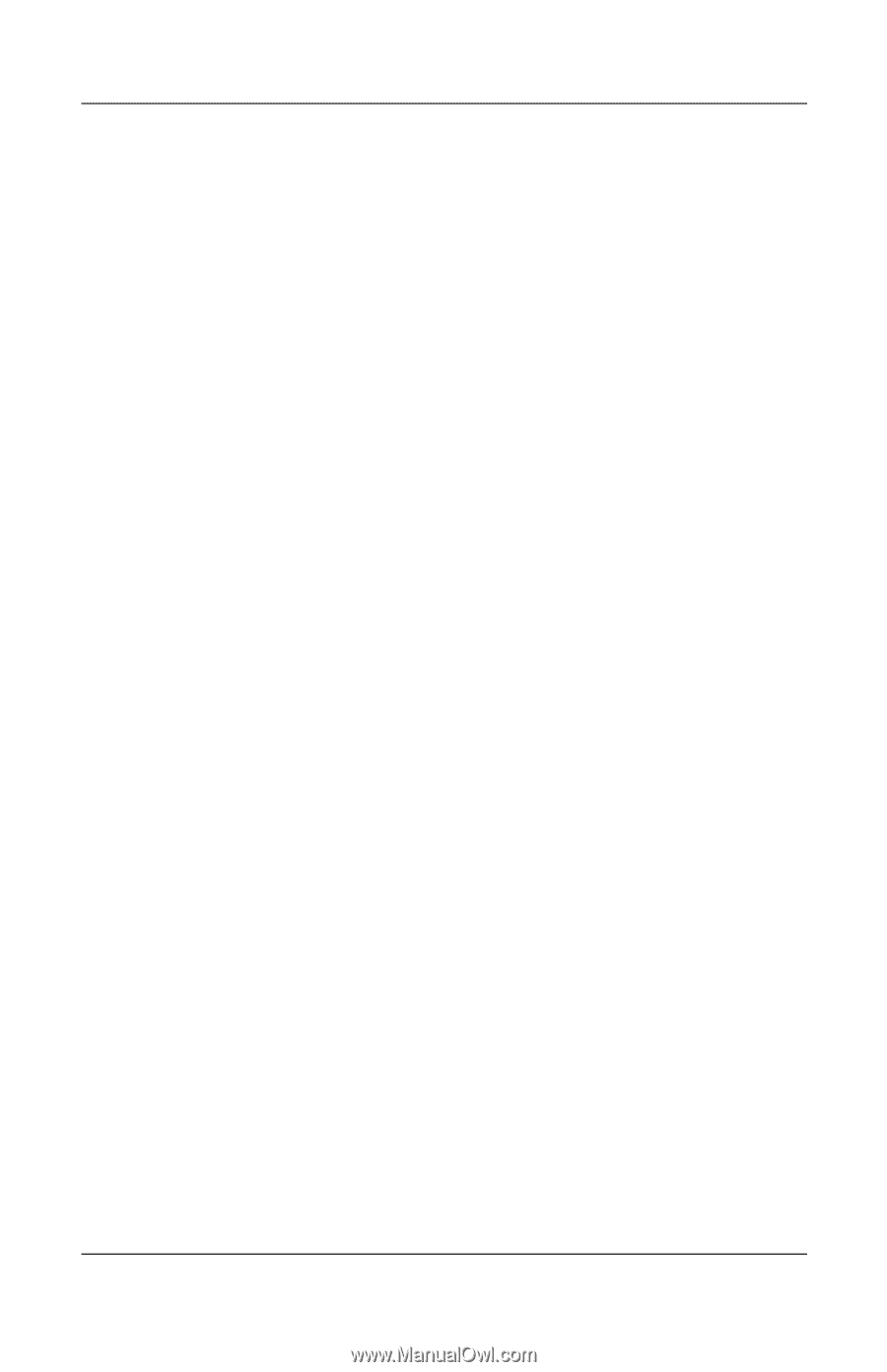
Security
Software Guide
2–13
Protecting Your Notebook
When you use your notebook to access a network or the Internet,
you expose the notebook to security and privacy threats in the
form of viruses, worms, and hackers. These security and privacy
occurrences can potentially disable the notebook operating
system, software applications, and personal files. Using a
combination of software and hardware security measures can
significantly help in the prevention, the detection, and often the
repair of these occurrences.