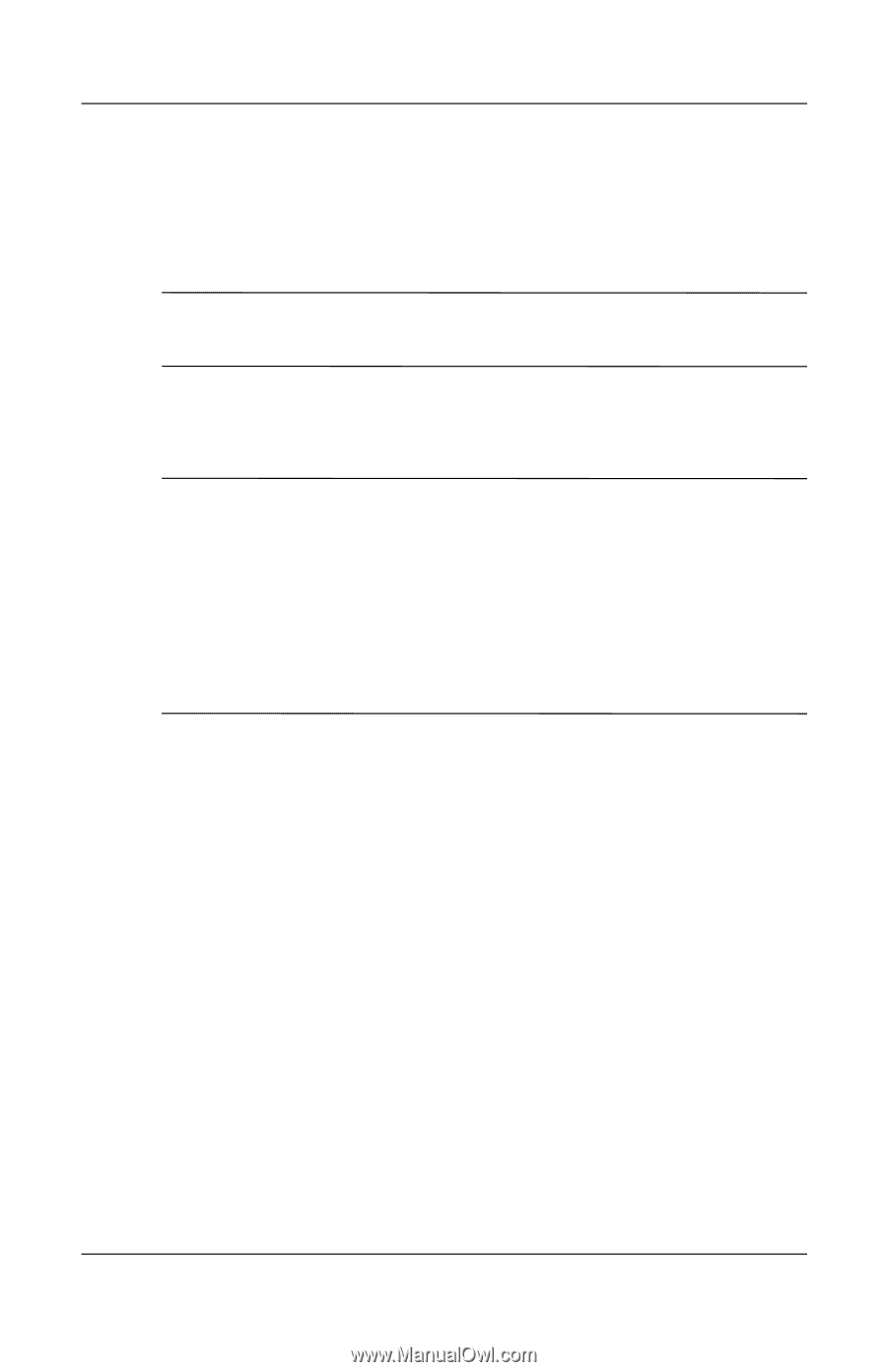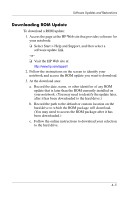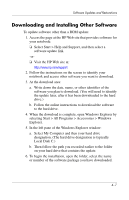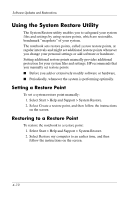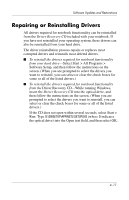HP nx9105 Software Guide - Page 54
Recovery Procedures
 |
View all HP nx9105 manuals
Add to My Manuals
Save this manual to your list of manuals |
Page 54 highlights
Software Updates and Restorations 7. Select the file that includes an .exe extension-for example, Filename.exe. (The installation begins.) 8. To complete the installation, follow the instructions on the screen. ✎ After a message on the screen reports a successful installation, you can delete the downloaded file from the HP folder. Recovery Procedures Ä CAUTION: To prevent loss of notebook functionality, perform the procedures described in this section only while the notebook is connected to reliable external power through the AC adapter. During a software restoration, repair, or reinstallation: ■ Do not unplug the notebook from external power. ■ Do not shut down the notebook or initiate Standby or Hibernation. ■ Do not insert, remove, connect, or disconnect any device, cable, or cord. 4-8