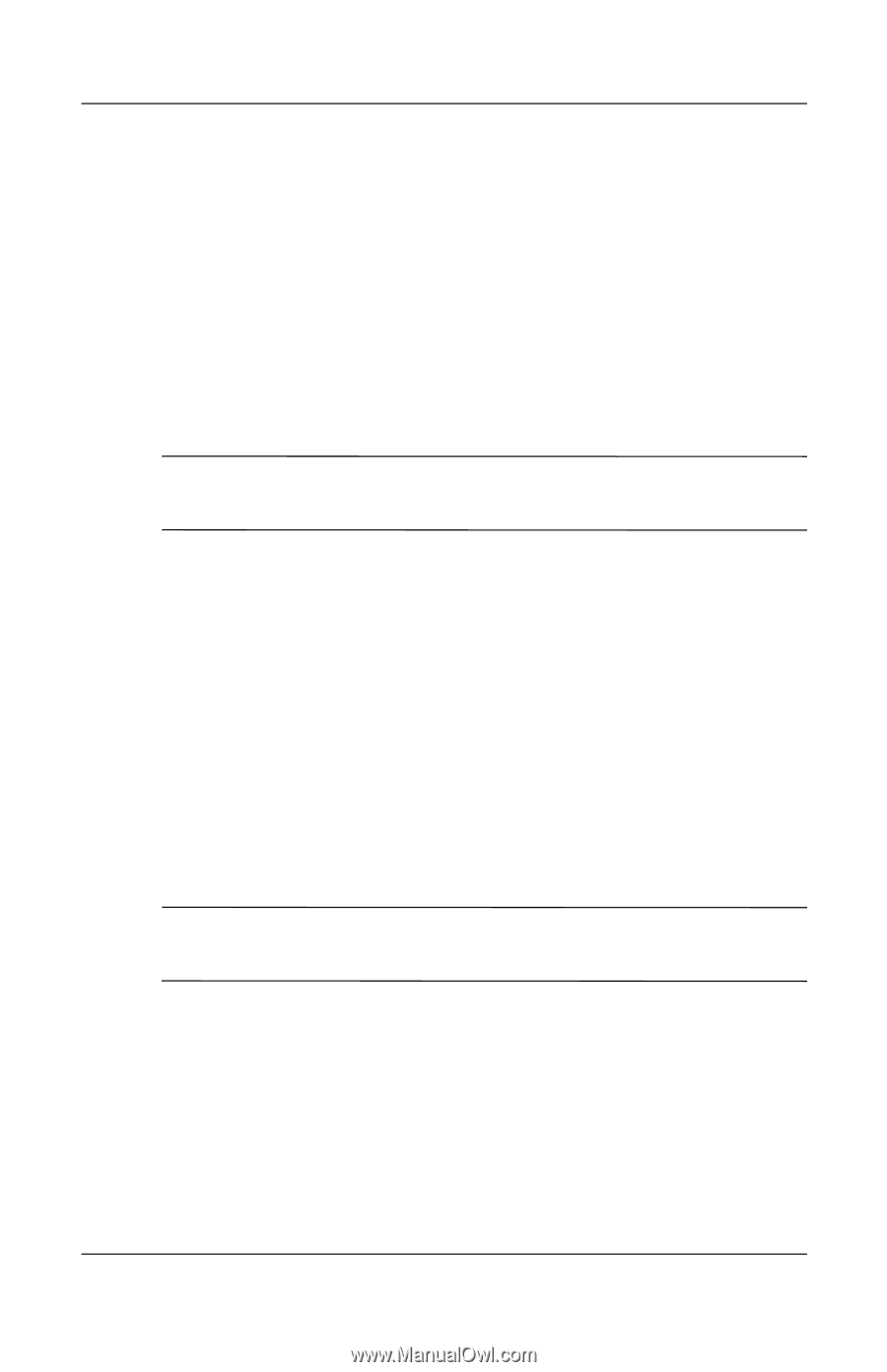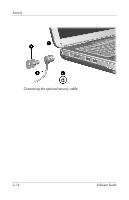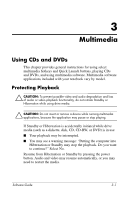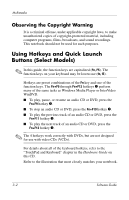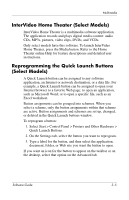HP nx9105 Software Guide - Page 38
Observing the Copyright Warning, Using Hotkeys and Quick Launch Buttons (Select Models)
 |
View all HP nx9105 manuals
Add to My Manuals
Save this manual to your list of manuals |
Page 38 highlights
Multimedia Observing the Copyright Warning It is a criminal offense, under applicable copyright laws, to make unauthorized copies of copyright-protected material, including computer programs, films, broadcasts, and sound recordings. This notebook should not be used for such purposes. Using Hotkeys and Quick Launch Buttons (Select Models) ✎ In this guide, the function keys are capitalized (Fn, F5). The function keys on your keyboard may be lowercase (fn, f5). Hotkeys are preset combinations of the Fn key and one of the function keys. The Fn+F9 through Fn+F12 hotkeys 1 perform many of the same tasks as Windows Media Player or InterVideo WinDVD. ■ To play, pause, or resume an audio CD or DVD, press the Fn+F9 hotkey 1. ■ To stop an audio CD or DVD, press the Fn+F10 hotkey 1. ■ To play the previous track of an audio CD or DVD, press the Fn+F11 hotkey 1. ■ To play the next track of an audio CD or DVD, press the Fn+F12 hotkey 1. ✎ The 4 hotkeys work correctly with DVDs, but are not designed for use with video CDs (VCDs). For details about all of the keyboard hotkeys, refer to the "TouchPad and Keyboard" chapter in the Hardware Guide on this CD. Refer to the illustration that most closely matches your notebook. 3-2 Software Guide