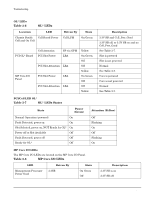HP rp7405 User Guide, Third Edition - hp rp7405/rp7410 Servers - Page 74
Bulk Power Supply LEDs, <TABLE>, LED Indication, Description, Driven By, State
 |
View all HP rp7405 manuals
Add to My Manuals
Save this manual to your list of manuals |
Page 74 highlights
Troubleshooting Common Installation Problems Table 3-1 Front Panel LEDs (Continued) Run LED Fault Driven By State PDC/SP via GPM On Green Off PDC/SP via GPM Flash Red Off Description One or more partition running No partition running, or SP not installed, or SP installed and not active One or more Partitions have reported a fault No Partitions running, or SP not installed, or SP installed and not active Bulk Power Supply LEDs There is a single three-color LED on each bulk power supply. Table 3-2 BPS LEDs LED Indication Description Blink Green BPS in standby state and no faults or warnings Green BPS in run state (48 volt output enabled) and no faults or warnings Blink Yellow Yellow Blink RED BPS in standby or run state and warning(s) present but no faults BPS in standby state and recoverable fault(s) present but no non-recoverable faults BPS state may be unknown, non-recoverable fault(s) present Red Not Used (therefore BPS Failure) Off BPS state unknown, (therefore BPS Fault or Failure) PCI Power Supply LEDs There are three LEDs on the PCI power supply. Green and yellow LEDs follow OL* operation. A multi-color LED reports warnings and faults. Table 3-3 PCI Power Supply LEDs LED Power Driven By Each Supply State On Green Attention Off SP via PCI LPM Yellow Description All output voltages generated by the power supply are within limits. Output voltages are turned off See Table 3-7. 52 Chapter 3