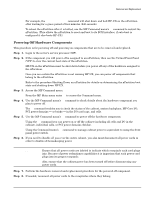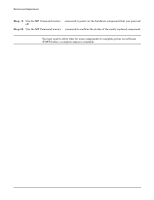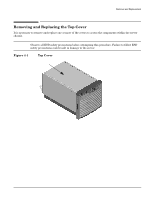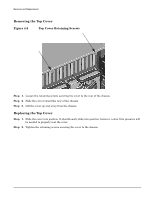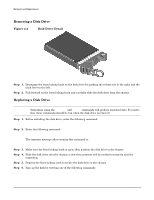HP rp7405 User Guide, Third Edition - hp rp7405/rp7410 Servers - Page 85
Removing and Replacing a, Disk Drive Location, Disk Drive Location
 |
View all HP rp7405 manuals
Add to My Manuals
Save this manual to your list of manuals |
Page 85 highlights
Removal and Replacement Removing and Replacing a Disk Drive Removing and Replacing a Disk Drive The disk drives are located in the front of the chassis. The nPartition must be shutdown to remove or replace the drive that serves as the boot disk. Refer to "Shutting Down nPartitions and Powering Off Hardware Components" for more information. The remainder of the internal disk drives are hot pluggable. CAUTION Observe all ESD safety precautions before attempting this procedure. Failure to follow ESD safety precautions could result in damage to the server. Figure 4-3 Disk Drive Location Chapter 4 63

Chapter 4
Removal and Replacement
Removing and Replacing a Disk Drive
63
Removing and Replacing a Disk Drive
The disk drives are located in the front of the chassis. The nPartition must be shutdown to remove or replace
the drive that serves as the boot disk. Refer to “Shutting Down nPartitions and Powering Off Hardware
Components” for more information. The remainder of the internal disk drives are hot pluggable.
CAUTION
Observe all ESD safety precautions before attempting this procedure. Failure to follow ESD
safety precautions could result in damage to the server.
Figure 4-3
Disk Drive Location