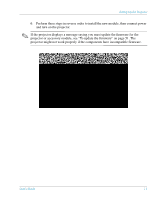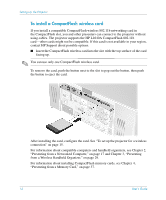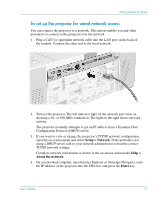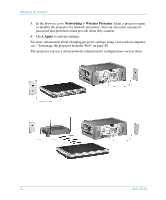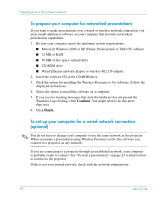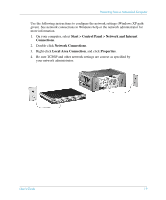HP xp8000 HP L1581A advanced connectivity module - (English) User Guide - Page 15
To set up the projector for a wireless connection
 |
View all HP xp8000 manuals
Add to My Manuals
Save this manual to your list of manuals |
Page 15 highlights
Setting Up the Projector To set up the projector for a wireless connection If a CompactFlash wireless networking card is installed, the projector has a wireless network port in addition to the wired network port. You must set up the projector according to the type of wireless configuration you want to support. ■ Ad Hoc connection-This is a direct wireless connection to a computer. The projector must not have a wireless connection to an access point. ■ Infrastructure connection-This is a wireless connection to a wireless access point. The access point can also be connected to the local network. User's Guide 15
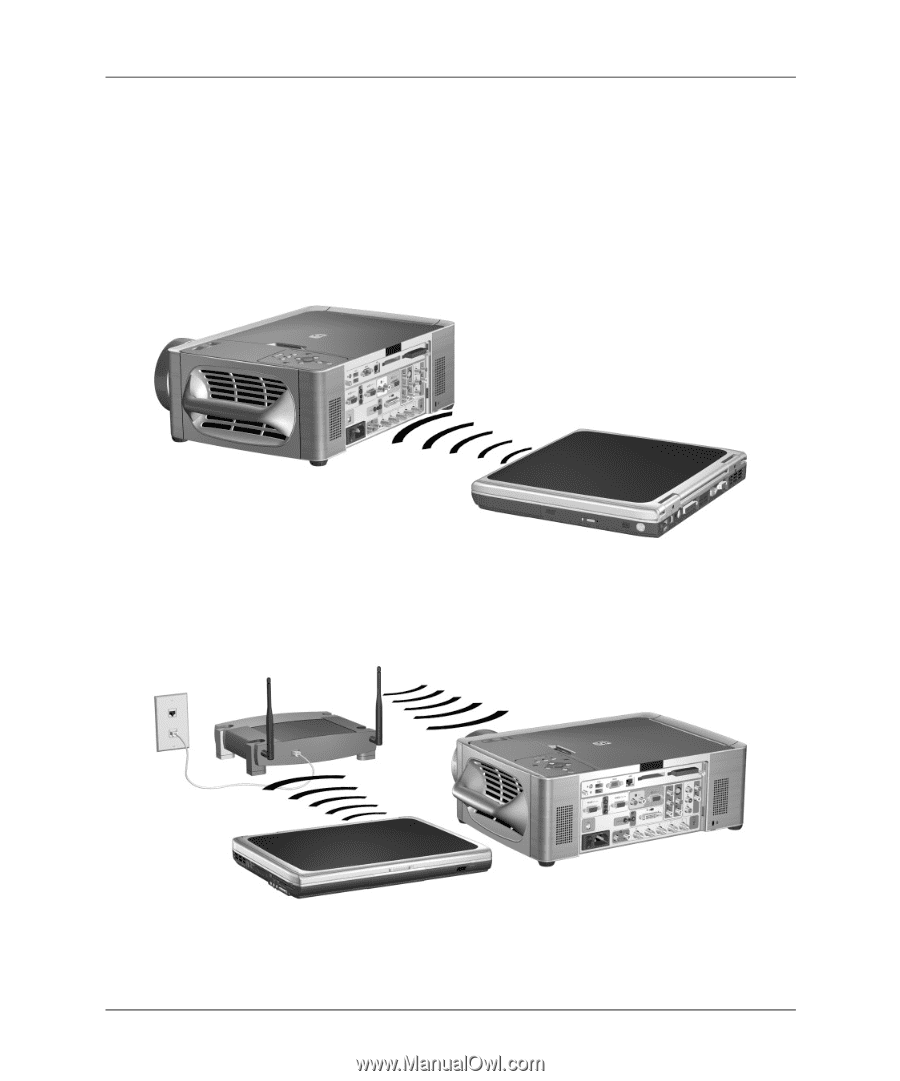
User’s Guide
15
Setting Up the Projector
To set up the projector for a wireless connection
If a CompactFlash wireless networking card is installed, the projector has a wireless
network port in addition to the wired network port. You must set up the projector
according to the type of wireless configuration you want to support.
■
Ad Hoc connection—This is a direct wireless connection to a computer.
The projector must not have a wireless connection to an access point.
■
Infrastructure connection—This is a wireless connection to a wireless access
point. The access point can also be connected to the local network.