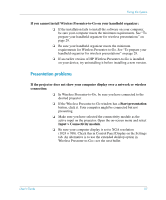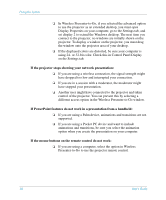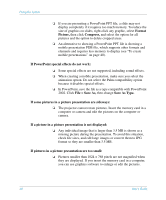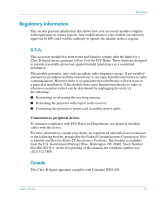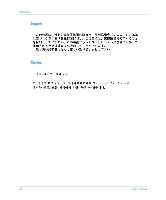HP xp8000 HP L1581A advanced connectivity module - (English) User Guide - Page 62
Testing the Projector, To run the projector diagnostics
 |
View all HP xp8000 manuals
Add to My Manuals
Save this manual to your list of manuals |
Page 62 highlights
Fixing the System If the microphone port doesn't seem to work: ❏ The microphone port is reserved for features planned in future firmware versions. It has no function with the current firmware. Testing the Projector The on-screen menu contains diagnostic tests you can use to verify the proper operation of the projector and the module. To run the projector diagnostics 1. Open the on-screen menu and select Help > Diagnostics. 2. Select a test to perform. 62 User's Guide

62
User’s Guide
Fixing the System
If the microphone port doesn’t seem to work:
❏
The microphone port is reserved for features planned in future
firmware versions. It has no function with the current firmware.
Testing the Projector
The on-screen menu contains diagnostic tests you can use to verify the proper
operation of the projector and the module.
To run the projector diagnostics
1.
Open the on-screen menu and select
Help > Diagnostics
.
2.
Select a test to perform.