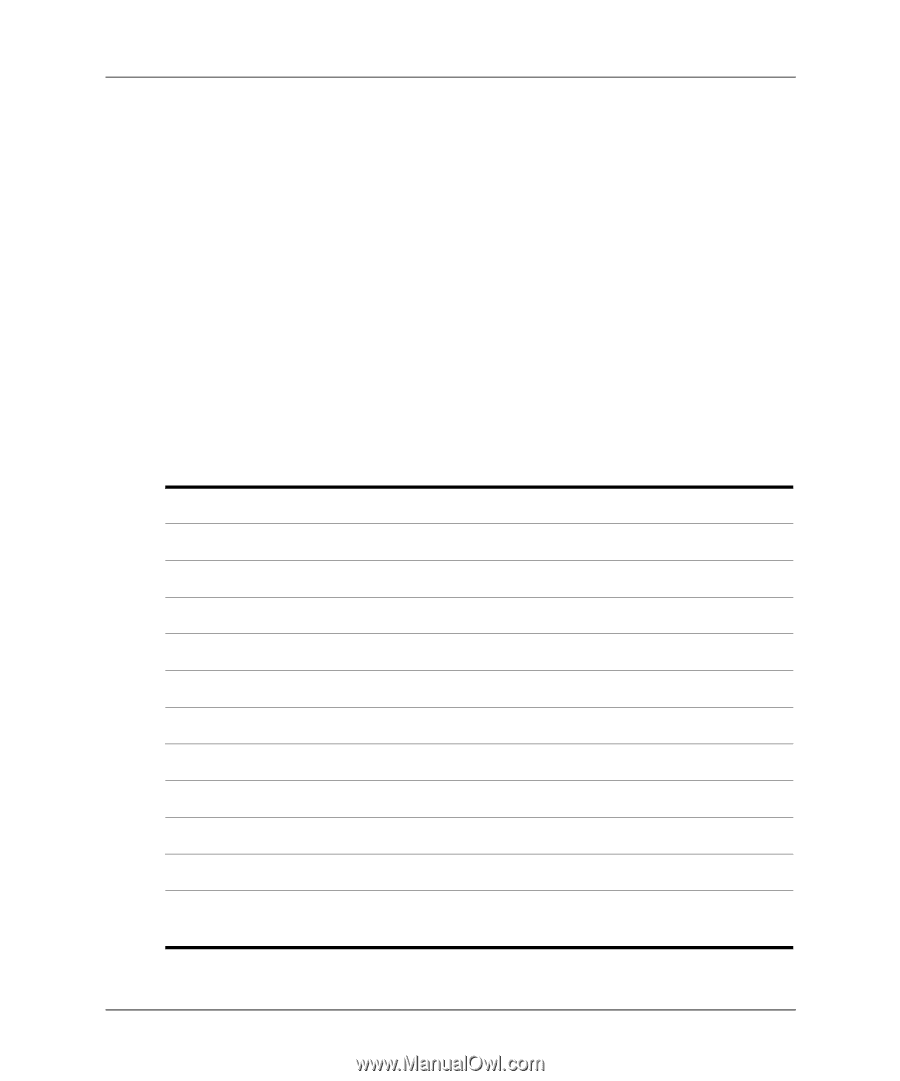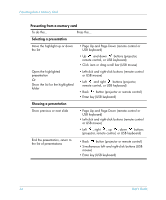HP xp8000 HP L1581A advanced connectivity module - (English) User Guide - Page 49
To manage the projector from the Web, Enter, Apply
 |
View all HP xp8000 manuals
Add to My Manuals
Save this manual to your list of manuals |
Page 49 highlights
Maintaining the System To manage the projector from the Web When the projector is connected to a network, you can access the projector's embedded Web server. You can check the projector's current status, change its configuration, and upgrade firmware. You can do this from a remote location-you do not have to be in the same room as the projector The Web interface supports Microsoft Windows 2000 and XP, Mac OS 9 and 10, Internet Explorer 5.5 and above, and Netscape Navigator 7.0 and above. 1. On a networked computer, open an Internet Explorer or Netscape Navigator, enter the IP address of the projector in the URL bar, and press the Enter key. See "To find the projector's address" on page 47 for more information. 2. Depending on the property you want to view or change, go to the location indicated in the following table. 3. Make any necessary changes and click Apply. Managing projector properties Home tab Device Info Shows projector and module information. Select Language Selects the language for these Web pages. Projector tab Power Turns the projector on or off. Quick Choice Changes settings that are frequently used. Input Selects the input source to display. Adjust Picture Changes the appearance of the image. Audio Controls the sound output of the projector. Setup Sets the configuration of the projector. Networking tab Wireless Presenter Sets the projector name and optional password for connections from Wireless Presenter-to-Go. User's Guide 49