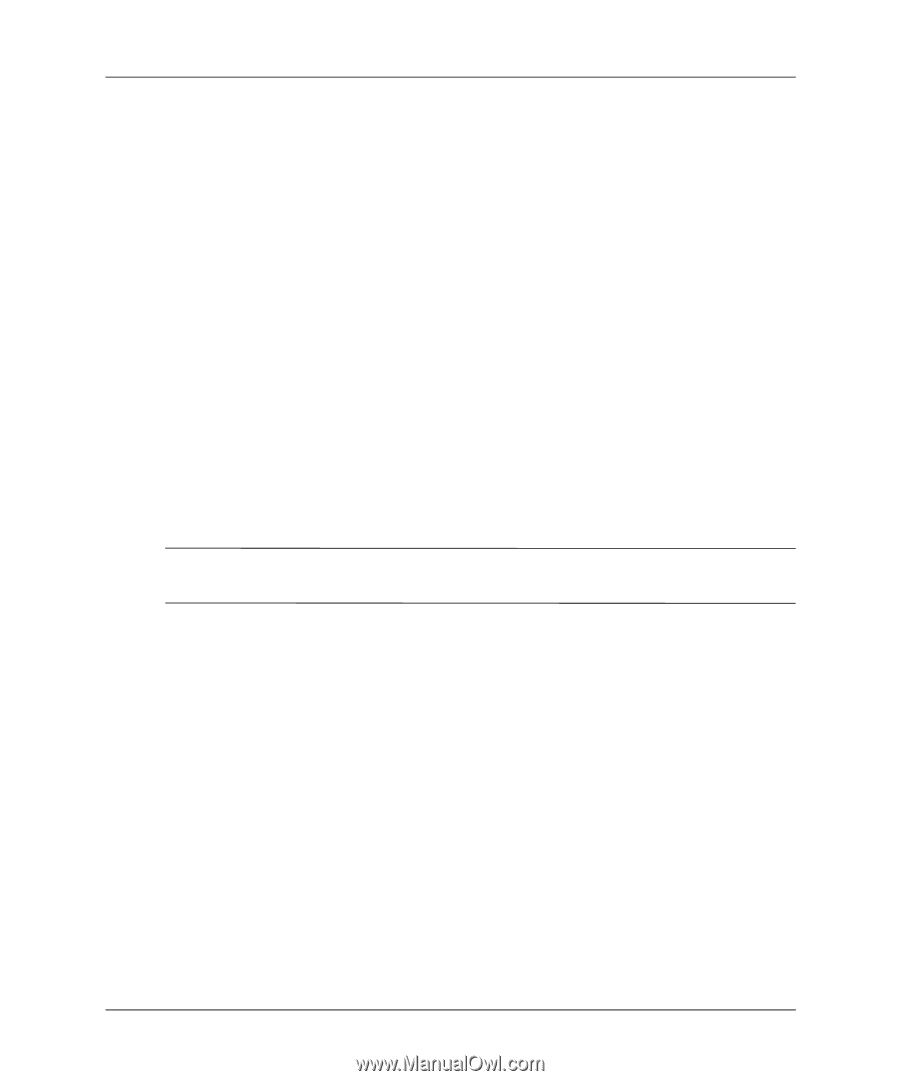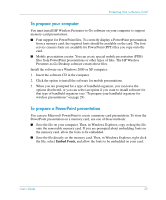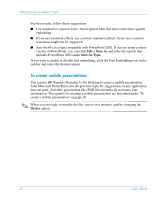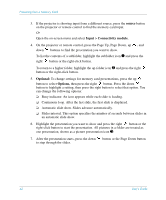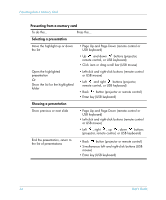HP xp8000 HP L1581A advanced connectivity module - (English) User Guide - Page 40
To create mobile presentations, File > Save As, Save As Type., Device
 |
View all HP xp8000 manuals
Add to My Manuals
Save this manual to your list of manuals |
Page 40 highlights
Presenting from a Memory Card For best results, follow these suggestions: ■ Use standard or common fonts. Avoid special fonts that have restrictions against embedding. ■ If you use transition effects, use common transition effects. Some less common transitions might not be supported. ■ Save the file as a type compatible with PowerPoint 2002. If you are using a newer version of PowerPoint, you can click File > Save As and select the option that includes PowerPoint 2002 under Save As Type. If you want to enable or disable font embedding, click the Font Embedding icon in the taskbar and select the desired option. To create mobile presentations You can use HP Wireless Presenter-to-Go Desktop to create a mobile presentation from Microsoft PowerPoint (see the previous topic for suggestions) or any application that can print. A mobile presentation file (PDB file) includes all necessary font information. The options for creating a mobile presentation are described under "To create a mobile presentation" on page 30. ✎ When you are ready to transfer the file, save it on a memory card by changing the Device option. 40 User's Guide