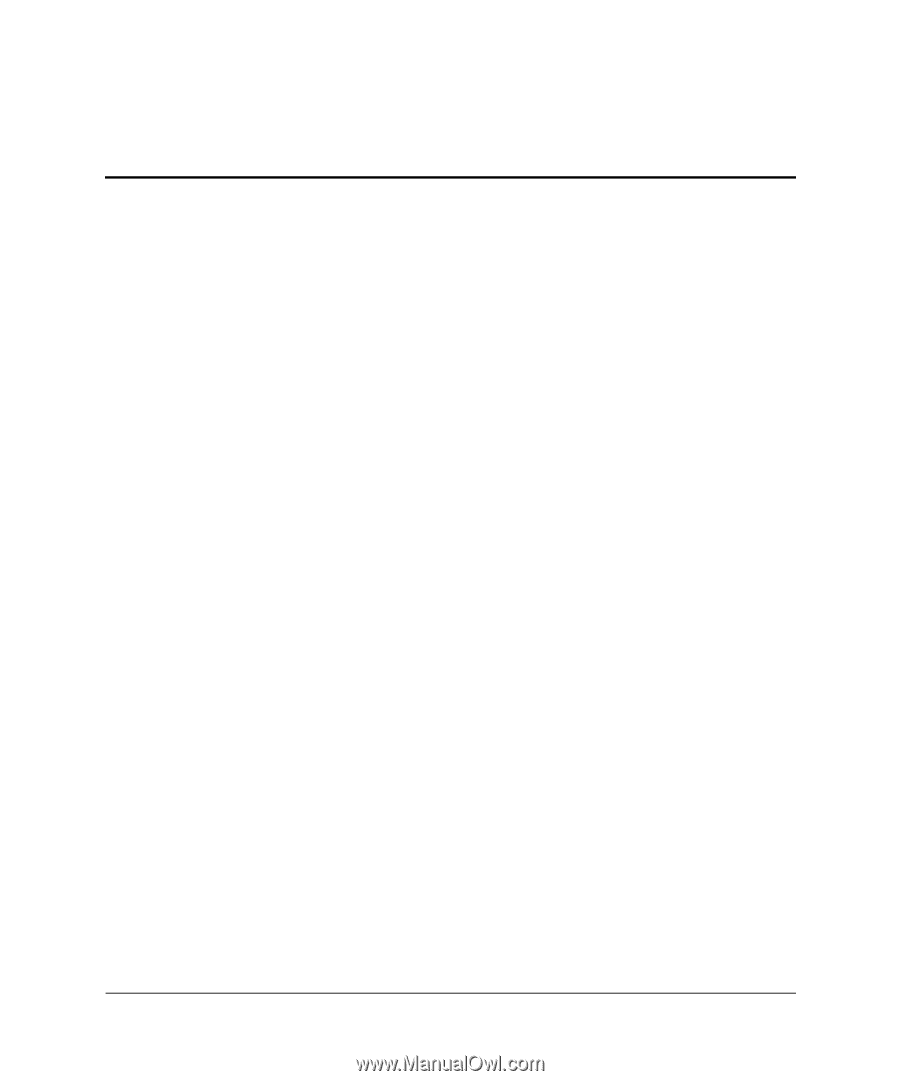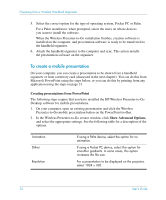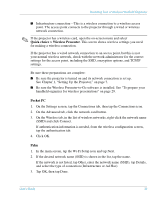HP xp8000 HP L1581A advanced connectivity module - (English) User Guide - Page 29
Presenting from a Wireless Handheld Organizer, Preparing for Presentations
 |
View all HP xp8000 manuals
Add to My Manuals
Save this manual to your list of manuals |
Page 29 highlights
3 Presenting from a Wireless Handheld Organizer This chapter explains how to give presentations on a handheld organizer that has a wireless network connection to a projector. ■ "Preparing for Presentations" on page 29 ■ "Showing Presentations" on page 32 Preparing for Presentations This section describes how to prepare your handheld organizer for networked presentations. ■ "To prepare your handheld organizer for wireless presentations" on page 29 ■ "To create a mobile presentation" on page 30 To prepare your handheld organizer for wireless presentations You can make presentations from a handheld organizer over a wireless connection. To do this, you must install software on both a computer and the organizer. This installation requires a Windows 2000 or XP computer to which you can sync the handheld organizer. 1. Be sure your handheld organizer meets the minimum system requirements: ■ Pocket PC (PPC 2002 or higher, 1 MB of free space) or Palm-OS handheld (Palm OS 5.0 or higher, 1.5 MB of free space) ■ Ethernet network connection with a wireless network adapter 2. Insert the software CD in the computer. 3. Click the option to install the Wireless Presenter-to-Go software. Follow the displayed instructions. 4. Select the option to install the software for mobile presentations. User's Guide 29