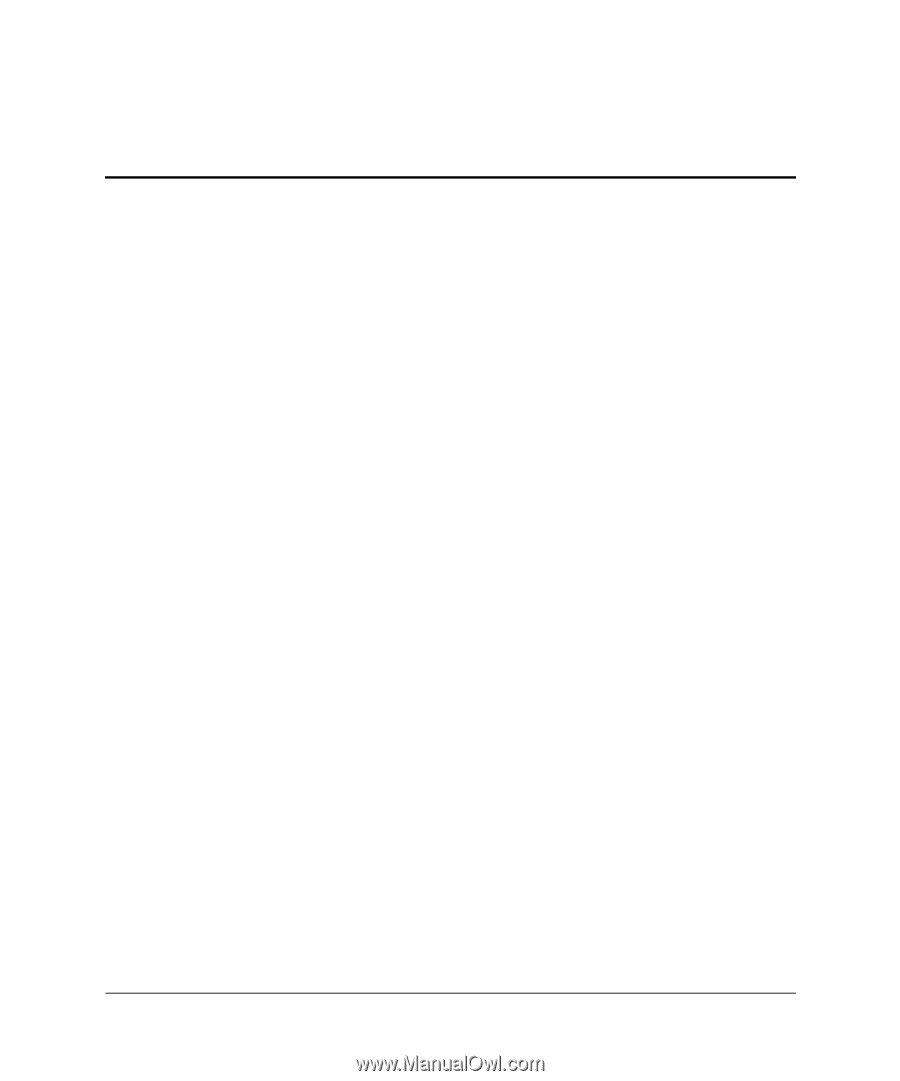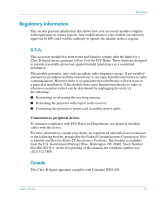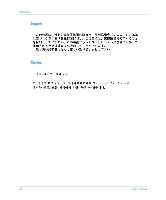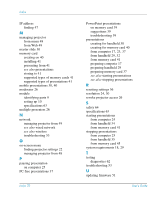HP xp8000 HP L1581A advanced connectivity module - (English) User Guide - Page 69
Ad Hoc connection, configuring wireless
 |
View all HP xp8000 manuals
Add to My Manuals
Save this manual to your list of manuals |
Page 69 highlights
802.11b see wireless A accessories 7 Ad Hoc connection for computer 20 for handheld 32 for wireless projector 15 animation 30 assign moderator 26 assign projector access 26 C collaborating 26 CompactFlash card installing 12 CompactFlash wireless card configuring 15 computer configuring wireless 20 installing software 18 presenting from 23 connections troubleshooting 53 contents in the box 8 creating presentations for handheld 30 for memory card 40 User's Guide Index D disconnecting on computer 27 dither 30 E embedding fonts 39, 59 extended desktop 58 F firmware updating 51 fonts for PowerPoint 39, 59 H handheld installing software 29 PowerPoint compatibility 31 presenting from 34 hardware troubleshooting 61 hiding presentations on computer 25 I Infrastructure connection for computer 21 for handheld 33 for wireless projector 15 installation software on computer 18, 39 software on handheld 29 Index 69