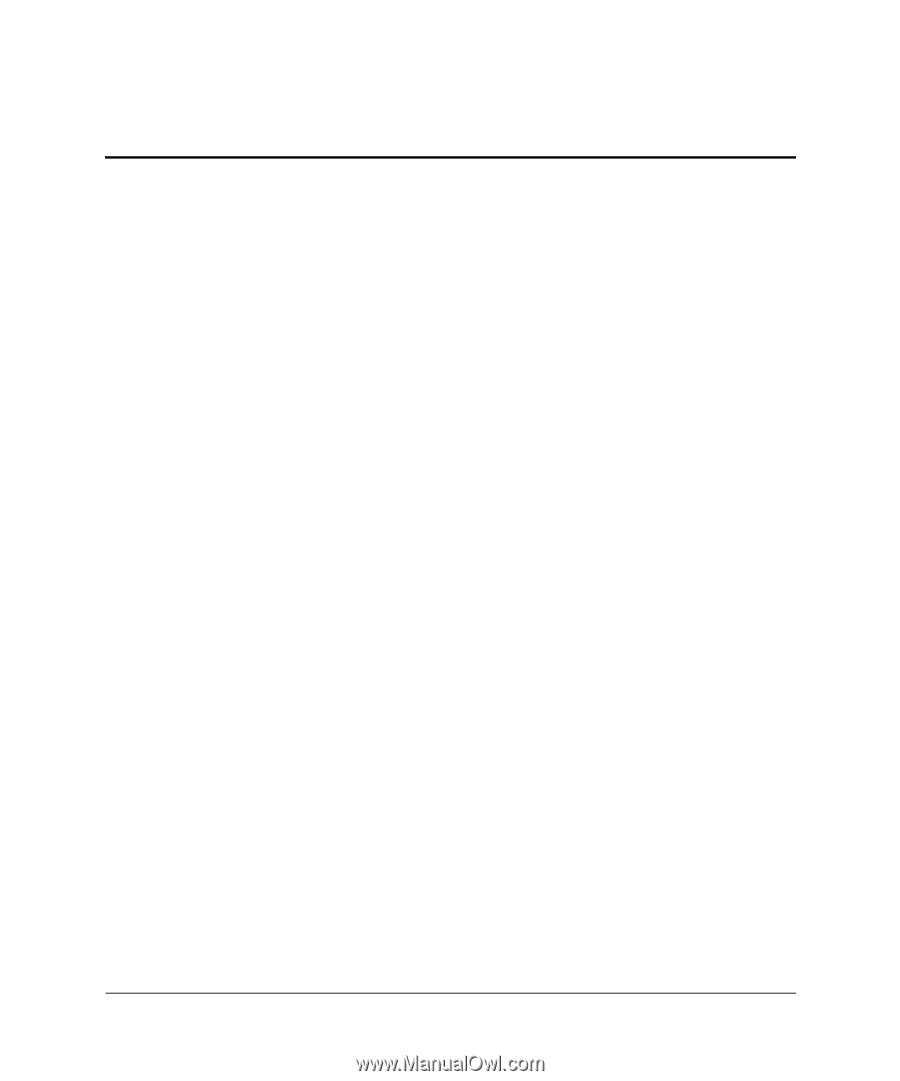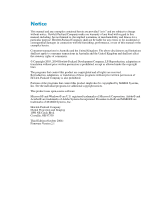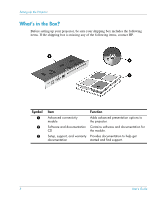User’s Guide
3
Contents
1
Setting Up the Projector
What’s in the Box?. . . . . . . . . . . . . . . . . . . . . . . . . . . . . . . . . . . . . . . . . . . . . . . . . . . . . . . . . .
8
Identifying Features of the Module . . . . . . . . . . . . . . . . . . . . . . . . . . . . . . . . . . . . . . . . . . . . .
9
Setting Up the Module . . . . . . . . . . . . . . . . . . . . . . . . . . . . . . . . . . . . . . . . . . . . . . . . . . . . . .
10
To install the connectivity module . . . . . . . . . . . . . . . . . . . . . . . . . . . . . . . . . . . . . . . . .
10
To install a CompactFlash wireless card. . . . . . . . . . . . . . . . . . . . . . . . . . . . . . . . . . . . .
12
To set up the projector for wired network access . . . . . . . . . . . . . . . . . . . . . . . . . . . . . .
13
To set up the projector for a wireless connection . . . . . . . . . . . . . . . . . . . . . . . . . . . . . .
15
2
Presenting from a Networked Computer
Preparing for Presentations . . . . . . . . . . . . . . . . . . . . . . . . . . . . . . . . . . . . . . . . . . . . . . . . . .
17
To prepare your computer for networked presentations . . . . . . . . . . . . . . . . . . . . . . . . .
18
To set up your computer for a wired network connection (optional) . . . . . . . . . . . . . . .
18
To set up your computer for a wireless connection (optional) . . . . . . . . . . . . . . . . . . . .
20
Showing Presentations . . . . . . . . . . . . . . . . . . . . . . . . . . . . . . . . . . . . . . . . . . . . . . . . . . . . . .
23
To start a presentation . . . . . . . . . . . . . . . . . . . . . . . . . . . . . . . . . . . . . . . . . . . . . . . . . . .
24
To stop showing your presentation . . . . . . . . . . . . . . . . . . . . . . . . . . . . . . . . . . . . . . . . .
25
To include other presenters . . . . . . . . . . . . . . . . . . . . . . . . . . . . . . . . . . . . . . . . . . . . . . .
26
To disconnect and free the projector . . . . . . . . . . . . . . . . . . . . . . . . . . . . . . . . . . . . . . . .
27
3
Presenting from a Wireless Handheld Organizer
Preparing for Presentations . . . . . . . . . . . . . . . . . . . . . . . . . . . . . . . . . . . . . . . . . . . . . . . . . .
29
To prepare your handheld organizer for wireless presentations . . . . . . . . . . . . . . . . . . .
29
To create a mobile presentation. . . . . . . . . . . . . . . . . . . . . . . . . . . . . . . . . . . . . . . . . . . .
30
Showing Presentations . . . . . . . . . . . . . . . . . . . . . . . . . . . . . . . . . . . . . . . . . . . . . . . . . . . . . .
32
To make a wireless connection . . . . . . . . . . . . . . . . . . . . . . . . . . . . . . . . . . . . . . . . . . . .
32
To start a presentation . . . . . . . . . . . . . . . . . . . . . . . . . . . . . . . . . . . . . . . . . . . . . . . . . . .
34
To disconnect and free the projector . . . . . . . . . . . . . . . . . . . . . . . . . . . . . . . . . . . . . . . .
35