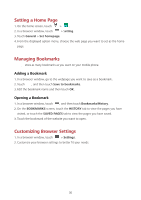Huawei Ascend Y600 User Guide - Page 32
Sending Files via Bluetooth, Disconnecting from a Bluetooth Device
 |
View all Huawei Ascend Y600 manuals
Add to My Manuals
Save this manual to your list of manuals |
Page 32 highlights
Sending Files via Bluetooth With Bluetooth, you can share pictures, videos, or music files with your family and friends. To send files via Bluetooth: 1. Touch and hold the file to be sent in your mobile phone or SD card. The active options menu is displayed. 2. Touch , then Bluetooth to select a paired device. Disconnecting from a Bluetooth Device 1. On the home screen, touch > > Bluetooth. 2. Navigate to the PAIRED DEVICES section, and then touch the device to which you are connected. 3. Touch , then touch Unpair to disconnect from the device. 28

28
Sending Files via Bluetooth
With Bluetooth, you can share pictures, videos, or music files with your family and friends. To
send files via Bluetooth:
1.
Touch and hold the file to be sent in your mobile phone or SD card. The active options
menu is displayed.
2.
Touch
, then
Bluetooth
to select a paired device.
Disconnecting from a Bluetooth Device
1.
On the home screen, touch
>
>
Bluetooth
.
2.
Navigate to the
PAIRED DEVICES
section, and then touch the device to which you are
connected.
3.
Touch
, then touch
Unpair
to disconnect from the device.