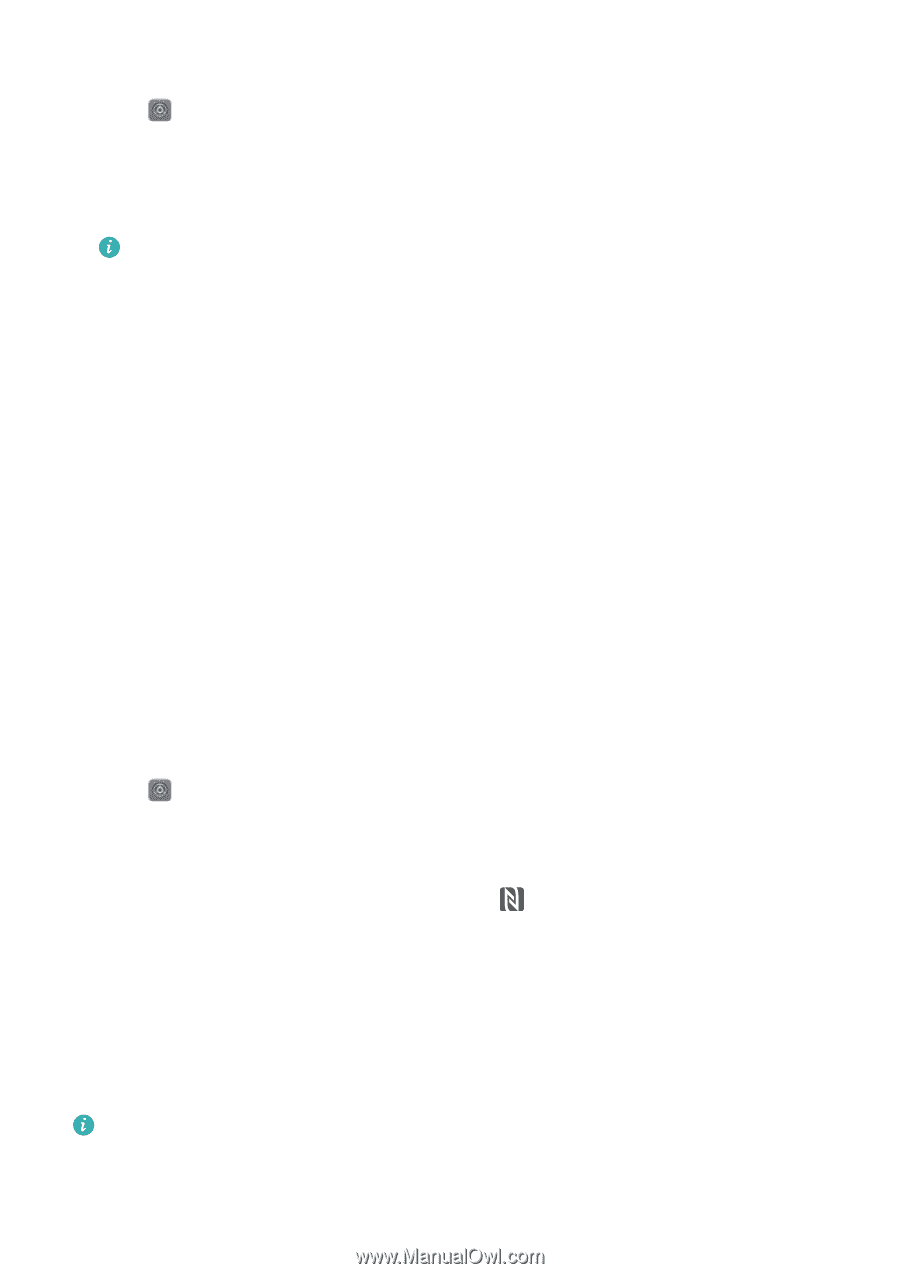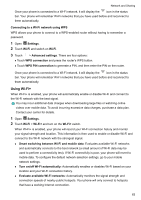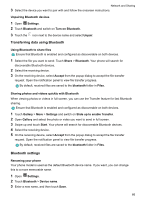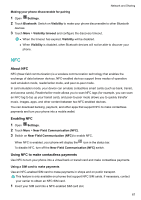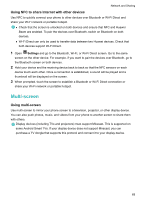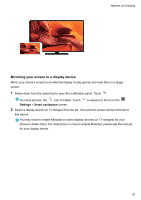Huawei Mate User Guide - Page 73
Making your phone discoverable for pairing, NFC, About NFC, Enabling NFC
 |
View all Huawei Mate manuals
Add to My Manuals
Save this manual to your list of manuals |
Page 73 highlights
Network and Sharing Making your phone discoverable for pairing 1 Open Settings. 2 Touch Bluetooth. Switch on Visibility to make your phone discoverable to other Bluetooth devices. 3 Touch More > Visibility timeout and configure the discovery timeout. l When the timeout has expired, Visibility will be disabled. l When Visibility is disabled, other Bluetooth devices will not be able to discover your phone. NFC About NFC NFC (Near-field communication) is a wireless communication technology that enables the exchange of data between devices. NFC-enabled devices support three modes of operation: card emulation mode, reader/writer mode, and peer-to-peer mode. In card emulation mode, your device can emulate contactless smart cards (such as bank, transit, and access cards). Reader/writer mode allows you to scan NFC tags (for example, you can scan an NFC tag to top up your transit card), and peer-to-peer mode allows you to quickly transfer music, images, apps, and other content between two NFC-enabled devices. You can download banking, payment, and other apps that support NFC to make contactless payments and turn your phone into a mobile wallet. Enabling NFC 1 Open Settings. 2 Touch More > Near Field Communication (NFC). 3 Switch on Near Field Communication (NFC) to enable NFC. When NFC is enabled, your phone will display the icon in the status bar. To disable NFC, turn off the Near Field Communication (NFC) switch. Using NFC to make contactless payments Use NFC to turn your phone into a virtual bank or transit card and make contactless payments. Using a SIM card to make payments Use an NFC-enabled SIM card to make payments in shops and on public transport. This feature is only available on phones that support NFC SIM cards. If necessary, contact your carrier to obtain an NFC SIM card. 1 Insert your SIM card into a NFC-enabled SIM card slot. 67