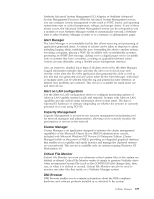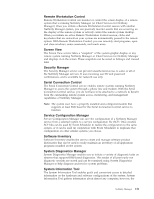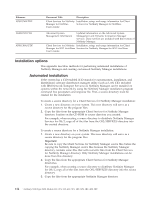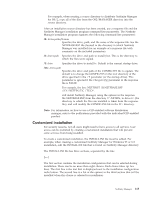IBM 8658 User Guide - Page 120
Memory, Setup, Event, Scheduler, Transfer, Power-On, Error, Detect, Predictive, Failure, Analysis,
 |
UPC - 087944602644
View all IBM 8658 manuals
Add to My Manuals
Save this manual to your list of manuals |
Page 120 highlights
ECC Memory Setup The ECC Memory Setup allows for monitoring of ECC memory single-bit errors, and can automatically "scrub," or correct, the ECC memory when errors are detected. Also, a running count of single-bit errors can be kept, and can set a single-bit error threshold that will cause a nonmaskable interrupt (NMI) if the ECC single-bit error threshold is exceeded. This service is available for both stand-alone and network use by any system that has ECC memory. Event Scheduler Use Event Scheduler to automate many Netfinity Manager services. With Event Scheduler, you can automatically gather and export System Information Tool, System Profile, and Software Inventory data, distribute or delete files, restart systems, execute commands, and access and manage System Partitions on all of the Netfinity Manager systems on the network. Scheduled events can be performed one time only, or can be performed according to a user-defined schedule. File Transfer Use the File Transfer service to easily send, receive, or delete files or entire directories to and from remote Netfinity Manager systems on the network. Power-On Error Detect The Power-On Error Detect service can warn you immediately when a remote Netfinity Manager system has start-up problems, enabling you to react quickly to problems and minimize downtime. Predictive Failure Analysis The Predictive Failure Analysis (PFA) service enables continual monitoring and managing of PFA-enabled hard disk drives. A PFA-enabled hard disk drive features hardware designed to help detect drive problems and predict drive failures before they occur, thus enabling you to avoid data loss and system downtime. Process Manager Use Process Manager to view detailed information about all processes that are currently active on any system. It is also possible to stop or start processes and generate Netfinity Manager alerts if a process starts, stops, or fails to start within a specified amount of time after system startup. RAID Manager The RAID Manager service can monitor, manage, and configure an assortment of Redundant Arrays of Independent Disk (RAID) adapters and arrays without requiring the RAID system to be taken offline to perform maintenance. Use the RAID Manager to gather data about the system RAID array and RAID adapter, rebuild failing drives, add (or remove) logical drives, perform data integrity tests, and many other RAID system tasks. This service is available for stand-alone use and network use by any system that has a supported RAID adapter. Remote Session Use Remote Session to establish a fully active command session with any remote Netfinity Manager system. Remote System Manager Use Remote System Manager to access and manage any Netfinity Manager service on any Netfinity Manager system in the network. The Netfinity Manager system on the network is organized into easy-to-manage logical groups that can be updated automatically using the auto-discovery feature. 110 : Netfinity 5100 Type 8658 Models 11Y, 21Y, 31Y, 41Y, 51Y, 1RY, 2RY, 3RY, 4RY, 5RY