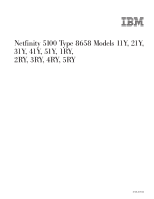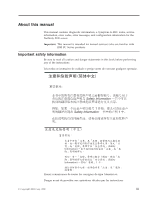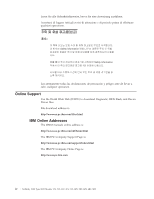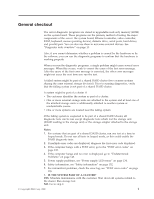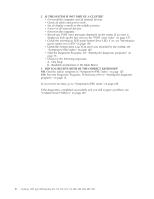IBM 8658 User Guide - Page 7
Contents - driver
 |
UPC - 087944602644
View all IBM 8658 manuals
Add to My Manuals
Save this manual to your list of manuals |
Page 7 highlights
Contents About this manual iii Important safety information iii Online Support iv IBM Online Addresses iv General checkout 1 General information 3 Features and specifications 3 What your IBM Netfinity 5100 offers 5 Reliability, availability, and serviceability features . . 6 Server controls and indicators 7 Starting the server 9 Operator Information panel 11 Diagnostics 13 Diagnostic tools overview 13 POST 13 Event/error logs 13 Small computer system interface messages . . . . 14 Identifying problems using status LEDs . . . . . 14 Light path diagnostics 14 Power supply LEDs 14 Diagnostics panel 14 Light path diagnostics table 15 Diagnostic programs and error messages . . . . 15 Text messages 16 Starting the diagnostic programs 16 Viewing the test log 17 Diagnostic error message tables 17 Recovering BIOS 18 Troubleshooting the Ethernet controller . . . . . 18 Network connection problems 18 Ethernet controller troubleshooting chart . . . 19 Ethernet controller messages 20 Novell NetWare or IntraNetWare server ODI driver messages 20 Network driver interface specification 2.01 (OS/2) driver messages 22 NDIS 4.0 (Windows NT) driver messages . . . 24 UNIX messages 24 Power checkout 26 Replacing the battery 27 Temperature checkout 28 Configuring the server 31 Using the Configuration/Setup Utility program . . 31 Starting the Configuration/Setup Utility program 31 Choices available from the Configuration/Setup main menu 31 Using passwords 35 Power-on password 35 Administrator password 36 Bypassing an unknown power-on password . . . 37 © Copyright IBM Corp. 2000 Using the SCSISelect utility program 37 Starting the SCSISelect utility program . . . . 37 Choices available from the SCSISelect menu . . 38 Installing options 41 Exploded view of the Netfinity 5100 server . . . . 41 System board layout 41 System board options connectors 42 System board internal cable connectors . . . . 43 System board external port connectors . . . . 43 System board switches and jumpers . . . . . 44 System board LED locations 45 Before you begin 46 System reliability considerations 47 Working inside a server with power on . . . . 47 Handling static sensitive devices 47 Removing the cover, door, and bezel 48 Removing the left-side cover (tower model) . . 49 Removing the cover (rack model 49 Removing the server door (tower model) . . . 50 Removing the bezel (rack or tower) . . . . . 51 Working with adapters 51 Adapter considerations 52 Installing an adapter 53 Installing internal drives 54 Internal drive bays 54 Hot-swap drives 56 Non-hot-swap drives 56 Preinstallation steps (all bays 57 Installing a hot-swap drive 57 Replacing a drive in a hot-swap bay . . . . 58 Installing a non-hot-swap drive 60 Installing memory modules 61 Installing a microprocessor 63 Installing or removing a power supply . . . . . 65 Adding a power supply 66 Removing a hot-swap power supply . . . . . 67 Removing the only power supply 68 Replacing a fan assembly 69 Installing the cover 70 Installing the cover (tower 70 Installing the bezel and front door . . . . . 71 Installing the cover (rack 71 Installing the bezel 72 Connecting external options 72 Installation procedure 72 I/O connector locations 73 Input/Output ports 73 Parallel port 74 Viewing or changing the parallel-port assignments 74 Parallel port connector 74 Serial ports 75 Viewing or changing the serial-port assignments 75 v