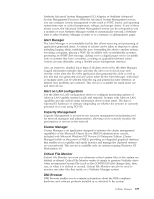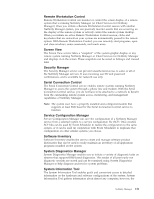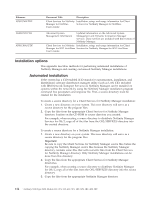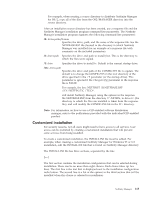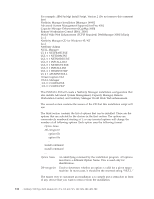IBM 8658 User Guide - Page 123
Getting, information, about, Netfinity, Manager
 |
UPC - 087944602644
View all IBM 8658 manuals
Add to My Manuals
Save this manual to your list of manuals |
Page 123 highlights
configure itself prior to beginning network operations. NETFBASE.EXE includes a parameter (WAIT) that you can use to specify the number of seconds that NETFBASE.EXE will wait before starting. During Netfinity Manager installation, the Netfinity Manager Network Interface object is placed in the Startup folder. To configure Netfinity Manager to wait a specified number of seconds before starting: 1. Shut down the Netfinity Manager Network Interface if it is running. 2. Open the Startup folder. 3. Using the right mouse button, click the Netfinity Manager Network Interface object. This will open the Netfinity Manager Network Interface context menu. 4. Click Settings to open the Netfinity Manager Network Interface Settings notebook. 5. In the Parameters field type WAIT:x where x is the number of seconds that you want the Netfinity Manager Network Interface to wait before starting. 6. Close the Netfinity Manager Network Interface Settings notebook. With the WAIT parameter set to x, whenever you start your system, the Netfinity Manager Network Interface will wait x seconds before starting. Note: This feature is available only on systems that are running OS/2. Getting more information about Netfinity Manager Complete information on how to use Netfinity Manager (as well as Client Services for Netfinity Manager) is included in Adobe Acrobat format on the Netfinity Manager CD. Filename DOCSREAD.ME README.SCO NFMGRQB.PDF NFMGRUG.PDF NFMGRCR.PDF NFCSVCQB.PDF NFSVCUG.PDF The \DOCS subdirectory contains the following files: Document Title Description DOCSREAD.ME Text file that contains brief descriptions of each of the Adobe Acrobat-readable PDF file contained in this directory. Client Services for Netfinity Text file that contains installation and setup information Manager for SCO UnixWare for Client Services for Netfinity Manager for SCO Read Me UnixWare. Netfinity Manager Quick Beginnings Installation and setup information for Netfinity Manager. Netfinity Manager User's Guide Detailed information on how to use Netfinity Manager. Netfinity Manager Command Reference Detailed information on Netfinity Manager command line functions. Client Services for Netfinity Installation and setup information for Client Services for Manager Quick Beginnings Netfinity Manager. Client Services for Netfinity Detailed information on how to use Client Services for Manager User's Guide Netfinity Manager. Netfinity Manager 113