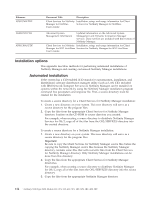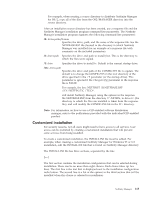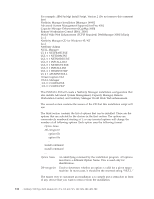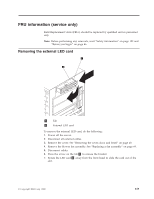IBM 8658 User Guide - Page 129
information, service
 |
UPC - 087944602644
View all IBM 8658 manuals
Add to My Manuals
Save this manual to your list of manuals |
Page 129 highlights
FRU information (service only) Field Replacement Units (FRUs) should be replaced by qualified service personnel only. Note: Before performing any removals, read "Safety information" on page 152 and "Before you begin" on page 46. Removing the external LED card 1 Tab 2 External LED card To remove the external LED card, do the following: 1. Power off the server. 2. Disconnect all external cables. 3. Remove the cover. See "Removing the cover, door, and bezel" on page 48. 4. Remove the blower fan assembly. See "Replacing a fan assembly" on page 69. 5. Disconnect cables. 6. Press the arrow on the tab 1 to release the bracket. 7. Rotate the LED card 2 away from the front bezel to slide the card out of the slot. © Copyright IBM Corp. 2000 119

FRU
information
(service
only)
Field
Replacement
Units
(FRUs)
should
be
replaced
by
qualified
service
personnel
only.
Note:
Before
performing
any
removals,
read
“Safety
information”
on
page
152
and
“Before
you
begin”
on
page
46.
Removing
the
external
LED
card
±1²
Tab
±2²
External
LED
card
To
remove
the
external
LED
card,
do
the
following:
1.
Power
off
the
server.
2.
Disconnect
all
external
cables.
3.
Remove
the
cover.
See
“Removing
the
cover,
door,
and
bezel”
on
page
48.
4.
Remove
the
blower
fan
assembly.
See
“Replacing
a
fan
assembly”
on
page
69.
5.
Disconnect
cables.
6.
Press
the
arrow
on
the
tab
±1²
to
release
the
bracket.
7.
Rotate
the
LED
card
±2²
away
from
the
front
bezel
to
slide
the
card
out
of
the
slot.
©
Copyright
IBM
Corp.
2000
119