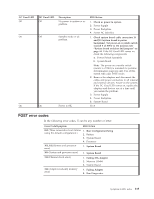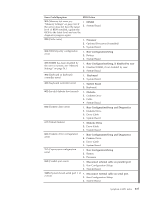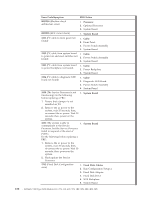IBM 8658 User Guide - Page 150
processors
 |
UPC - 087944602644
View all IBM 8658 manuals
Add to My Manuals
Save this manual to your list of manuals |
Page 150 highlights
Error Code/Symptom FRU/Action 00180300 (No more memory (above 1. Run Configuration/Setup 1MB for PCI adapter) 2. Failing Adapter 3. System Board 00180400 (No more memory (below 1. Run Configuration/Setup 1MB for PCI adapter) 2. Move the failing adapter to slot 1 or 2 3. Failing Adapter 4. System Board 00180500 (PCI option ROM checksum error) 1. Remove Failing PCI Card 2. System Board 00180600 (PCI built-in self test failure) PCI to PCI Bridge error 1. Run Configuration/Setup 2. Move the failing adapter to slot 1 or 2 3. Failing Adapter 4. System Board 00180700, 00180800 (General PCI error) 1. System Board 2. PCI Card 01295085 (ECC checking hardware 1. System Board test error) 2. Processor 01298001 (No update data for processor 1) 1. Ensure all processors are the same cache size. 2. Processor 1 01298002 (No update data for processor 2) 1. Ensure all processors are the same cache size. 2. Processor 2 01298101 (Bad update data for processor 1) 1. Ensure all processors are the same cache size. 2. Processor 1 01298102 (Bad update data for processor 2) 1. Ensure all processors are the same cache size. 2. Processor 2 I9990301 (Fixed boot sector error) 1. Hard Disk Drive 2. SCSI Backplane 3. Cable 4. System Board I9990305 (Fixed boot sector error, no operating system installed) 1. Install operating system to hard disk drive. I9990650 (AC power has been restored) 1. Check cable 2. Check for interruption of power supply 3. Power Cable 140 : Netfinity 5100 Type 8658 Models 11Y, 21Y, 31Y, 41Y, 51Y, 1RY, 2RY, 3RY, 4RY, 5RY