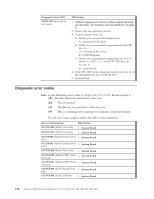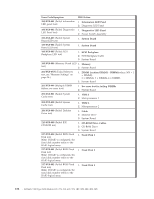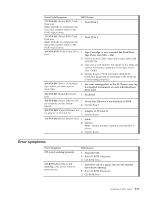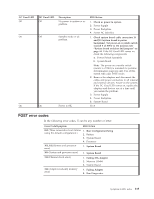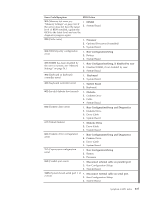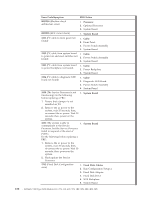IBM 8658 User Guide - Page 145
error, codes
 |
UPC - 087944602644
View all IBM 8658 manuals
Add to My Manuals
Save this manual to your list of manuals |
Page 145 highlights
AC Good LED Off On On DC Good LED Off Off On Description No power to system or ac problem. Standby mode or dc problem. Power is OK. FRU/Action 1. Check ac power to system. 2. Power Supply 3. Power Backplane 4. Power AC Inlet Box 1. Check system board cable connectors J4 and J15 (system board to power backplane). Set power-on override switch (switch 5 of SW1) to On position (see "System board switches and jumpers" on page 44. If the DC Good LED comes on, check the following components: a. Power Switch Assembly b. System Board Note: The power-on override switch (switch 5 of SW1) is intended for problem determination purposes only. Use of this switch will cause POST errors. 2. Remove the adapters and disconnect the cables and power connectors to all internal and external devices. Power-on the system. If the DC Good LED comes on, replace the adapters and devices one at a time until you isolate the problem. 3. Power Supply 4. Power Backplane 5. System Board N/A POST error codes In the following error codes, X can be any number or letter. Error Code/Symptom FRU/Action 062 (Three consecutive boot failures 1. Run Configuration/Setup using the default configuration.) 2. Battery 3. System Board 4. Processor 101, 102 (System and processor error) 1. System Board 106 (System and processor error) 1. System Board 111 (Channel check error) 1. Failing ISA Adapter 2. Memory DIMM 3. System Board 114 (Adapter read-only memory error) 1. Failing Adapter 2. Run Diagnostics Symptom-to-FRU index 135