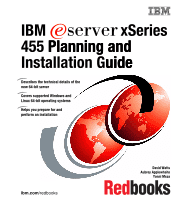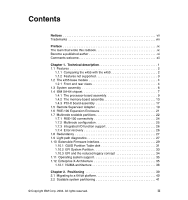IBM 88554RU Installation Guide
IBM 88554RU - Eserver xSeries 455 Manual
 |
View all IBM 88554RU manuals
Add to My Manuals
Save this manual to your list of manuals |
IBM 88554RU manual content summary:
- IBM 88554RU | Installation Guide - Page 1
Front cover IBM xSeries Eserver 455 Planning and Installation Guide Describes the technical details of the new 64-bit server Covers supported Windows and Linux 64-bit operating systems Helps you prepare for and perform an installation ibm.com/redbooks David Watts Aubrey Applewhaite Yonni - IBM 88554RU | Installation Guide - Page 2
- IBM 88554RU | Installation Guide - Page 3
International Technical Support Organization IBM xSeries 455 Planning and Installation Eserver Guide February 2004 SG24-7056-00 - IBM 88554RU | Installation Guide - Page 4
Note: Before using this information and the product it supports, read the information in "Notices" on page vii. First Edition (February 2004) This edition applies to the IBM xSeries 455, machine type 8855. Eserver © Copyright International Business Machines Corporation 2004. All rights reserved - IBM 88554RU | Installation Guide - Page 5
x450 2 1.1.2 Features not supported 3 1.2 The x455 base models 4 1.2.1 Front and rear views 4 1.3 System assembly 6 1.4 IBM XA-64 chipset 7 1.4.1 support 26 1.7.4 Error recovery 26 1.8 Redundancy 27 1.9 Light path diagnostics 27 1.10 Extensible Firmware Interface 29 1.10.1 GUID Partition - IBM 88554RU | Installation Guide - Page 6
system support 42 2.4 Server consolidation 43 2.5 ServerProven 44 2.6 IBM Datacenter Solution Program 45 2.7 Application solutions 46 2.7.1 Database applications 46 2.7.2 Business logic 48 2.7.3 e-Business and security transactions 50 2.7.4 In-house developed compute-intensive applications - IBM 88554RU | Installation Guide - Page 7
the serial port for the Linux console 171 4.4.8 RXE-100 Expansion Enclosure 172 4.4.9 Upgrading drivers 173 Chapter 5. Management 175 5.1 IBM Director 176 5.1.1 Scalable Systems Manager 177 5.2 The Remote Supervisor Adapter 177 5.2.1 Connecting via a Web browser 179 5.2.2 Connecting via the - IBM 88554RU | Installation Guide - Page 8
IBM Redbooks 203 Other publications 203 Online resources 204 How to get IBM Redbooks 208 Help from IBM 208 Index 209 vi IBM xSeries 455 Planning and Installation Guide Eserver - IBM 88554RU | Installation Guide - Page 9
right may be used instead. However, it is the user's responsibility to evaluate and verify the operation of any non-IBM product, program, or service. IBM may have patents or pending patent applications covering subject matter described in this document. The furnishing of this document does not - IBM 88554RU | Installation Guide - Page 10
and other countries. SET, SET Secure Electronic Transaction, and the SET Logo are trademarks owned by SET Secure Electronic Transaction LLC. Other company, product, and service names may be trademarks or service marks of others. viii IBM xSeries 455 Planning and Installation Guide Eserver - IBM 88554RU | Installation Guide - Page 11
xSeries® 455 is the second generation Enterprise Eserver X-Architecture™ server using the 64-bit IBM® XA-64 chipset and the Intel® Itanium 2 processor. Unlike the x450, its predecessor, the x455 supports the merging of four server chassis to form a single 16-way image, providing even greater - IBM 88554RU | Installation Guide - Page 12
teaching courses on xSeries and Personal Computer Division (PCD) products. Additionally, he supports the PCD team with pre- and post-sales technical support, conducting demos and presentations on The redbook team (l-r): David, Aubrey, Yonni x IBM xSeries 455 Planning and Installation Guide Eserver - IBM 88554RU | Installation Guide - Page 13
Gerry McGettigan, Advanced Technical Support, EMEA Michael L Nelson, IBM Solutions Engineering, Raleigh Eserver Lubos Nikolini, Systems Engineer, HT Computers Charles Perkins, Course Developer, Service and Support Education, Raleigh Steve Powell, Service and Support Education Team, Raleigh - IBM 88554RU | Installation Guide - Page 14
.com/redbooks Send your comments in an Internet note to: [email protected] Mail your comments to: IBM Corporation, International Technical Support Organization Dept. HZ8 Building 662 P.O. Box 12195 Research Triangle Park, NC 27709-2195 xii IBM xSeries 455 Planning and Installation Guide Eserver - IBM 88554RU | Installation Guide - Page 15
on page 2 "The x455 base models" on page 4 "System assembly" on page 6 "IBM XA-64 chipset" on page 7 "Remote Supervisor Adapter" on page 19 "RXE-100 Expansion " on page 29 "Operating system support" on page 35 "Enterprise X-Architecture" on page 35 © Copyright IBM Corp. 2004. All rights reserved. 1 - IBM 88554RU | Installation Guide - Page 16
eight in a four-node partition. Support for major storage subsystems, including SCSI and Fibre Channel. Light path diagnostics for troubleshooting. Remote Supervisor Adapter (RSA) the differences and enhancements between the two servers. 2 IBM xSeries 455 Planning and Installation Guide Eserver - IBM 88554RU | Installation Guide - Page 17
add/swap of the CD-ROM or diskette drive (if installed) Inter-Process Communications (IPC) over scalability ports Hot adding memory (hot swap is supported) PS/2® keyboard and mouse Parallel port Important: The x455 does not have PS/2 ports for a keyboard and mouse. Either a USB keyboard and mouse - IBM 88554RU | Installation Guide - Page 18
scalable partitions" on page 22 for details. 1.2.1 Front and rear views Figure 1-1 on page 5 shows the front view of the x455 showing the system components. 4 IBM xSeries 455 Planning and Installation Guide Eserver - IBM 88554RU | Installation Guide - Page 19
Hot-swap fans Power-on light Power button Reset button Hot swap power supplies Hot swap drive bays Blank media bay DVD/CD-RW drive Light Path Diagnostics panel (pulls out) USB port System-error light (amber) Information light (amber) SCSI activity light (green) Locator light (blue) Figure 1-1 - IBM 88554RU | Installation Guide - Page 20
controller. The PCI-X board assembly This is located to the left of the midplane board. It houses all the PCI-X slots and all other I/O components. 6 IBM xSeries 455 Planning and Installation Guide Eserver - IBM 88554RU | Installation Guide - Page 21
the product name describing the chipset developed under the code name "Summit" and implemented on the IA-64 platform. A product of the IBM Microelectronics Division, the XA-64 chipset leverages the proven Enterprise X-Architecture chipset used initially in the x440 and applies the same technologies - IBM 88554RU | Installation Guide - Page 22
the other on the I/O board. These control both the PCI-X and Remote I/O. Figure 1-4 shows the various IBM XA-64 components in an x455 configuration. CPU 1 CPU 2 6.4 GBps CPU 3 CPU 4 400 MHz DDR data path 400 MHz x 128-bit data path 8 IBM xSeries 455 Planning and Installation Guide Eserver - IBM 88554RU | Installation Guide - Page 23
the memory board. It is held in place by retaining levers, an EMC shield and a retention bracket. For instructions to remove or install please refer to the Option Installation Guide. Warning: Be careful when removing or installing the processor-board assembly or the memory-board assembly. It is - IBM 88554RU | Installation Guide - Page 24
328 6 3 2 1 2 load and 2 store The Itanium 2 processor has three levels of cache, all of which are on the processor die: Level 1 cache, 32 KB 10 IBM xSeries 455 Planning and Installation Guide Eserver - IBM 88554RU | Installation Guide - Page 25
as described in "IBM XceL4 Accelerator Cache Instruction Computing (EPIC) EPIC technology, developed by Intel and HP, leads to more efficient, faster processors because it eliminates numerous processing inefficiencies in current processors and attacks the perennial data bottleneck problems - IBM 88554RU | Installation Guide - Page 26
, much of the instruction scheduling (the order in which computing instructions are executed) is done on the chip itself, leading to a great deal of overhead and slowing down overall processor performance. Moreover, today's processors are plagued by instruction flow problems since the processor - IBM 88554RU | Installation Guide - Page 27
enabled Memory used in the x455 is standard PC2100 ECC DDR SDRAM RDIMMs. The memory is 2-way interleaved; however, 4-way interleaving is also supported when both ports are engaged. Interleaving requires DIMMs to be installed in matched pairs and in specific DIMM sockets (see "Memory" on page 57 - IBM 88554RU | Installation Guide - Page 28
known as "redundant bit steering", is the technology behind using redundant bits in a data packet to provide backup in the event of a DIMM failure. 14 IBM xSeries 455 Planning and Installation Guide Eserver - IBM 88554RU | Installation Guide - Page 29
sees 4 GB once memory mirroring is enabled (it is disabled by default). All mirroring activities are handled by the hardware without any additional support required from the operating system. When memory mirroring is enabled the data that is written to memory is stored in two locations. One copy - IBM 88554RU | Installation Guide - Page 30
from the failed chip and continue working as usual. Chipkill support is provided in the memory controller and implemented using standard RDIMMs memory capacity. You can manually re-enable the memory bank after the problem is corrected via the IBM xSeries 455 Planning and Installation Guide Eserver - IBM 88554RU | Installation Guide - Page 31
describe the PCI-X board and I/O subsystem that together comprise the other components of the machine. The two PCI-X bridges in the XA-64 chipset provide support for 33, 66, 100, and 133 MHz devices using 4 PCI-X buses (labelled A-D in Figure 1-4 on page 8). The PCI-X bridges also have two 1 GBps bi - IBM 88554RU | Installation Guide - Page 32
specification. See "PCI-X slot configuration" on page 61 for details on what adapters are supported and in what combinations. The PCI-X subsystem also supplies these I/O devices: Dual channel Ultra320 today's 10/100 networks. It includes 18 IBM xSeries 455 Planning and Installation Guide Eserver - IBM 88554RU | Installation Guide - Page 33
bus - Serial port - External power port There are no PS/2 keyboard or mouse ports on the x455. USB keyboard and mice are supported. If you require KVM support, the 1.5 M USB Conversion Option (UCO) (part number 73P5832) enables the x455 to be attached to one of the Advanced Connectivity Technology - IBM 88554RU | Installation Guide - Page 34
would typically be via IBM Director and/or SNMP. IBM Director Full Web browser support with no other software required Enhanced security features Graphics/text console redirection for remote control Dedicated 10/100 Ethernet access port ASM interconnect bus for connection to other service - IBM 88554RU | Installation Guide - Page 35
port connections. Important: Although other combinations of attaching RXE-100s in a multinode partition will work, they are not supported configurations. The following connectivity options are supported: Connecting one 6-slot RXE to one x455 Connecting one 12-slot RXE to one x455 using one or - IBM 88554RU | Installation Guide - Page 36
with processors. In other words, only eight-way and 16-way CPU configurations are supported. Conceptually two-node and four-node partitions are depicted in Figure 1-11 and Figure Figure 1-11 Two-node partition 1 SMP 2 Scalability 3 ports 22 IBM xSeries 455 Planning and Installation Guide Eserver - IBM 88554RU | Installation Guide - Page 37
Error Log. Boot time scalability connection failure results in each node booting to the EFI shell independently. Below are the maximum supported configurations for one-, two- and four-node partitions. Table 1-5 Comparing one-node, two-node and four-node configurations Component 1 node 2 nodes - IBM 88554RU | Installation Guide - Page 38
100 MHz 2 x 133 MHz 4 x 66 MHz 4 x 100 MHz 4 x 133 MHz 8 x 66 MHz 8 x 100 MHz 8 x 133 MHz RXE-100 support 1 1 2 Active 64-bit PCI-X slots with RXE 2 x 66 MHz 2 x 100 MHz 14 x 133 MHz 4 x 66 MHz 4 x 100 MHz 16 cable requirements. 24 IBM xSeries 455 Planning and Installation Guide Eserver - IBM 88554RU | Installation Guide - Page 39
A RXE-100 B A x455 Node A 1 B 32 32 B x455 1 Node B A 1 SMP 2 Scalability 3 ports A RXE-100 Expansion B ports Data cables Management cables Figure 1-13 Two-node configuration with one RXE-100 1 SMP 2 Scalability 3 ports A RXE-100 Expansion B ports Data cables Management cables A RXE-100 - IBM 88554RU | Installation Guide - Page 40
the Service Processor Ethernet port. 1.7.3 Integrated I/O function support The Integrated I/O function support Function USB ports Server 2003 Datacenter Edition does not support multiple monitors as there currently is , in the event there is a major problem with one of the nodes, the remaining - IBM 88554RU | Installation Guide - Page 41
power supplies is shown in Figure 1-1 on page 5. 1.9 Light path diagnostics To limit the need to slide the server out of the rack to diagnose problems, a light path diagnostics panel has been incorporated in the front of the x455, as shown in Figure 1-15. This panel can be ejected from the - IBM 88554RU | Installation Guide - Page 42
diagnosing errors. You can light up the LEDs for a maximum of two minutes. After that time, the circuit that powers the lights is exhausted. 28 IBM xSeries 455 Planning and Installation Guide Eserver - IBM 88554RU | Installation Guide - Page 43
one of the following situations occurs: All known problems are resolved. The system is restarted. A new problem occurs, at which time it then is illuminated information to the operating system as well as boot and runtime service calls that are available to the operating system and OS loader. - IBM 88554RU | Installation Guide - Page 44
system loader EFI boot & runtime services System abstraction layer (SAL) Processor new USB key-specific functions would have to be added to the firmware to support booting from a USB device, and finally, the OS loader would have to is 30 IBM xSeries 455 Planning and Installation Guide Eserver - IBM 88554RU | Installation Guide - Page 45
for running the IA-32 video driver; however, it will only support EFI-aware operating systems. From a long-term perspective, for for servers, desktops, and laptops. EFI Extensible Firmware Interface - architecture systems. 1.10.1 GUID Partition Table disk The GUID Partition Table (GPT) was - IBM 88554RU | Installation Guide - Page 46
partitions are then subdivided into one or more logical disks. In theory, GPT disks support an unlimited number of partitions. The number of partitions' is limited only by the Data partition(s) Figure 1-17 General GPT disk structure 32 IBM xSeries 455 Planning and Installation Guide Eserver - IBM 88554RU | Installation Guide - Page 47
only 64-bit operating systems have the ability to read, write, and boot from GPT disks. 32-bit operating systems do not have built-in support for GPT disks. The specification for GPT disk partitioning can be found in Chapter 16 of the Extensible Firmware Interface (EFI) specification. This document - IBM 88554RU | Installation Guide - Page 48
in Figure 1-18. Protective MBR GUID Partition Table EFI System Partition (ESP) Data partition(s) Figure 1-18 Boot GPT disk structure The EFI specification supports only FAT or FAT32 on the ESP hwdev/platform/firmware/EFI/default.asp 34 IBM xSeries 455 Planning and Installation Guide Eserver - IBM 88554RU | Installation Guide - Page 49
the latest operating system support information, go to: http://www.pc.ibm.com/us/compat/nos/matrix.shtml 1.12 Enterprise X-Architecture IBM's Enterprise X-Architecture scalability, and performance in industry-standard enterprise computing. Enterprise X-Architecture technology enables the following - IBM 88554RU | Installation Guide - Page 50
IBM XA-32 and XA-64 families of chipsets for 32-bit and 64-bit industry-standard servers contain advanced core logic, which is the heart of a computer support. The Enterprise X-Architecture paradigm sets IBM load. Processor instruction and data IBM xSeries 455 Planning and Installation Guide Eserver - IBM 88554RU | Installation Guide - Page 51
the cache greatly reduces memory latency because most processor memory requests are serviced by the faster cache. The caches act as filters and reduce the ) is an architecture designed to improve performance and solve latency problems inherent in large (greater than four processors) SMP systems. - IBM 88554RU | Installation Guide - Page 52
XceL4 cache in the x455 improves performance because it filters most snooping operations. The IBM XceL4 cache improves scalability with more than four processors because it also caches remote single memory controller design are eliminated. 38 IBM xSeries 455 Planning and Installation Guide Eserver - IBM 88554RU | Installation Guide - Page 53
are: "Migrating to a 64-bit platform" on page 40 "Scalable system partitioning" on page 41 "Operating system support" on page 42 "Server consolidation" on page 43 "ServerProven®" on page 44 "IBM Datacenter Solution Program" on page 45 "Application solutions" on page 46 "Why choose x455" on page 52 - IBM 88554RU | Installation Guide - Page 54
raw computational ability particularly for applications that use floating point calculations. Before migrating, you need to consider many factors. Below are some of these considerations: Does your current operating system support 64-bit hardware? 40 IBM xSeries 455 Planning and Installation Guide - IBM 88554RU | Installation Guide - Page 55
Do your applications support 64-bit hardware? Will you application migrate to provide start with a configuration that meets your current needs and expand when your needs increase. This forms part of IBM's pay-as-you-grow strategy that allows customers to only pay for what they need. With the x455 - IBM 88554RU | Installation Guide - Page 56
using products such as those from VMware were not supported. 2.2.1 RXE-100 Expansion Enclosure The RXE-100 forms part of IBM's XpandOnDemand technology and allows customers to expand their to be ready immediately or within three months. 42 IBM xSeries 455 Planning and Installation Guide Eserver - IBM 88554RU | Installation Guide - Page 57
GA) of the x455. See: http://www.pc.ibm.com/us/compat/nos/matrix.shtml 3. Support approximately 30 days after GA. 2.4 Server consolidation With less hardware. Consolidation will allow business to centralize their business computing workloads and reduce cost, complexity, network traffic volumes, and - IBM 88554RU | Installation Guide - Page 58
. IBM ServerProven Program participants agree to work closely with IBM engineers during product test cycles and over product life cycles. This means that the IBM ServerProven Program is a commitment to resolve problems before they get to you. 44 IBM xSeries 455 Planning and Installation Guide - IBM 88554RU | Installation Guide - Page 59
of reporting and audit features that have been defined by Microsoft. The IBM Datacenter Solution Program provides a comprehensive set of hardware, service, and support offerings for Microsoft Datacenter 2003 Server. IBM has the ability and expertise to provide our customers with all the components - IBM 88554RU | Installation Guide - Page 60
applications Business logic e-Business and security transactions In-house developed compute-intensive applications Science and technology Solutions Database applications BI/ERP/SCM the database that is driven by the number of users. 46 IBM xSeries 455 Planning and Installation Guide Eserver - IBM 88554RU | Installation Guide - Page 61
with memory-intensive workloads that require working data sets larger than 4 GB to be loaded in memory will benefit from the larger memory support of the 64-bit platform. The following is an example from the field. Microsoft SQL Server Enterprise Edition uses Advanced Windowing Extensions (AWE - IBM 88554RU | Installation Guide - Page 62
of having a solid foundation for their electronic business far into the future. Client/server configurations supported in this release are: 64-bit client to 64-bit DB2 UDB engine 64-bit client the large flat memory model means that this 48 IBM xSeries 455 Planning and Installation Guide Eserver - IBM 88554RU | Installation Guide - Page 63
Baan/Invensys, i2 Technologies, PeopleSoft, Veritas, Computer Associates, BMC Software, and many others already BI applications include the activities of decision-support systems, query and reporting, online analytical maintenance, supplier interaction, customer service, and order tracking. ERP - IBM 88554RU | Installation Guide - Page 64
includes Web-enabling core processes to strengthen customer service operations, streamlining supply chains, and reaching existing solutions, you will benefit from its highly parallel computation that can handle higher volumes of secure data IBM xSeries 455 Planning and Installation Guide Eserver - IBM 88554RU | Installation Guide - Page 65
Science and technology industries (S&TC) require the processing of large and complex calculations to solve challenging problems. While S&TC industries are characterized by compute-intensive workloads that require special server characteristics to meet their performance needs, each industry, such as - IBM 88554RU | Installation Guide - Page 66
in non-critical settings. IBM, as a market leader, With close cooperation between IBM and Intel, the and other IBM developed technology IBM pSeries®, iSeries™, and zSeries® servers. Unlike most of our competitors, IBM the Explicitly Parallel Instruction Computing (EPIC) architecture, supports - IBM 88554RU | Installation Guide - Page 67
performance for complex computations that are required for data-mining, scientific, and technical it can be utilized. Itanium 2 supports parallelism on multiple levels. Instruction-level parallelism (ILP) is the ability to execute multiple bundles (three instructions in a bundle) at the same - IBM 88554RU | Installation Guide - Page 68
increased physical memory includes the following benefits for applications: - Each application can support more users. For a comparison of the number of maximum connected users in provides the performance the enterprise market needs. 54 IBM xSeries 455 Planning and Installation Guide Eserver - IBM 88554RU | Installation Guide - Page 69
page 56 "Cabling and connectivity" on page 65 "Storage considerations" on page 79 "Rack installation" on page 85 "Power considerations" on page 87 "Operating system support" on page 87 "IBM Director support" on page 89 "Solution Assurance Review" on page 90 © Copyright - IBM 88554RU | Installation Guide - Page 70
nodes must have four processors installed. That is, only 8-way and 16-way are supported. Processors must be installed in a specific order, as shown in Figure 3-1 on page driver page: http://www.ibm.com/pc/support/site.wss/MIGR-53575.html 56 IBM xSeries 455 Planning and Installation Guide Eserver - IBM 88554RU | Installation Guide - Page 71
DDR SDRAM Part number 33L5038 33L5039 33L5040 Max installable 28 28 28 Go to the ServerProven site for the latest information on supported memory modules: http://www.pc.ibm.com/us/compat/machines/x455.html When installing memory DIMMs, they must be installed in matched pairs (size and technology - IBM 88554RU | Installation Guide - Page 72
Figure 3-2 DIMM locations on the memory-board assembly Memory mirroring Memory mirroring is supported by the x455 for increased fault tolerance and high levels of availability. Key configuration of memory available to the operating system. 58 IBM xSeries 455 Planning and Installation Guide Eserver - IBM 88554RU | Installation Guide - Page 73
have the same total amount of memory. Partial mirroring is not supported. If the same total amount of memory is not detected at system-error LED on the front of the server, indicating that there is a problem and guiding you to the defective DIMM. When this occurs, first identify the defective DIMM - IBM 88554RU | Installation Guide - Page 74
port 2, then there will be a delay when accessing the upper memory, for example, if you have two 512 MB DIMMs and two 1 GB DIMMs. 60 IBM xSeries 455 Planning and Installation Guide Eserver - IBM 88554RU | Installation Guide - Page 75
of adapter 1 - The rated speed of adapter 2 (if the bus the adapter is installed in has two slots) - The maximum speed of the bus Bus B supports one adapter at up to 133 MHz or two adapters at up to 100 MHz. 32-bit adapters can be installed in any of the - IBM 88554RU | Installation Guide - Page 76
when there are two adapters installed in a bus, as described above. Table 3-5 Supported adapter speeds in each slot Slot Bus Width (bits) Supported adapter speed (MHz) 1 A 32 or 64 33 or 66 2 A 32 shown in Figure 3-3 on page 63. 62 IBM xSeries 455 Planning and Installation Guide Eserver - IBM 88554RU | Installation Guide - Page 77
PCI-X slots in the x455 Other configuration information: The x455 server supports connection to a RXE-100. Video adapters are not supported. The PCI slots support 3.3 V adapters only. Important: 5.0 V adapters are not supported. The on-board LSI SCSI/RAID controller and the ServeRAID adapter are - IBM 88554RU | Installation Guide - Page 78
BCM5704 10/100/1000 BASE-T controller on a PCI 64-bit 66 MHz bus. The BCM5704 supports full- and half-duplex performance at all speeds (10/100/1000 Mbps, auto-negotiated) and failover functionality. This software is operating system 64 IBM xSeries 455 Planning and Installation Guide Eserver - IBM 88554RU | Installation Guide - Page 79
dependent. Detailed instructions for installing the individual driver and failover packages are available with the driver software. For the latest network adapter drivers and software for the x455 server, go to the xSeries support page: http://www.pc.ibm.com/support For details about compatibility, - IBM 88554RU | Installation Guide - Page 80
a RXE-100. Either a single cable in port A or two cables to both ports are supported. Using two cables provides redundancy as well as additional throughput. There are two RJ-45 ports connector is only used to connect to the Remote 66 IBM xSeries 455 Planning and Installation Guide Eserver - IBM 88554RU | Installation Guide - Page 81
: Update the system abstraction layer/extensible firmware interface (SAL/EFI) firmware. Update the service-processor firmware. These are available from the x455 driver matrix: http://www.ibm.com/pc/support/site.wss/MIGR-53575.html Multinode event timing Multinode configurations have different clock - IBM 88554RU | Installation Guide - Page 82
shown in Figure 3-6 on page 69. We used Nodes A-D, from top to bottom. We also named the SMP Expansion ports 1-3, from left to right. 68 IBM xSeries 455 Planning and Installation Guide Eserver - IBM 88554RU | Installation Guide - Page 83
1 2 3 Node A Remote Supervisor Adapter Ethernet ports Node B Ethernet switch 1 2 3 Node C 1 2 3 Node D 1 2 3 Figure 3-6 Connecting four-node configuration 2. Label each end of the SMP Expansion cables according to where they will be connected to each server. 3. Connect the cables - IBM 88554RU | Installation Guide - Page 84
RXE-100 can have six or 12 PCI-X slots. Bus: C Slot: 6 5 RXE Expansion Port B A 43 21 Figure 3-7 RXE-100 PCI-X expansion board (six slots) 70 IBM xSeries 455 Planning and Installation Guide Eserver - IBM 88554RU | Installation Guide - Page 85
adapters running at up to 100 MHz Two 64-bit 3.3 V PCI or PCI-X, 33 or 66 MHz adapters Note: The PCI slots support 3.3 V adapters only. 5.0 V adapters are not supported. These slots can accept adapters rated at speeds ranging from 33 MHz to 133 MHz. When deciding which adapters to put in which - IBM 88554RU | Installation Guide - Page 86
and under the control of the Remote Supervisor Adapter. The following connections to the RXE-100 are supported: One server connecting to a six-slot RXE-100 One server connecting to a 12-slot data cable, as shown in Figure 3-8 on page 73. 72 IBM xSeries 455 Planning and Installation Guide Eserver - IBM 88554RU | Installation Guide - Page 87
RXE Expansion Port (A) RXE Management Port xSeries 455 RXE Management A (in) Port connector RXE-100 RXE Management A (out) Port connector RXE Management B (in) Port connector RXE Expansion Port Figure 3-8 Connecting the RXE-100 to the x455 (six slots in the RXE-100) One server connecting to a - IBM 88554RU | Installation Guide - Page 88
100 In a two-node (that is, eight-way) x445 configuration, a single RXE-100 is supported in a shared configuration, where six RXE slots are connected to each node. The cabling is shown with a shared RXE-100 (6 PCI-X slots to each node) 74 IBM xSeries 455 Planning and Installation Guide Eserver - IBM 88554RU | Installation Guide - Page 89
In addition, an 8-way configuration can also be connected to a single RXE-100 that only has six PCI-X slots installed, not 12. In this configuration, the data and management cable from the secondary node are not connected. Two standalone servers connecting to one shared RXE-100 This configuration is - IBM 88554RU | Installation Guide - Page 90
It provides around-the-clock remote access and system management of your server and supports the following features: Remote management regardless of the status of the server Remote required) Text-based user interface terminal access 76 IBM xSeries 455 Planning and Installation Guide Eserver - IBM 88554RU | Installation Guide - Page 91
be ordered as an option (order a ThinkPad® 56W or 72W AC Adapter with a source. 9-pin serial port, which supports systems management functions through null modem or instructions on cabling ASM interconnect networks, refer to the IBM Redbook Implementing Systems Management Solutions using IBM - IBM 88554RU | Installation Guide - Page 92
many even before the server's video port is enabled. This is especially useful in performing problem determination on the system. Once the operating system loads, it is made available to the port for the Linux console" on page 171. 78 IBM xSeries 455 Planning and Installation Guide Eserver - IBM 88554RU | Installation Guide - Page 93
optional ServeRAID adapter. Typically the x455 will be attached to an external disk enclosure for data storage requirements. Some of the supported IBM storage options are: SCSI RAID adapters and storage enclosures Fibre Channel adapters and Storage Area Networks (SANs) Network Attached Storage (NAS - IBM 88554RU | Installation Guide - Page 94
.com/pc/ww/eserver/xseries/scsi_raid.html For the latest list of SCSI hardware supported by the x455, see ServerProven: http://www.pc.ibm.com/us/compat/machines/x455.html IBM TotalStorage® FAStT The IBM TotalStorage FAStT (Fibre Array Storage Technology) family of Fibre Channel storage solutions is - IBM 88554RU | Installation Guide - Page 95
For a complete list of supported Fibre Channel hardware, see http://www.pc.ibm.com/us/compat/machines/x455.html#Storage Note: Check the Microsoft Hardware Compatibility List (HCL) for the currently certified storage solution with FAStT for Microsoft - IBM 88554RU | Installation Guide - Page 96
56 112 supported Storage capacity Up to 8.2 TB Up to 16.4 TB Storage partitions Up to 16 Up to 64 FAStT Storage Manager FSM v8.3 FSM V8.4 The IBM TotalStorage FAStT700 -swappable power supplies, fans, and dual AC line cords. 82 IBM xSeries 455 Planning and Installation Guide Eserver - IBM 88554RU | Installation Guide - Page 97
up to 64 storage partitions. RAID levels 0,1, 3, 5, and 10 are supported, and for performance it includes a total of 2 GB battery-backed cache (1 GB per controller). The IBM TotalStorage FAStT900 Storage Server The IBM TotalStorage FAStT900 Storage Server expands the FAStT family's highly scalable - IBM 88554RU | Installation Guide - Page 98
ibm.com/hardsoft/disk/fastt/index.html Enterprise Storage Server (ESS) ESS provides integrated caching and RAID support performance. One ESS can support in excess of 28 to connect to all IBM servers, from zSeries to: http://www.storage.ibm.com/hardsoft/products/ess/index is the IBM Ultrium Autoloader. - IBM 88554RU | Installation Guide - Page 99
on these products, go to: http://ibm.com/pc/ww/eserver/xseries/tape.html Note: The x455 and RXE-100 support 3.3 Volt PCI adapters only. Make sure and FICON, SG24-5474 Netfinity Tape Solutions, SG24-5218 The IBM LTO Ultrium Tape Libraries Guide, SG24-5946 3.4 Rack installation The x455 is 4U high - IBM 88554RU | Installation Guide - Page 100
Although installation is supported in non-enterprise ibm.com b. Click Select a country. c. Select your country. d. Click Products and Services. e. Click Intel-based servers. f. Click Tools. g. Scroll down to find the Rack Configurator section. 86 IBM xSeries 455 Planning and Installation Guide - IBM 88554RU | Installation Guide - Page 101
redundant if they are connected to a 110 V power source. Therefore, IBM recommends that the x455 be connected to a 220 V power source to cords for attachment to high-voltage power sources. 3.6 Operating system support In line with the overall message of providing application flexibility to meet - IBM 88554RU | Installation Guide - Page 102
(GA) of the x455. See: http://www.pc.ibm.com/us/compat/nos/matrix.shtml 3. Support approximately 30 days after GA. Note: Hyper-Threading is not available on systems with the Itanium 2 processor. 3.6.1 Clustering A cluster is two or more computers (known as nodes) that work together to provide - IBM 88554RU | Installation Guide - Page 103
large groups of IBM and non-IBM servers, workstations, desktop computers, and notebook computers. Note: The 64-bit versions of IBM Director Agent and Systems Manager is a plug-in of IBM Director that communicates solely out-of-band with the service processor, to create and manage static hardware - IBM 88554RU | Installation Guide - Page 104
an eSAR tool available to help you establish whether you require an expert review. This is available from: For IBM employees: http://w3.ibm.com/support/assure, then click eSAR For Business Partners: http://www.ibm.com/support/assure/esar 90 IBM xSeries 455 Planning and Installation Guide Eserver - IBM 88554RU | Installation Guide - Page 105
"Installing Windows Server 2003" on page 136 "Installing Linux" on page 151 A useful document during installation is the paper IBM xSeries 455 Eserver FAQ Hints and Tips, available from: http://www.ibm.com/pc/support/site.wss/MIGR-53820.html © Copyright IBM Corp. 2004. All rights reserved. 91 - IBM 88554RU | Installation Guide - Page 106
from EFI Firmware Boot Manager menu and use cd, ls, cp, mv, rm commands. See "File operations in the EFI shell" on page 97. 92 IBM xSeries 455 Planning and Installation Guide Eserver - IBM 88554RU | Installation Guide - Page 107
which node and CPU generated the associated checkpoint entry just above it on the screen IBM Eserver x455 Build..OYKT12A 2003/10/18 08:52:22 (c) Copyright, IBM Corporation, 2003 Partition.........1 Processors.....[.4 Checkpoint.....42-53 Node.........1 of 1 Memory(GB).....[.4 Node:Cpu - IBM 88554RU | Installation Guide - Page 108
Firmware Boot Manager x455 Version 2.00 [2.10] (c) copyright IBM Corporation 2003 Boot options: Enter number or / to select, 'Enter' to execute 1 EFI Shell [Built-in PXE remote boot process. If no PXE boot server is discovered on the 94 IBM xSeries 455 Planning and Installation Guide Eserver - IBM 88554RU | Installation Guide - Page 109
network during this process, again a failure message appears. If you need to make the PXE boot the first option, then see "Changing a boot option" on page 126. The options available from the EFI Firmware Boot Manager are listed below and discussed in further detail. The EFI shell Driver Setup Flash - IBM 88554RU | Installation Guide - Page 110
to the EFI and contains a number of drivers. The second MemMap file system is the content of the NVRAM assigned to the server diagnostics. 96 IBM xSeries 455 Planning and Installation Guide Eserver - IBM 88554RU | Installation Guide - Page 111
as enumerated by the EFI. - Lun is the logical unit number - Part is the partition number. This starts at 1. - Sig is the disk's GUID (discussed in "GUID Partition Table disk" on page 31). The disk partitions are numbered from 1 onwards. The first partition is Part1, the second Part2, and so on. The - IBM 88554RU | Installation Guide - Page 112
,Slave) blk4 : Acpi(PNP0A03,1)/Pci(3|0)/Scsi(Pun0,Lun0) blk5 : Acpi(PNP0A03,0)/Pci(5|2)/Usb(0, 0) blk6 : Acpi(PNP0A03,0)/Pci(5|2)/Usb(0, 0)/HD(Part1,Sig00000000) Figure 4-4 Map command 98 IBM xSeries 455 Planning and Installation Guide Eserver - IBM 88554RU | Installation Guide - Page 113
the x455 can either be ISO9660 (El-Torito) or Joliet format. This differs from the x455 that only supported ISO9660. Writing to the DVD/CD-RW drive is not supported from the EFI shell. If Joliet format is used then we recommend that you use 8.3 DOS format for file names, as the - IBM 88554RU | Installation Guide - Page 114
folders... File and folder verification is complete. EFI has checked the file system and found no problem. 180723712 bytes total disk space. 745472 bytes in 1 hidden files. 20480 bytes in 5 folders in "EFI tips and tricks" on page 102. 100 IBM xSeries 455 Planning and Installation Guide Eserver - IBM 88554RU | Installation Guide - Page 115
To delete the content of the disk, perform the following steps: 1. Download the DISKPART.EFI drive partitioning utility and transfer it to the x455 using a device such as a USB memory key or CD-R. This is available from: http://developer.intel.com/technology/efi/diskutil_overview.htm 2. Invoke - IBM 88554RU | Installation Guide - Page 116
enhance this by installing additional tools and making some basic modifications. The tips below guide you through some of these. A USB memory key is highly recommended for efficient installed. This avoid future problems when upgrading. 102 IBM xSeries 455 Planning and Installation Guide Eserver - IBM 88554RU | Installation Guide - Page 117
Boot CDs will have at least two file system entries, one ending with (Entry0) and one ending with (Entry1). The file system with (Entry1) will have the boot loader file(s). It is normally in the following location: \efi\boot\bootia64.efi This file or a batch file that calls this file may also be in - IBM 88554RU | Installation Guide - Page 118
02 or 03 returns you immediately to the EFI Firmware Boot Manager. This may change in future updates to the EFI or Broadcom firmware. 104 IBM xSeries 455 Planning and Installation Guide Eserver - IBM 88554RU | Installation Guide - Page 119
can treat the internal disks in two different ways: As two standalone disks As two parts of a RAID-1 array Both ways are supported for operating system installation, although installing on the single non-redundant disk is not recommended. RAID-1 is the only possible redundant configuration - IBM 88554RU | Installation Guide - Page 120
PCI Bus Dev Fnc 53C1030 01 03 00 Boot Support Host SCSI ID Secondary Cluster Server Termination Control [Enabled BIOS & OS Figure 4-11 Option to choose RAID configuration 106 IBM xSeries 455 Planning and Installation Guide Eserver - IBM 88554RU | Installation Guide - Page 121
Predict Size ID Disk? Spare Failure (MB) 0 IBM-PSG ST318451LC !#B833 [Yes] [No] Primary No 17278 1 IBM-ESXSST318452LC !#B841 [Yes] [No] Secondary No 17278 2 - 3 - 4 - 5 - 6 - 7 53C1030 8 IBM 25P3495a S320 11 Incompatbl-- ------ 9 - 10 - 11 - 12 - IBM 88554RU | Installation Guide - Page 122
pressing F1, and the instructions to change configuration are listed intervention. Booting from ServeRAID-attached drives is supported, using one of the supported adapters. See "ServeRAID with external storage enclosures" is displayed. 108 IBM xSeries 455 Planning and Installation Guide Eserver - IBM 88554RU | Installation Guide - Page 123
Figure 4-13 IBM ServeRAID Mini-Configuration Main Menu From here you can view the controller status, view the logical drive status, or select more advanced functions. Figure 4-14 - IBM 88554RU | Installation Guide - Page 124
of all LSI and ServeRAID controllers Will allow you to update the firmware version on ServeRAID controllers (but not on the internal LSI controller) 110 IBM xSeries 455 Planning and Installation Guide Eserver - IBM 88554RU | Installation Guide - Page 125
from: http://www.ibm.com/pc/support/site.wss/MIGR-495PES .html Please refer to the documentation for further information on using ServeRAID. Booting from ServeRAID It is possible to boot from a ServeRAID adapter. To do this consult the server's Installation Guide - IBM 88554RU | Installation Guide - Page 126
then replace in the x455. For more information, see RETAIN® tip H18505: http://www.ibm.com/pc/support/site.wss/MIGR-53247.html The LSI Logic RAID-1 is not compatible with ServeRAID RAID at: http://www.pc.ibm.com/qtechinfo/MIGR-53575.html 112 IBM xSeries 455 Planning and Installation Guide Eserver - IBM 88554RU | Installation Guide - Page 127
a diskette, so a flash update procedure must start differently. Warning: If a problem is encountered during a firmware upgrade, such as a total loss of power, Product Data. The versions for EFI/SAL (still called BIOS), Service Processor (SP), and Diagnostics are displayed as shown in Figure 4- - IBM 88554RU | Installation Guide - Page 128
/SAL. 3. You are asked if you wish to change the serial number, the machine type, and the asset tag. Typically, you would answer No. 114 IBM xSeries 455 Planning and Installation Guide Eserver - IBM 88554RU | Installation Guide - Page 129
restart your system. 7. After rebooting, return to the Flash Update utility. 8. Enter 2 to select Update Diagnostics from the menu. 9. Follow the instructions in the window until you successfully update the diagnostics. Press Enter to reboot the server when requested. 10.After rebooting, verify that - IBM 88554RU | Installation Guide - Page 130
for the latest version that can be downloaded from the x455 driver page: http://www.pc.ibm.com/qtechinfo/MIGR-53575.html Unlike the Flash Update utility, which requires update files to be and press Enter. The main window is displayed. 116 IBM xSeries 455 Planning and Installation Guide Eserver - IBM 88554RU | Installation Guide - Page 131
Figure 4-20 Remote Supervisor Adapter update utility 4. Select Update System Management Firmware from the main menu and press Enter. 5. Read the warning window and press Enter. You will be presented with the Firmware Update Options menu. Figure 4-21 Selecting the type of flash Chapter 4. - IBM 88554RU | Installation Guide - Page 132
to those available on IA-32 systems. They are well laid out and fairly self explanatory. Enabling memory mirroring Memory mirroring is part of IBM's Active Memory technology and provides an additional level of fault tolerance to the memory subsystem. For detailed information and guidelines on memory - IBM 88554RU | Installation Guide - Page 133
To enable memory mirroring perform the following steps: 1. Allow the system to boot to the EFI Firmware Boot Manager menu. 2. Start the Setup program by selecting the Configuration/Setup Utility from the EFI Firmware Boot Manager menu. Figure 4-22 on page 118 appears. 3. Select Advanced Set Up. The - IBM 88554RU | Installation Guide - Page 134
option match your configuration. Error logging A choice of four different logs can be turned on that can be used for general information or to diagnose problems. These are for: Debug information Debug trace Debug warning Debug error 120 IBM xSeries 455 Planning and Installation Guide Eserver - IBM 88554RU | Installation Guide - Page 135
To turn these on follow the steps below. 1. Select Configuration/Setup -> System Event and Error Log. The following screen will be displayed. Figure 4-25 System Event and Error Log 2. Set either all or a subset of the logs to be enabled to suit your desired outcome. 3. Press Esc, then save your - IBM 88554RU | Installation Guide - Page 136
sequence option in Setup in IA-32 based xSeries systems). Figure 4-27 on page 123 shows the Boot Maintenance Manager and the options available. 122 IBM xSeries 455 Planning and Installation Guide Eserver - IBM 88554RU | Installation Guide - Page 137
EFI Boot Maintenance Manager ver 1.10 [14.61] Main Menu. Select an Operation Boot from a File Add a Boot Option Delete Boot Option(s) Change Boot Order Manage BootNext setting Set Auto Boot TimeOut Select Active Console Output Devices Select Active Console Input Devices Select Active Standard Error - IBM 88554RU | Installation Guide - Page 138
presented with the following prompt: Delete existing non-volatile efi variables? [y/n] Answer Yes to this question. A screen similar to the following will be displayed. 124 IBM xSeries 455 Planning and Installation Guide Eserver - IBM 88554RU | Installation Guide - Page 139
fs5:\> restore x455.bak Delete existing non-volatile efi variables? [y/n]y restore: Variable NV+RT+BS 'Efi:Lang' DataSize = 3 restore: Variable NV+RT+BS 'Efi:ConIn' DataSize = 18 restore: Variable NV+RT+BS 'Efi:ConOut' DataSize = 16 restore: Variable NV+RT+BS 'Efi:ErrOut' DataSize = 16 restore: - IBM 88554RU | Installation Guide - Page 140
. 2. Select Change Boot Order and press Enter. The following screen is displayed. (You may have slightly different options depending on the operating systems installed.) 126 IBM xSeries 455 Planning and Installation Guide Eserver - IBM 88554RU | Installation Guide - Page 141
EFI Boot Maintenance Manager ver 1.10 [14.61] Change boot order. Select an Operation Windows Server 2003, Datacenter EFI Shell [Built-in] Acpi(PNP0A03,0)/Pci(5|1)/Ata(Primary,Master) Acpi(PNP0A03,0)/Pci(5|1)/Ata(Primary,Master)/CDROM(Entry0) Acpi(PNP0A03,0)/Pci(5|1)/Ata(Primary,Master)/CDROM(Entry1) - IBM 88554RU | Installation Guide - Page 142
environment and how the option was constructed in the first place. To avoid potential problems you need to follow some general guidelines: Always ensure that you have a current backup Manager. The following screen will be displayed. 128 IBM xSeries 455 Planning and Installation Guide Eserver - IBM 88554RU | Installation Guide - Page 143
EFI Boot Maintenance Manager ver 1.10 [14.61] Delete Boot Option(s). Select an Option Windows Server 2003, Datacenter EFI Shell [Built-in] Acpi(PNP0A03,0)/Pci(5|1)/Ata(Primary,Master) Acpi(PNP0A03,0)/Pci(5|1)/Ata(Primary,Master)/CDROM(Entry0) Acpi(PNP0A03,0)/Pci(5|1)/Ata(Primary,Master)/CDROM(Entry1 - IBM 88554RU | Installation Guide - Page 144
now been removed from the boot options. Important: In the unlikely event that you have major problems and are not able to get back the default options, then connect an auxiliary console (ANSI 2. Set the timeout value. 3. Save and exit. 130 IBM xSeries 455 Planning and Installation Guide Eserver - IBM 88554RU | Installation Guide - Page 145
user manual. 4.2 Configuring scalable partitions This section provides information and instructions for creating and deleting scalable partitions through the Configuration/Setup Utility program. Note: The Scalable Systems Manager program, when available, is an extension to IBM - IBM 88554RU | Installation Guide - Page 146
Create Scalable Partition Settings. See Figure 4-35. Figure 4-35 Create Scalable Partition Settings option 6. Use one of the following procedures, depending on the configuration. 132 IBM xSeries 455 Planning and Installation Guide Eserver - IBM 88554RU | Installation Guide - Page 147
Two-chassis configuration: a. Select 2 x455 chassis as the scalable partition configuration. b. Type a scalable partition ID. c. Type the ASM host name or IP address for the secondary node. d. If a remote I/O enclosure is attached (See Figure 4-36), complete the following steps: i. Select the number - IBM 88554RU | Installation Guide - Page 148
/10/18 08:52:22 (c) Copyright, IBM Corporation, 2003 Partition.........1 Processors....8[.4¦.4¦..¦..] Checkpoint.....42-53 Node.........1 of 2 Memory(GB)....8[.4¦.4¦..¦..] Node:Cpu........1:.1 Figure 4-37 Node 1 boot up screen 134 IBM xSeries 455 Planning and Installation Guide Eserver - IBM 88554RU | Installation Guide - Page 149
Eserver x455 Build..OYKT12A 2003/10/18 08:52:22 (c) Copyright, IBM Corporation, 2003 Partition.........1 Processors.....[..¦.4¦..¦..] Checkpoint.....29-44 Node.........2 of 2 Memory(GB).....[..¦.4¦..¦..] Node:Cpu........1:.1 Figure 4-38 Node 2 boot up screen Figure 4-37 on page 134 and - IBM 88554RU | Installation Guide - Page 150
cable, performance degraded 4.3 Installing Windows Server 2003 In this section, we guide you through the installation procedure for Windows Server 2003, Enterprise Edition and Datacenter the installation. These are detailed below. 136 IBM xSeries 455 Planning and Installation Guide Eserver - IBM 88554RU | Installation Guide - Page 151
www.microsoft.com/technet/prodtechnol/winxppro/reskit/prkb_cnc_helm.asp GPT disks The dynamic disk concept introduced in Windows 2000 is not affected by introducing GUID Partition Table (GPT) disks in Windows Server 2003. Both Master Boot Record (MBR) and GPT disks can be present in a single dynamic - IBM 88554RU | Installation Guide - Page 152
is important that all hardware and software is prepared properly to ensure a smooth and trouble-free installation. Perform the following tasks before you begin the installation: 1. Before , as described in "Checking a disk" on page 100. 138 IBM xSeries 455 Planning and Installation Guide Eserver - IBM 88554RU | Installation Guide - Page 153
this section we discuss installation. Tip: Official installation instructions are typically available on the Web. However, at the time of writing none were published for the x455. Once they are available, they will be accessible at: http://www.pc.ibm.com/support Select the x455 (8855) and select OS - IBM 88554RU | Installation Guide - Page 154
and you will return to the Firmware Boot Manager. Starting the installation CD manually To start the installation manually, proceed as follows: 1. Insert the installation CD-ROM into the drive. second will contain the boot loader files. 140 IBM xSeries 455 Planning and Installation Guide Eserver - IBM 88554RU | Installation Guide - Page 155
installing on is still the old Master Boot Record (MBR) partitioning structure, you should delete all partitions, and press S to change to a GUID Partition Table (GPT) partitioning structure. The OS loader and the boot partition must reside on a GPT disk (see figure 4-42). Chapter 4. Installation - IBM 88554RU | Installation Guide - Page 156
systems (such as Windows), or other manufacturer-supplied programs. You need to create a partition manually and mark it as a system partition. If all the disks are MBR disks then convert screen is displayed, as in Figure 4-43 on page 143. 142 IBM xSeries 455 Planning and Installation Guide Eserver - IBM 88554RU | Installation Guide - Page 157
Figure 4-43 Disk partitioning screen These partitions are as follows: Partition1 [FAT]: EFI System Partition Partition2 [Reserved]: Microsoft Reserved Partition (both disks) Do not attempt to install the operating system into the first two partitions. Instead, use the unpartitioned space on the disk - IBM 88554RU | Installation Guide - Page 158
using the FAT file system Figure 4-44 Formatting screen Choose an option then follow the instructions to complete the text-mode portion of the installation. At the end of the text controller Remote Supervisor Adapter service processor 144 IBM xSeries 455 Planning and Installation Guide Eserver - IBM 88554RU | Installation Guide - Page 159
, you may have to accept the warning that you are about to install an unsigned driver. Broadcom Ethernet controllers IBM Remote Supervisor Adapter IBM Active PCI controller Figure 4-45 Device Manager after Windows installation When the Windows Server 2003 installation has completed, you should - IBM 88554RU | Installation Guide - Page 160
by a factor of 2 or 4, depending on the partition size. Below are some screen shots of what you can expect to see in a 2-node partition. 146 IBM xSeries 455 Planning and Installation Guide Eserver - IBM 88554RU | Installation Guide - Page 161
Figure 4-47 Multinode configurations "see" the devices from both nodes Accessing EFI System Partition from Windows To access the EFI System Partition from within the operating system, use the following utility: mountvol DriveLetter: /s Where DriveLetter is any spare drive letter in the system. - IBM 88554RU | Installation Guide - Page 162
always use the EFI backup command. The backup command is designed for this, nvrboot.efi features may change as Microsoft make modifications to it. In "GUID Partition Table disk" on page 31, we describe how GPT disks are identified by the global unique identifier - IBM 88554RU | Installation Guide - Page 163
contains the system's NVRAM, so when it is replaced, the operating system boot entry in the EFI Firmware Boot Manager menu will need to be manually restored. If the boot record is deleted or becomes corrupt. To export the Windows EFI boot menu record, perform the following steps: 1. Invoke the EFI - IBM 88554RU | Installation Guide - Page 164
). 2. Insert the disks into the second server. 3. Import the file. 4. Verify that the import was successful by booting from the newly created boot entry. 150 IBM xSeries 455 Planning and Installation Guide Eserver - IBM 88554RU | Installation Guide - Page 165
many companies and institutions that contributed on this development effort, such as Intel, IBM, HP, Caldera (now SCO Group), the European Organization for Nuclear Research .intel.com/technology/efi/ DIG64 (Developers Interface Guide for 64-bit Intel Architecture Servers); see: http://www - IBM 88554RU | Installation Guide - Page 166
16 16 int 32 32 long 32 64 long long 64 64 pointer 32 64 enum 32 32 float 32 32 double 64 64 152 IBM xSeries 455 Planning and Installation Guide Eserver - IBM 88554RU | Installation Guide - Page 167
. In this section we discuss the major Linux distributors that work with IBM, and their different products available for the Itanium 2 platform: Red Hat and UnitedLinux. Note that the IBM Linux support page is: http://www.pc.ibm.com/qtechinfo/MIGR-48NT8D.html Here you can find information about the - IBM 88554RU | Installation Guide - Page 168
will not discuss this Linux distribution because it is not supported by IBM. Red Hat Linux for Itanium Red Hat is a which each company will develop their products, solutions, and services. The official definition of UnitedLinux, as found on IBM xSeries 455 Planning and Installation Guide Eserver - IBM 88554RU | Installation Guide - Page 169
for any Itanium processor. To find out about Conectiva's products and services, go to: http://www.conectiva.com Caldera SCO Linux 64 The SCO on Linux for 64-bit platforms or IBM support for SCO products, go to: http://www.sco.com/products/ http://www.pc.ibm.com/us/compat/nos/thecscocgroup.html - IBM 88554RU | Installation Guide - Page 170
www.pc.ibm.com/support Select the x455 (8855) and select OS Installation document type. IBM employees can access draft installation instructions from: http://nosinfo.raleigh.ibm.com an RXE-100 expansion enclosure during the installation. 156 IBM xSeries 455 Planning and Installation Guide Eserver - IBM 88554RU | Installation Guide - Page 171
that you get and apply the latest updates and firmware. You can download them from the x455 driver matrix: http://www.pc.ibm.com/qtechinfo/MIGR-53575.html SLES 8 supports LVM volumes during the installation, so you can install it on LVM partitions. We used only internal disks for our tests. Notice - IBM 88554RU | Installation Guide - Page 172
Shell Flash Figure 4-49 EFI Boot Manager - Select this option to boot from the CD-ROM Manually starting the CD-ROM: If you did not have the CD-ROM inserted before the EFI Boot configuration and then will install all the packages. 158 IBM xSeries 455 Planning and Installation Guide Eserver - IBM 88554RU | Installation Guide - Page 173
time SLES 8 boots, it will finish configuring your system. This will boot the graphical interface and then YaST will be launched. If you encounter problems during this first boot, refer to "Linux boot process" on page 162. 7. Root password: The installation program will ask you to enter a password - IBM 88554RU | Installation Guide - Page 174
.pc.ibm.com/support Select the x455 (8855) and select OS Installation document type. IBM employees can access draft installation instructions from: http://nosinfo.raleigh.ibm.com Primary/Master)". Press Enter (Figure 4-49 on page 158). 160 IBM xSeries 455 Planning and Installation Guide Eserver - IBM 88554RU | Installation Guide - Page 175
Manually to the next step. We recommend that you test your CDs to avoid problems during the installation. 2. The Red Hat welcome screen appears. The installation Language Support. - Time Zone Selection. - Set Root Password. - Select packages for the installation. 4. Follow the instructions for - IBM 88554RU | Installation Guide - Page 176
same as other Linux startup processes: 1. The Linux kernel image loads on memory. 2. The Setup function is called, enabling basic devices, buses and video. 162 IBM xSeries 455 Planning and Installation Guide Eserver - IBM 88554RU | Installation Guide - Page 177
3. The startup function is called, enabling stacks, decompressing the kernel, and identifying the processor type. 4. The start_kernel function is called, starting all memory procedures, and kernel cache, and executes /sbin/init. 5. The boot procedure continues. IA-32 applications SLES 8 provided the - IBM 88554RU | Installation Guide - Page 178
: 276608 kB ActiveAnon: 113360 kB ActiveCache: 163248 kB Inact_dirty: 79104 kB Inact_laundry: 0 kB Inact_clean: 0 kB Inact_target: 71136 kB HighTotal: 6291456 kB HighFree: 5894384 kB 164 IBM xSeries 455 Planning and Installation Guide Eserver - IBM 88554RU | Installation Guide - Page 179
LowTotal: 1979472 kB LowFree: 1718384 kB SwapTotal: 2040208 kB SwapFree: 2040208 kB HugePages_Total: 0 HugePages_Free: 0 Hugepagesize: 262144 kB Modules used by the default kernel Linux provides a default kernel that loads almost all the drivers we will need for our x455, and also some - IBM 88554RU | Installation Guide - Page 180
data. As you can see in the example, fdisk does not see any of these partitions, but only a big partition of type EFI GPT. 166 IBM xSeries 455 Planning and Installation Guide Eserver - IBM 88554RU | Installation Guide - Page 181
Instead of using fdisk, use parted. The parted utility is included on the Linux (SUSE LINUX and Red Hat) base system. As shown in Example 4-6, the parted output does not show the same information in the partition table, but recognizes the real partitions on the system. The parted utility can - IBM 88554RU | Installation Guide - Page 182
) named boot assigned as sda4 - Swap partition assigned as sda5 - Root or data partition (ReiserFS) assigned as sda6 See Figure 4-50 on page 169. 168 IBM xSeries 455 Planning and Installation Guide Eserver - IBM 88554RU | Installation Guide - Page 183
Figure 4-50 Expert Partitioner, SLES 8 Red Hat EL AS 3.0 in disk sdb - ESP (FAT16) named boot assigned as sdb3 - Swap partition assigned as sdb4 - Root or data partition (ext3) assigned as sdb5 See Figure 4-51 on page 170. Chapter 4. Installation 169 - IBM 88554RU | Installation Guide - Page 184
FAT16 and FAT32 partitions are the EFI System Partitions (one per operating system) where the kernel images and other files needed to boot Linux 170 IBM xSeries 455 Planning and Installation Guide Eserver - IBM 88554RU | Installation Guide - Page 185
are stored. The EFI System Partition is also available as the /boot partition mounted directory once you log into Linux. For more information about the parted utility, use man parted or go to: http://www.gnu.org/software/parted 4.4.7 Using the serial port for the Linux console You can redirect all - IBM 88554RU | Installation Guide - Page 186
4.4.8 RXE-100 Expansion Enclosure The RXE-100 Expansion Enclosure is now fully supported under Linux. The x455 will recognize any device attached to any of the 173, all the PCI slots are recognized, including the 12 external PCI slots. 172 IBM xSeries 455 Planning and Installation Guide Eserver - IBM 88554RU | Installation Guide - Page 187
details of your computer. Click any node IBM Host bridge + IBM Host bridge + ServeRAID 4Mx + IBM Host bridge + IBM Host bridge [Close] Figure 4-52 PCI information on YaST 4.4.9 Upgrading drivers Any update to the Linux installation should be done via the official support service provided from IBM - IBM 88554RU | Installation Guide - Page 188
any kernel patches. If IBM, SUSE LINUX, or Red Hat release any specific patch for the XA-64 chipset, you will find more information about how to upgrade your current kernel on the xSeries support page: http://www.pc.ibm.com/support 174 IBM xSeries 455 Planning and Installation Guide Eserver - IBM 88554RU | Installation Guide - Page 189
of a complete system solution. This chapter discusses several techniques and tools that can be used to manage the x455. The topics covered are: "IBM Director" on page 176 "The Remote Supervisor Adapter" on page 177 "Management using the Remote Supervisor Adapter" on page 187 "Windows System Resource - IBM 88554RU | Installation Guide - Page 190
computers that have SNMP agents installed or embedded IBM Director software has three components: IBM Director Server IBM Director Agent IBM Director Console The x455 needs only the IBM Director agent 64-bit to be managed and the features available for this agent are listed in "IBM Director support - IBM 88554RU | Installation Guide - Page 191
5.1.1 Scalable Systems Manager Scalable Systems Manager is an extension of IBM Director that communicates solely out-of-band with the service processor in supported xSeries servers, like x455, to create and manage static hardware partitions. These static partitions are referred to as scalable - IBM 88554RU | Installation Guide - Page 192
support Remote power control Remote firmware update and access to critical server settings The functions and information made available by the Remote Supervisor Adapter can typically be accessed either in-band via IBM Director (via IBM . 178 IBM xSeries 455 Planning and Installation Guide Eserver - IBM 88554RU | Installation Guide - Page 193
, ensure that your browser meets the following requirements: Microsoft Internet Explorer 4.0 (with Service Pack 1) or later Netscape Navigator 4.72 or later (Version 6.x is not supported) Java-enabled Web browser Support for JavaScript 1.2 or later Minimum display resolution of 800 x 600 pixels and - IBM 88554RU | Installation Guide - Page 194
the event logs until you see an entry similar to the following: ENET[1] DHCP-HstNme=455rsa,DN=itso.ral.ibm.com,IP@=192.168.1.151, GW@=192.168.1.1, NMsk=255.255.255.0, DNS1@=192.168.1.201, DNS2@= . This is described in the next section. 180 IBM xSeries 455 Planning and Installation Guide Eserver - IBM 88554RU | Installation Guide - Page 195
EFI-based flash/configuration utility FLASH2.EFI. Download this utility as part of the latest x455 Remote Supervisor Adapter firmware update from: http://www.pc.ibm.com/support Once you have downloaded it, you will need to copy it to a USB memory key (see "EFI tips and tricks" on page 102) or - IBM 88554RU | Installation Guide - Page 196
and password. By default, only one user ID is configured: - User ID: USERID (all caps) - Password: PASSW0RD (all caps and zero, not the letter O) 182 IBM xSeries 455 Planning and Installation Guide Eserver - IBM 88554RU | Installation Guide - Page 197
Important: We strongly recommend that you disable this default user ID and create new more secure user IDs before you put your server into production. Access to the Remote Supervisor Adapter should be carefully restricted. 16.Once you are connected, the main menu should appear. See Figure 5-3. - IBM 88554RU | Installation Guide - Page 198
see the Remote Supervisor Adapter User's Guide. 5.2.2 Connecting via the ASM instructions that ship with the cable kit, or review the publication Implementing Systems Management Solutions using IBM Director, SG24-6188. Once you have connected the x455 Remote Supervisor Adapter to other service - IBM 88554RU | Installation Guide - Page 199
Figure 5-4 Connecting remotely to the Remote Supervisor Adapter in the x455 4. Next to the x455 (IP address 192.168.1.1 in our example), click Login. If you click the IP address in that row, it connects to the adapter via its Ethernet port. 5. When prompted, enter a valid user ID and password. By - IBM 88554RU | Installation Guide - Page 200
server. The latest version of the driver is also available from: http://www.pc.ibm.com/support Installation procedures are documented in the following sections: Windows: "Installing additional drivers" on . See Figure 5-5 on page 187. 186 IBM xSeries 455 Planning and Installation Guide Eserver - IBM 88554RU | Installation Guide - Page 201
events in a variety of ways (for example, by sending e-mail or a pager alert). The Remote Supervisor Adapter supports the following methods of forwarding alerts to IBM Director: Simple Network Management Protocol (SNMP), as described in "Configuring SNMP" on page 190 Communication directly with - IBM 88554RU | Installation Guide - Page 202
which alerts to monitor Before configuring the method of sending the alert to IBM Director, you should first define which events the Remote Supervisor Adapter is to We recommend you enable all events. See Figure 5-6 on page 189. 188 IBM xSeries 455 Planning and Installation Guide Eserver - IBM 88554RU | Installation Guide - Page 203
5-6 Configuring monitored alerts 4. Click Save. Tip: Below the Monitored Alerts section is the Monitored Local Alerts section. These options are applicable only when the IBM Director Agent is installed on the x455. When the agent is installed and those options are selected, the events are sent to - IBM 88554RU | Installation Guide - Page 204
5.3.2 Configuring SNMP The Remote Supervisor Adapter supports the sending of alerts to IBM Director using the Simple Network Management Protocol (SNMP). Before alerts can be sent, you need to configure the adapter for SNMP so that IBM Director Server can discover and manage it. Note: We assume that - IBM 88554RU | Installation Guide - Page 205
choose to make this name more descriptive for your environment by right-clicking and choosing Rename. 7. Proceed to "Creating a test event action plan in IBM Director" on page 193 for instructions on how to verify the functionality of the Remote Supervisor Adapter. 5.3.3 Sending alerts directly to - IBM 88554RU | Installation Guide - Page 206
as long as one of the connected service processors has an Ethernet connection or modem, then all alerts from the Remote Supervisor Adapter in the x455 will be sent without any extra configuration required. Important: Sending alerts directly to IBM Director, while convenient, may cause difficulties - IBM 88554RU | Installation Guide - Page 207
pane, click the blue bullet next to Simple Event Filter. A menu tree will drop down showing all pre-defined event filters created during installation of IBM Director. Click and drag All Events to the event action plan you just created. This will add the filter to the action plan. The All - IBM 88554RU | Installation Guide - Page 208
, continue with step 13. If you chose to configure your adapter using SNMP, jump to step 14. 13.In the IBM Director Console, click and drag your test event to your IBM Director Server system in the middle pane. See Figure 5-10 on page 195 for how your configuration should look. 194 - IBM 88554RU | Installation Guide - Page 209
Figure 5-10 Completed configuration 14.In the IBM Director Console, click and drag your completed test configuration to the Remote Supervisor Adapter for the x455 located in the middle pane. 15.In either - IBM 88554RU | Installation Guide - Page 210
Edition WSRM is supplied on a separate CD as part of the operating system package and can be installed by inserting the CD and following the instructions. 196 IBM xSeries 455 Planning and Installation Guide Eserver - IBM 88554RU | Installation Guide - Page 211
completing their tasks. Applications causing memory leaks also present significant problems to the function of the system, and to other applications that allocating and managing resources to applications, processes, and services, thereby restricting the applications from consuming more resources - IBM 88554RU | Installation Guide - Page 212
window 5.4.2 WSRM features In this section we discuss WSRM features. Process matching criteria Services, processes, or applications that are to be managed by WSRM must be defined specified in the resource allocation policy are applied. 198 IBM xSeries 455 Planning and Installation Guide Eserver - IBM 88554RU | Installation Guide - Page 213
runs on Windows XP, the Windows Server 2003 family (32-bit), and Windows 2000 with Service Pack 2 or later. Once you have installed both (client and server), it is started WSRM has started, click Action -> Connect to Computer to connect with x455. See Figure 5-14 on page 200. Chapter 5. Management - IBM 88554RU | Installation Guide - Page 214
Figure 5-14 Connect to the x455 200 IBM xSeries 455 Planning and Installation Guide Eserver - IBM 88554RU | Installation Guide - Page 215
Support AWE Advanced Windowing Extensions BI business intelligence BSP bootstrap processor CAD computer-aided drawing CAE computer EPIC Explicitly Parallel Instruction Computing ER Enterprise Not Unix GPT GUID Partition Table GUI graphical user interface GUID global unique identifier HA - IBM 88554RU | Installation Guide - Page 216
network RH Red Hat RISC reduced instruction set computing RMB rectifier monophase battery ROM read multiprocessor SNMP Simple Network Management Protocol SP service processor SQL Structured Query Language SR standard 202 IBM xSeries 455 Planning and Installation Guide Eserver - IBM 88554RU | Installation Guide - Page 217
455 Option Installation Guide Eserver http://www.ibm.com/pc/support/site.wss/MIGR-53735.html IBM xSeries 455 Rack Installation Instructions Eserver http://www.ibm.com/pc/support/site.wss/MIGR-53737.html IBM xSeries 455 User's Guide Eserver http://www.ibm.com/pc/support/site.wss/MIGR - IBM 88554RU | Installation Guide - Page 218
.ibm.com/hardsoft/disk/fastt/index.html Clustering information http://www.pc.ibm.com/ww/eserver/xseries/clustering/info.html IBM support information Also see "Linux" on page 206. xSeries support site http://www.pc.ibm.com/support 204 IBM xSeries 455 Planning and Installation Guide Eserver - IBM 88554RU | Installation Guide - Page 219
/assure/esar RETAIN tip H18505, use of ServeRAID on IA-64 systems http://www.ibm.com/pc/support/site.wss/MIGR-53247.html Linux operating system installation instructions (IBM employees only) http://nosinfo.raleigh.ibm.com RETAIN tip H177072, differences between ServeRAID and LSI RAID-1 http://www - IBM 88554RU | Installation Guide - Page 220
com/us/compat/nos/turbolinux.html ServerProven support of SUSE LINUX products http://www.pc.ibm.com/us/compat/nos/suse.html Linux on IBM desktop PCs and notebooks http://www.pc.ibm.com/qtechinfo/MIGR-48NT8D.html IBM Storage Systems for Linux http://www.storage.ibm.com/linux The Linux Kernel Archives - IBM 88554RU | Installation Guide - Page 221
conectiva.com SCO Linux http://www.sco.com/products http://www.pc.ibm.com/us/compat/nos/thecscocgroup.html Turbolinux products http://www.turbolinux.com http://mirror.ati.com/support/faq/linux.html ReiserFS information http://www.namesys.com Other Developers Interface Guide for IA-64 processors http - IBM 88554RU | Installation Guide - Page 222
, Hints and Tips, draft publications and Additional materials, as well as order hardcopy Redbooks or CD-ROMs, at this Web site: ibm.com/redbooks Help from IBM IBM Support and downloads ibm.com/support IBM Global Services ibm.com/services 208 IBM xSeries 455 Planning and Installation Guide Eserver - IBM 88554RU | Installation Guide - Page 223
chip 8 D data consolidation 44 database applications 46 Datacenter Solution Program 45 DB2 Universal Database 48 DDR memory 12-13 diagnostics 121 updates 113 DIMMs © Copyright IBM Corp. 2004. All rights reserved. 209 - IBM 88554RU | Installation Guide - Page 224
Parallel Instruction Computing 11 Extensible Firmware Interface 29, 92 F fans 27 FAStT 80 FAStT200 81 FAStT600 81 FAStT700 82 FAStT900 83 features 2 not supported 3 Fibre Ethernet 18, 64 GPT disks 31, 137 GUID Partition Table 31 210 IBM xSeries 455 Planning and Installation Guide Eserver - IBM 88554RU | Installation Guide - Page 225
H hints & tips for EFI 102 hot-add of memory (not supported) 3 hot-swap fans 27 hot-swap memory 59 I IA-32 Execution Layer software driver 40 IBM Datacenter Solution Program 45 IBM Director 89, 176 event action plans 193 IBM ServerProven 44 IBM XA-64 chipset 7 IDE devices, configuring 104 in-house - IBM 88554RU | Installation Guide - Page 226
nodes 22 non-redundant LED 87 NUMA 36 O OLAP 49 OnForever 41 operating system support 87 operating systems supported 35 OS loader 29 P parallel port 3 partitions 22 PCI-X See also RXE-100 Linux 172 slots 71 S SAL updates 113 scalability 212 IBM xSeries 455 Planning and Installation Guide Eserver - IBM 88554RU | Installation Guide - Page 227
port 19, 78 Linux, use with 171 multinode configuration 26 server consolidation 43 ServeRAID booting from 111 configuration CD-ROM 110 configuring 108 support 79 ServerGuide 3 ServerProven 44 shark 84 shell, EFI 95 SNMP 187, 190 Solution Assurance Review 90 SQL Server 47 storage 79 Summit chipset - IBM 88554RU | Installation Guide - Page 228
214 IBM xSeries 455 Planning and Installation Guide Eserver - IBM 88554RU | Installation Guide - Page 229
IBM xSeries 455 Planning and Installation Guide Eserver - IBM 88554RU | Installation Guide - Page 230
- IBM 88554RU | Installation Guide - Page 231
- IBM 88554RU | Installation Guide - Page 232
Eserver 455 Planning and Installation Guide Describes the technical details of the new 64-bit server Covers supported Windows and Linux 64-bit operating systems Helps you prepare for and perform an installation The IBM ^xSeries 455 is the second-generation Enterprise X-Architecture server

ibm.com
/redbooks
IBM
E
server
xSeries
455 Planning and
Planning and
Installation Guide
uide
David Watts
Aubrey Applewhaite
Yonni Meza
Describes the technical details of the
new 64-bit server
Covers supported Windows and
Linux 64-bit operating systems
Helps you prepare for and
perform an installation