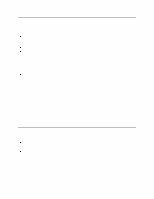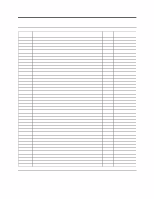IBM IC35L020 Hard Drive Specifications - Page 118
the device., Indicates that the bit is not part of an input parameter.
 |
View all IBM IC35L020 manuals
Add to My Manuals
Save this manual to your list of manuals |
Page 118 highlights
x Indicates that the hex character is not used. - Indicates that the bit is not used. Input Registers 0 Indicates that the bit is always set to zero. 1 Indicates that the bit is always set to one. H Head number. Indicates that the head number part of the Device/Head Register is an input parameter and will be set by the device. V Valid. Indicates that the bit is part of an input parameter and will be set to zero or one by the device. - Indicates that the bit is not part of an input parameter. The command descriptions show the contents of the Status and Error Registers after the device has completed processing the command and has interrupted the host. Deskstar 60 GXP Hard disk drive specification 104

x
Indicates that the hex character is not used.
-
Indicates that the bit is not used.
Input Registers
0
Indicates that the bit is always set to zero.
1
Indicates that the bit is always set to one.
H
Head number. Indicates that the head number part of the Device/Head Register is an
input parameter and will be set by the device.
V
Valid. Indicates that the bit is part of an input parameter and will be set to zero or one by
the device.
-
Indicates that the bit is not part of an input parameter.
The command descriptions show the contents of the Status and Error Registers after the device has
completed processing the command and has interrupted the host.
Deskstar
60 GXP Hard disk drive specification
104