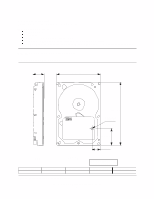IBM IC35L020 Hard Drive Specifications - Page 60
Jumper block setting position-power up in standby, Notes
 |
View all IBM IC35L020 manuals
Add to My Manuals
Save this manual to your list of manuals |
Page 60 highlights
9.1.10.6 Jumper block setting position-power up in standby The jumpers positions shown in the following illustration are used for enabling power up in standby. IGECA HF DB DEVICE 0 (Master) I GECA HFDB DEVICE 1 (Slave) IGECA HFDB CABLE SEL IGECA HF DB DEVICE 1 (Slave) Present Notes: 1. These jumper settings are used for limiting power supply current when multiple drives are used. 2. The command to spin up is SET FEATURES (subcommand 07h). Figure 42. Jumper block setting postion-power up in standby Deskstar 60 GXP Hard disk drive specification 46

9.1.10.6
Jumper block setting position—power up in standby
The jumpers positions shown in the following illustration are used for enabling power up in standby.
Notes:
1.
These jumper settings are used for limiting power supply current when multiple drives are used.
2. The command to spin up is SET FEATURES (subcommand 07h).
Figure 42. Jumper block setting postion—power up in standby
Deskstar
60 GXP Hard disk drive specification
46
G
I
E
C
A
H
F
D
B
DEVICE 0
(Master)
G
I
E
C
A
H
F
D
B
DEVICE 1
(Slave)
G
I
E
C
A
H
F
D
B
CABLE SEL
G
I
E
C
A
H
F
D
B
DEVICE 1
(Slave)
Present