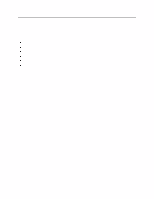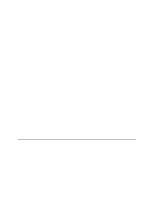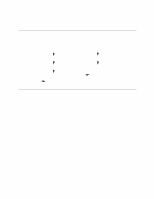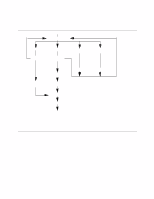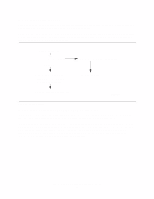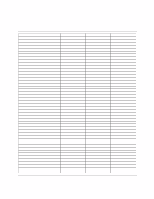IBM IC35L020 Hard Drive Specifications - Page 98
User Password setting, <Setting password>, Normal operation, Power off
 |
View all IBM IC35L020 manuals
Add to My Manuals
Save this manual to your list of manuals |
Page 98 highlights
13.8.4.2 User Password setting When a User Password is set, the device will automatically enter lock mode the next time the device is powered on. POR (Ref.) POR Set password with user Password Normal operation Normal operation Power off POR Power off Device locked mode POR Device unlocked mode DERA002.prz Figure 70. Initial Setting Deskstar 60 GXP Hard disk drive specification 84

13.8.4.2
User Password setting
When a User Password is set, the device will automatically enter lock mode the next time the device is
powered on.
Figure 70. Initial Setting
Deskstar
60 GXP Hard disk drive specification
84
<Setting password>
<No setting password>
(Ref.)
POR
Normal operation
Power off
POR
Set password with user Password
Normal operation
Power off
POR
Device unlocked mode
POR
Device locked mode
DERA002.prz