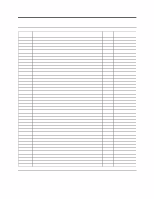IBM IC35L020 Hard Drive Specifications - Page 119
Check Power Mode E5h/98h, Command Block Input
 |
View all IBM IC35L020 manuals
Add to My Manuals
Save this manual to your list of manuals |
Page 119 highlights
15.1 Check Power Mode (E5h/98h) Command Block Output Registers Register 7 6 5 4 3 2 1 0 Data Feature Sector Count Sector Number Cylinder Low Cylinder High Device/Head 1 - 1 D - - - - Command 1 1 1 0 0 1 0 1 Command Block Input Registers Register 7 6 5 4 3 2 1 0 Data Error see below Sector Count V V V V V V V V Sector Number Cylinder Low Cylinder High Device/Head Status see below Error Register 76543210 CRC UNC 0 IDN 0 ABT T0N AMN 00000V00 Status Register 7 6 5 4 3 2 10 BSY RDY DF DSC DRQ COR IDX ERR 0 V 0 - - 0 -V Figure 78. Check Power Mode Command (E5h/98h) The Check Power Mode command reports whether the device is spun up and the media is available for immediate access. Input parameters from the device Sector The power mode code. The command returns FFh in the Sector Count Register if the spindle motor is at speed and the drive is not in Standby or Sleep mode. Otherwise, the Sector Count Register will be set to zero. Deskstar 60 GXP Hard disk drive specification 105