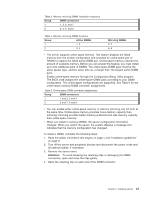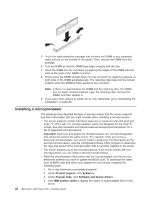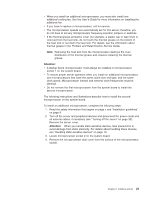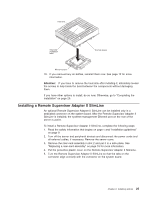IBM x3550 Installation Guide - Page 40
Completing, installation, Replacing, server, cover
 |
UPC - 883436027151
View all IBM x3550 manuals
Add to My Manuals
Save this manual to your list of manuals |
Page 40 highlights
Remote Supervisor Adapter II SlimLine Mounting bracket Mounting bracket retention latch Mounting bracket 6. At a downward angle, slip the free end of the adapter under the tab on the mounting bracket, aligning the holes in the adapter with the posts on the mounting bracket and latch bracket. 7. Rotate the rear of the adapter into the rear mounting bracket, aligning the holes in the adapter with the posts on the mounting bracket. 8. Press the Remote Supervisor Adapter II SlimLine firmly into the connector and secure the mounting bracket retention latches over the adapter. Attention: Incomplete insertion might cause damage to the server or the adapter. 9. Replace the riser-card assembly in slot 2 on the system board. See "Replacing a riser-card assembly" on page 15 for more information. If you have other options to install, do so now. Otherwise, go to "Completing the installation." Completing the installation To complete the installation, complete the following steps: 1. If you removed any air baffles, reinstall them now. See page 12 for the baffle locations or for more information. 2. If you removed the server cover, replace it and close the fan doors. For more information, see "Replacing the server cover." 3. Install the server in the rack cabinet. See the Rack Installation Instructions that come with the server for complete rack installation and removal instructions. 4. Connect the cables and power cords. For more information, see "Connecting the cables" on page 27. 5. Update the server configuration. See "Updating the server configuration" on page 28 for more information. Replacing the server cover To replace the server cover, complete the following steps: v Slide the server cover toward the front of the server, fitting the cover into the tabs for a secure fit. v Close the covers over the fans and snap down the two fan cover-release latches. 26 IBM System x3550 Type 7978: Installation Guide