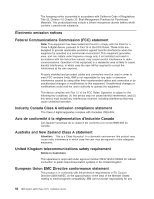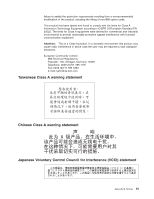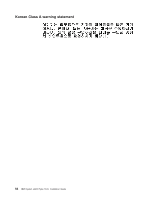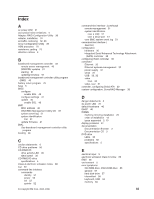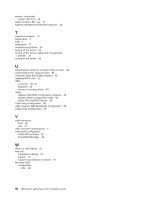IBM x3550 Installation Guide - Page 98
continued - power specifications
 |
UPC - 883436027151
View all IBM x3550 manuals
Add to My Manuals
Save this manual to your list of manuals |
Page 98 highlights
error symptoms (continued) microprocessor 61 monitor 61 mouse, USB 59 optional devices 64 pointing device, USB 59 power 65 serial port 67 ServerGuide 55 software 68 USB port 68 Ethernet link status LED 32 systems-management connector 32 Ethernet activity LED 32 Ethernet connector 32 expansion bays 5 express configuration, ServeRAID Manager 38 F fans size 5 weight 5 FCC Class A notice 80 features 4 firmware updates 2 G getting help 73 H hard disk drive activity LED 30, 31 installing 13 installing (hot-swap 2.5-inch) 14 installing simple-swap 15 problems 57 status LED 30 hardware configuration 35 hardware service and support 74 heat output 5 help, getting 73 HostRAID feature, using 39 hot-swap disk drive, installing 2.5-inch 14 humidity 5 I IBM Support Line 74 important notices 6 installing 2.5-inch hot-swap hard disk drive 14 microprocessor 22 integrated functions 5 integrated Serial ATA controller, configuring 39 intermittent problems 58 84 IBM System x3550 Type 7978: Installation Guide IPMI protocol 40 Shell 40 L LED ac power 31 CD-RW/DVD drive activity 30 dc power 31 Ethernet activity 32 Ethernet-link status 32 hard disk drive activity 30, 31 hard disk drive status 30 location 29 power-on 30 power-on, rear 31 system information 30 system locator 30 system-error 30 system-error, rear 31 system-locator, rear 31 light path diagnostics 68 LEDs 69 panel location 30 LILO configuration GRUB 44 Linux 42 Linux GRUB configuration 44 installing OSA SMBridge management utility program 50 LILO configuration 42 Red Hat 42 Serial over LAN configuration 41 SUSE SLES configuration 46 M memory problems 60 specifications 5 microprocessor heat sink 24 installing 22 problems 61 specifications 5 Microsoft Windows Emergency Management System 48 monitor problems 61 mouse problems 59 N notes 6 notes, important 76 notices 75 electronic emission 80 FCC, Class A 80 notices and statements 6