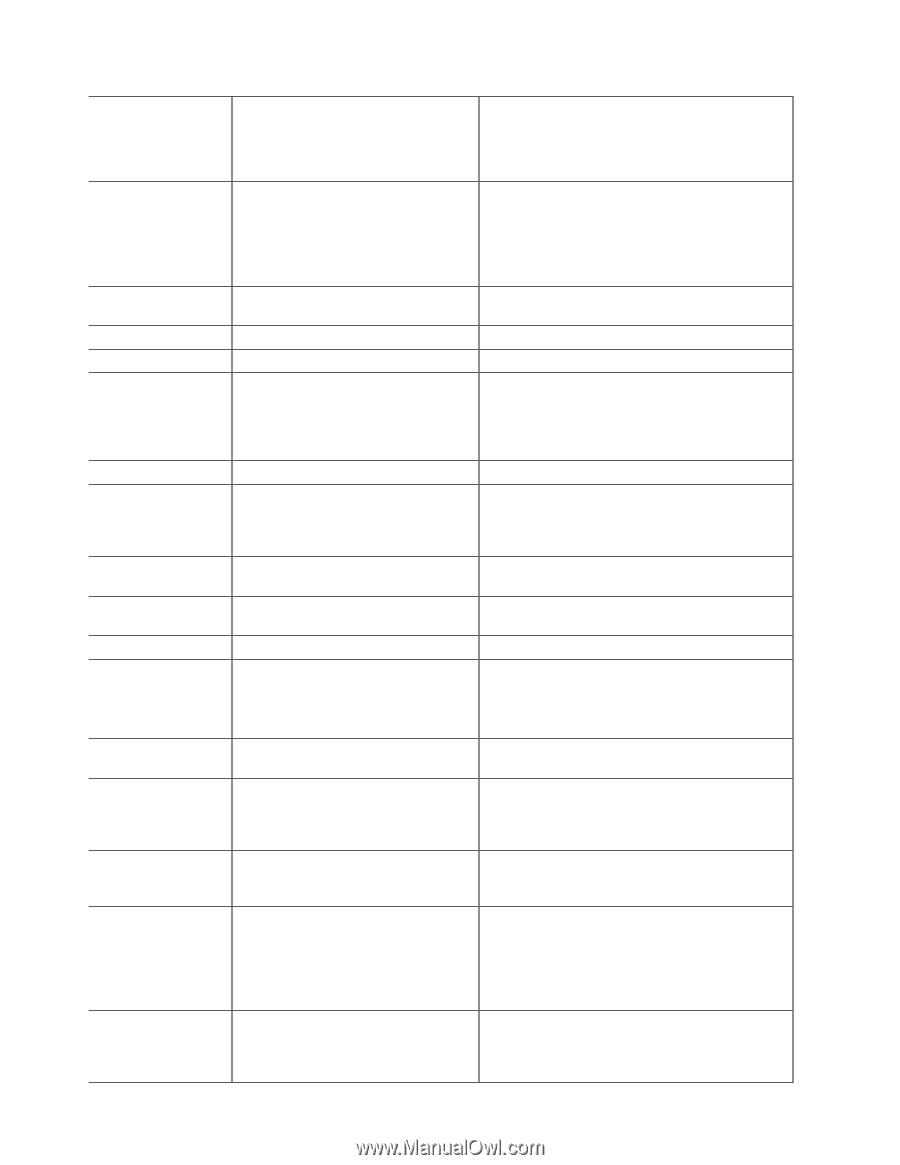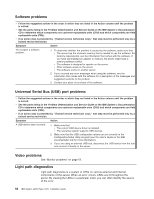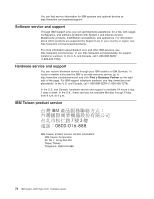IBM x3550 Installation Guide - Page 84
light, diagnostics, system-error, information, Description, Action - specs
 |
UPC - 883436027151
View all IBM x3550 manuals
Add to My Manuals
Save this manual to your list of manuals |
Page 84 highlights
Lit light path diagnostics LED with the system-error or information LED also lit Description Action None An error has occurred and cannot be diagnosed, or the Advanced System Management (ASM) processor on the Remote Supervisor Adapter II SlimLine has failed. The error is not represented by a light path diagnostics LED. Check the system error log for information about the error. OVER SPEC The power supplies are using more power than their maximum rating. Replace the failing power supply, or remove optional devices from the server. PS1 The power supply in bay 1 has failed. Replace the failed power supply. PS2 The power supply in bay 2 has failed. Replace the failed power supply. CPU A microprocessor has failed. Make sure that the failing microprocessor, which is indicated by a lit LED on the system board, is installed correctly. See "Installing a microprocessor" on page 22 for information about installing a microprocessor. VRM Reserved. Reserved. CNFG Microprocessor configuration error. v Check the microprocessor options for compatibility. v Check the system error log for information indicating incompatible components. MEM A memory error has occurred. Replace the failing DIMM, which is indicated by the lit LED on the system board. NMI A machine check error has occurred. Check the system error log for information about the error. S ERR Reserved SP The service processor has failed. Remove ac power from the server; then, reconnect the server to ac power and restart the server. If a Remote Supervisor Adapter II SlimLine is installed, replace it. DASD A hard disk drive error has occurred. Check the LEDs on the hard disk drives and replace the indicated drive. BRD An error has occurred on the system board. v Check the LEDs on the system board to identify the component that is causing the error. v Check the system error log for information about the error. FAN A fan has failed, is operating too slowly, Replace the failing fan, which is indicated by a lit or has been removed. A failing fan can LED near the fan connector on the system board. also cause the TEMP LED to be lit. TEMP The system temperature has exceeded a threshold level. v Determine whether a fan has failed. If it has, replace it. v Make sure that the room temperature is not too high. See "Features and specifications" on page 4 for temperature information. v Make sure that the air vents are not blocked. RAID A RAID controller error has occurred. Check the system error log for information about the error. If an optional RAID controller adapter is installed, see the documentation that comes with the RAID controller. 70 IBM System x3550 Type 7978: Installation Guide