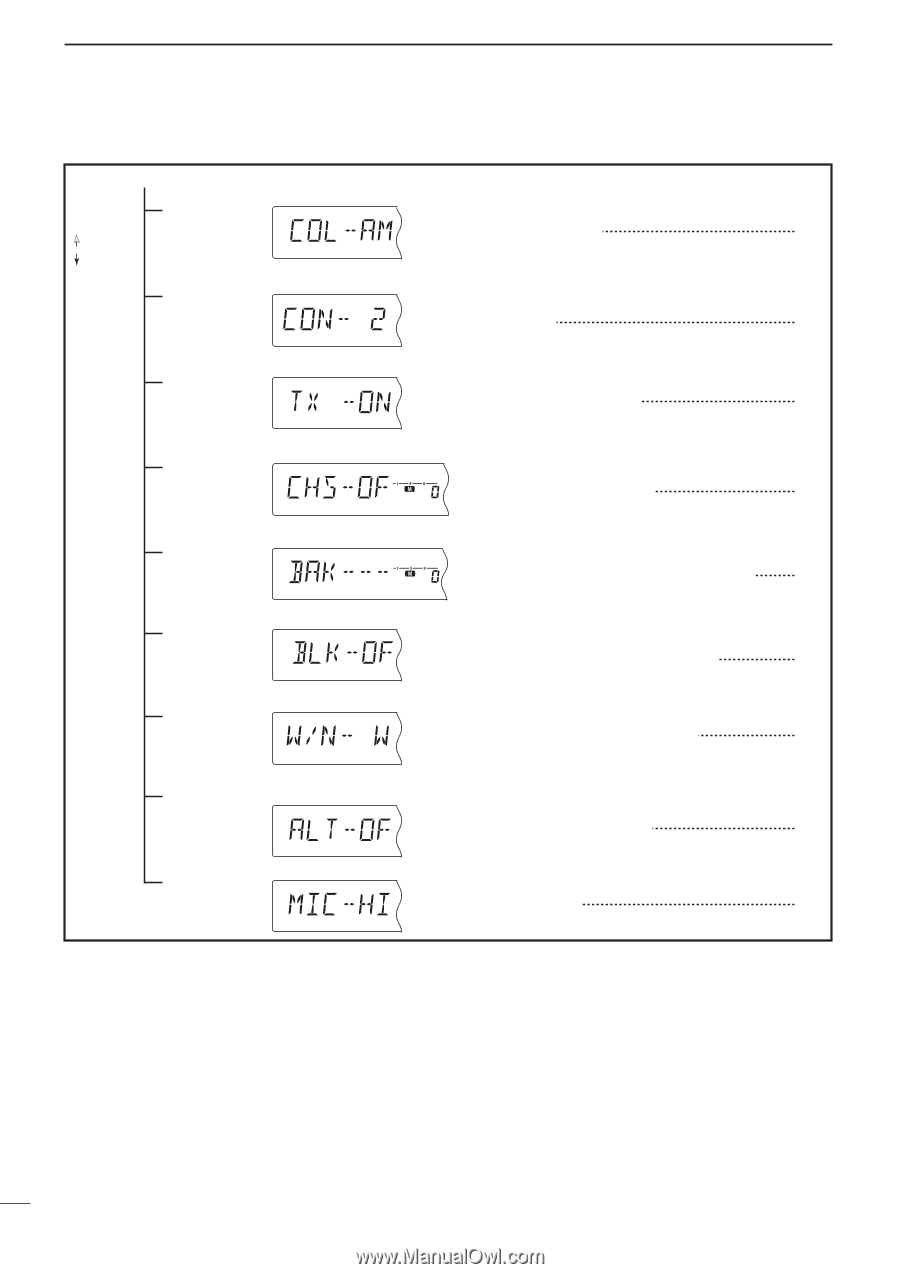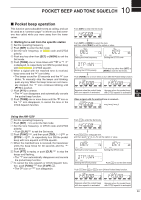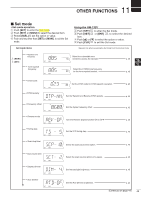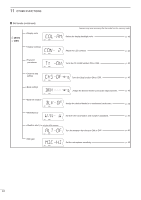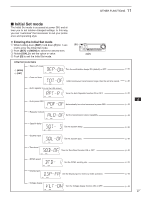Icom IC-2300H Instruction Manual - Page 52
Set mode continued, MONI]
 |
View all Icom IC-2300H manuals
Add to My Manuals
Save this manual to your list of manuals |
Page 52 highlights
• Display dimmer 11 OTHER FUNCTIONS SET MONI • Auto dimmer ■■Set mode (continued) SET MONI : [MONI] : [SET] • Display color SET MONI • Display contrast • Transmit permission SET MONI SET MONI • Channel skip setting† SET MONI • Bank setting† SET MONI • Bank link function† SET MONI • Wide/Narrow SET MONI • Weather alert (For only the USA version.) • MIC gain SET MONI SET MONI Set the backlight brightness. p. 45 Set the Auto Dimmer brightness. p. 45 †Appears only when accessing the Set mode from the memory mode. Select the display backlight color. p. 46 Adjust the LCD contrast. Turns the TX inhibit function ON or OFF. p. 46 p. 46 Turns the Skip function ON or OFF. p. 46 Assign the desired memory and scan edge channels. p. 46 Assign the desired banks for a continuous banks scan. Set both the transmission and reception passband. p. 46 p. 46 Turn the weather Alert function ON or OFF. Set the microphone sensitivity. p. 46 p. 46 44