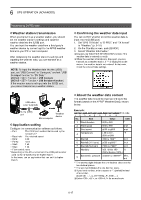Icom ID-52A Advanced Manual english - Page 97
Transmitting D-PRS data, D-PRS, Operating in the D-PRS mode
 |
View all Icom ID-52A manuals
Add to My Manuals
Save this manual to your list of manuals |
Page 97 highlights
6 GPS OPERATION (ADVANCED) Transmitting D-PRS data When D-PRS is selected as the GPS TX mode, you can transmit D-PRS data� When operating in the D-PRS mode, the following codes are transmitted to the PC� D-PRS code is based on APRS® code� (APRS®: Automatic Packet Reporting System) DD-PRS D-STAR Packet Reporting System (D-PRS) is a mode that simultaneously sends position data received from the internal GPS receiver, using the slow speed data packet space, along with voice audio in the DV mode� In the Analog mode, you can transmit or receive only voice audio or data at one time� However, a D-PRS capable radio can transmit or receive message data or GPS position data simultaneously when voice is being transmitted or received� An I-GATE is required to send position data to the APRS server� NOTE: • If "GPS select" is set to "Manual," the manually entered position data in "Manual Position" is changed to the D-PRS data format to transmit� ([MENU] > GPS > GPS Set > GPS Select) • Note that if "GPS Auto TX" is set to any other setting than "OFF," it is transmitted according to the set time� ([MENU] > GPS > GPS Auto TX) The image of D-PRS Voice, Messages, and D-PRS positions D-STAR Repeater D-PRS positions Voice, Messages, and D-PRS positions Voice, Messages, and D-PRS positions Voice, Messages, and D-PRS positions I-GATE D-PRS positions APRS server Information from an APRS network D-PRS positions INTERNET PC JA3YUA-Z You can check the position on a map site! DOperating in the D-PRS mode To transmit D-PRS data, follow the steps below� For more details, see the pages listed along with the steps� 1� Enter "MY" (Your own call sign)� (Basic manual D-STAR GUIDE) 2� Confirm the GPS signal is receiving� 3� Set GPS TX mode to "D-PRS�" (p� 6-14) 4� Set TX information� L You must set "SSID" and "Symbol�" ([MENU] > GPS > GPS TX Mode > D-PRS) ↓ Complete! You can transmit in the D-PRS mode� TIP: In the D-PRS mode, you can transmit earthquake or weather information, in addition to position data� ([MENU] > GPS > GPS TX Mode > D-PRS > TX Format) TX format of D-PRS • Position (Mobile/Base): Used to transmit position data� • Object: Used to transmit specific position data� (Contains a time stamp�) • Item: Used to transmit specific position data� (Does not contain a time stamp�) • Weather: Used to transmit weather information� 6-12