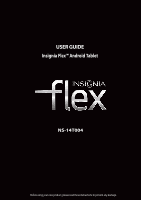2
NS-14T004 Insignia Flex™ Android Tablet
www.insigniaproducts.com
NS-14T004
Insignia Flex™ Android Tablet
Contents
Important Safety Instructions. . . . . . . . . . . . . . . . . . . . . . . . . . . . . . . . . . . . .4
Welcome . . . . . . . . . . . . . . . . . . . . . . . . . . . . . . . . . . . . . . . . . . . . . . . . . . . . . . . .5
Features . . . . . . . . . . . . . . . . . . . . . . . . . . . . . . . . . . . . . . . . . . . . . . . . . . . . . . . . .5
Top . . . . . . . . . . . . . . . . . . . . . . . . . . . . . . . . . . . . . . . . . . . . . . . . . . . . . . . . . 6
Front . . . . . . . . . . . . . . . . . . . . . . . . . . . . . . . . . . . . . . . . . . . . . . . . . . . . . . .6
Left side . . . . . . . . . . . . . . . . . . . . . . . . . . . . . . . . . . . . . . . . . . . . . . . . . . . .7
Back . . . . . . . . . . . . . . . . . . . . . . . . . . . . . . . . . . . . . . . . . . . . . . . . . . . . . . . . 8
Package contents . . . . . . . . . . . . . . . . . . . . . . . . . . . . . . . . . . . . . . . . . . . 8
Setting up your tablet . . . . . . . . . . . . . . . . . . . . . . . . . . . . . . . . . . . . . . . . . . . .9
Charging the battery. . . . . . . . . . . . . . . . . . . . . . . . . . . . . . . . . . . . . . . .9
Installing the microSD memory card. . . . . . . . . . . . . . . . . . . . . . . .10
Removing a microSD memory card . . . . . . . . . . . . . . . . . . . . . . . . .11
Connecting headphones . . . . . . . . . . . . . . . . . . . . . . . . . . . . . . . . . . .11
Connecting to a computer . . . . . . . . . . . . . . . . . . . . . . . . . . . . . . . . .12
Turning on your tablet for the first time . . . . . . . . . . . . . . . . . . . . . . . . . .13
Understanding the basics . . . . . . . . . . . . . . . . . . . . . . . . . . . . . . . . . . . . . . .14
Turning your tablet on or off . . . . . . . . . . . . . . . . . . . . . . . . . . . . . . .14
Resetting the hardware . . . . . . . . . . . . . . . . . . . . . . . . . . . . . . . . . . . .14
Adjusting the volume . . . . . . . . . . . . . . . . . . . . . . . . . . . . . . . . . . . . . .14
Using gestures to navigate . . . . . . . . . . . . . . . . . . . . . . . . . . . . . . . . .15
Using on-screen function buttons to navigate . . . . . . . . . . . . . .16
Using the keyboard . . . . . . . . . . . . . . . . . . . . . . . . . . . . . . . . . . . . . . . .17
Status area and notifications . . . . . . . . . . . . . . . . . . . . . . . . . . . . . . .18
Checking for updates . . . . . . . . . . . . . . . . . . . . . . . . . . . . . . . . . . . . . .19
Customizing the Home screen. . . . . . . . . . . . . . . . . . . . . . . . . . . . . . . . . . .20
Home screen items . . . . . . . . . . . . . . . . . . . . . . . . . . . . . . . . . . . . . . . .21
Adding an icon to the Home screen . . . . . . . . . . . . . . . . . . . . . . . .21
Adding a widget to the Home screen . . . . . . . . . . . . . . . . . . . . . . .21
Resizing a widget . . . . . . . . . . . . . . . . . . . . . . . . . . . . . . . . . . . . . . . . . .21
Repositioning an item on the Home screen . . . . . . . . . . . . . . . . .22
Deleting an item from the Home screen . . . . . . . . . . . . . . . . . . . .22
Using folders on the Home screen . . . . . . . . . . . . . . . . . . . . . . . . . .22
Changing the Home screen wallpaper . . . . . . . . . . . . . . . . . . . . . .23
Using the Recents screen . . . . . . . . . . . . . . . . . . . . . . . . . . . . . . . . . . . . . . . .23
Changing basic settings . . . . . . . . . . . . . . . . . . . . . . . . . . . . . . . . . . . . . . . . .24
Setting the date and time . . . . . . . . . . . . . . . . . . . . . . . . . . . . . . . . . .24
Manually adjusting the screen brightness. . . . . . . . . . . . . . . . . . .30
Adjusting the power saving setting. . . . . . . . . . . . . . . . . . . . . . . . .31
Setting the screen font size. . . . . . . . . . . . . . . . . . . . . . . . . . . . . . . . .32