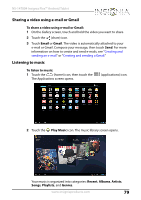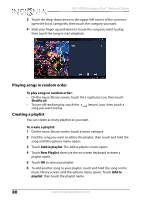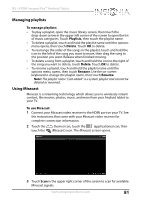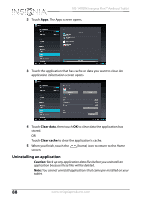Insignia NS-14T004 User Manual (English) - Page 83
Creating a screen unlock pattern, Caution, Forgot pattern
 |
View all Insignia NS-14T004 manuals
Add to My Manuals
Save this manual to your list of manuals |
Page 83 highlights
NS-14T004 Insignia Flex™ Android Tablet Creating a screen unlock pattern You can increase the security of your tablet by creating a screen unlock pattern. Slide is the default unlock pattern. Caution: If you fail to input the correct screen unlock pattern after five tries, you have to wait more than 30 seconds before you can try again. If you forget your screen unlock pattern, touch Forgot pattern. You have to sign in to your Google account and create a new screen unlock pattern before the Home screen will open. To create a screen unlock pattern: 1 Touch the (home) icon, touch the (applications) icon, then touch the (settings) icon. The Settings screen opens. 2 Touch Security, then touch Screen lock. 3 Touch the screen unlock pattern you want to use. You can select: • None-No screen lock pattern is used. • Slide-(Default setting) Slide the lock icon to the right to unlock the screen. www.insigniaproducts.com 83