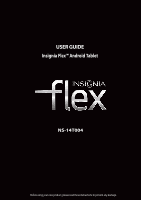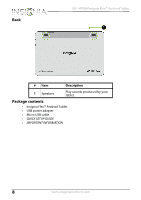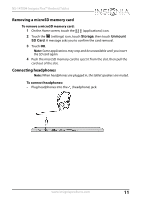Insignia NS-14T004 User Manual (English) - Page 6
Top, Front, Description - flex
 |
View all Insignia NS-14T004 manuals
Add to My Manuals
Save this manual to your list of manuals |
Page 6 highlights
NS-14T004 Insignia Flex™ Android Tablet Top # 1 2 Front Item Volume +/- button /POWER/RESET button Description Press to increase or decrease the speaker volume. For more information, see "Adjusting the volume." Press to turn your tablet on or off or to turn the screen on or off. See "Turning your tablet on or off." # Item Description When turned on, the sensor automatically 1 Ambient light adjusts the screen brightness based on the sensor surrounding light level. 2 Camera Use the camera to take pictures or record video. For more information, see "Taking pictures" or "Recording video." 6 www.insigniaproducts.com
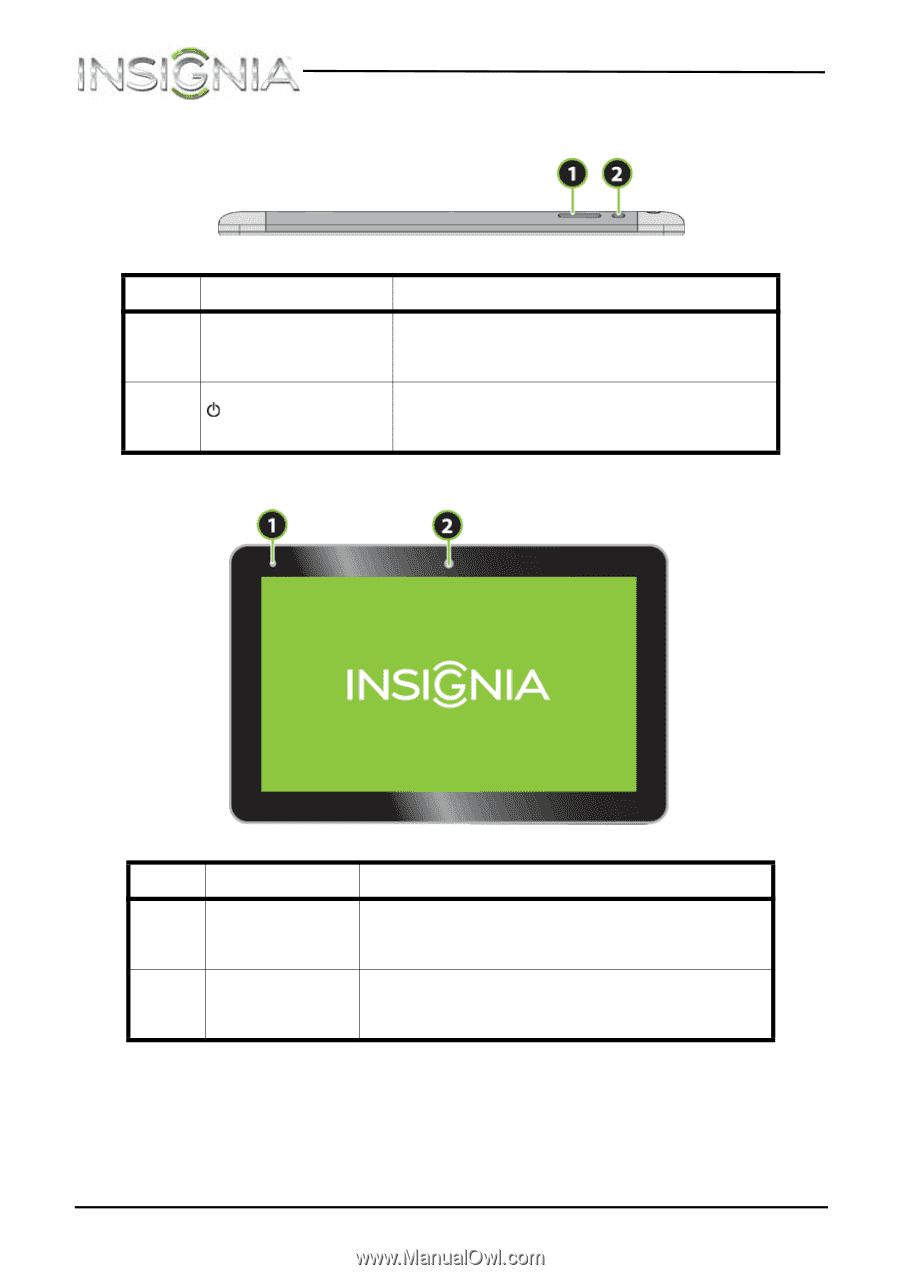
6
NS-14T004 Insignia Flex™ Android Tablet
www.insigniaproducts.com
Top
Front
#
Item
Description
1
Volume +/– button
Press to increase or decrease the speaker
volume. For more information, see
“
Adjusting the volume
.”
2
/POWER/RESET
button
Press to turn your tablet on or off or to
turn the screen on or off. See “
Turning
your tablet on or off
.”
#
Item
Description
1
Ambient light
sensor
When turned on, the sensor automatically
adjusts the screen brightness based on the
surrounding light level.
2
Camera
Use the camera to take pictures or record
video. For more information, see “
Taking
pictures
” or “
Recording video
.”